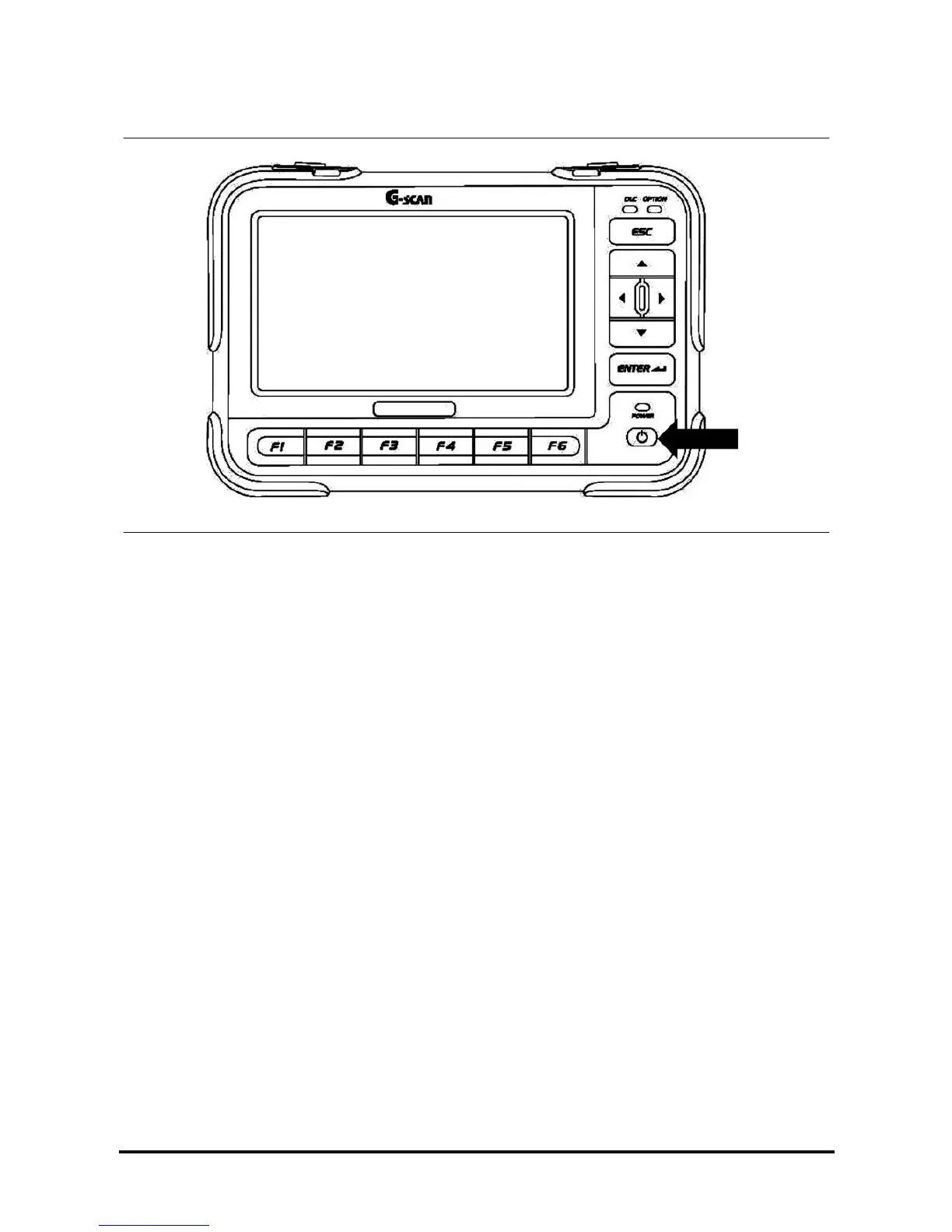D439E Service Manual 5. Service Tool
215
Power ON/OFF
<Figure 1: Location of the Power S/W>
Power ON/OFF Method
Power ON
1. Please connect the power before turn on G-scan.
NOTE : For the details of power connection to G-scan, refer to “Power Supply” of the “Basic usage of G-scan”.
2. Press the “Power Switch” shown in <Figure 1> until the DLC LED and OPTION LED located on upper right
of G-scan are turned from yellow to green. (It requires about 0.5 second.)
NOTE : For the lightening color of POWER LED, refer to the “Description for Main Component of H/W” of the
“Basic Usage of G-scan” (Module: A-02-003).
After booting G-scan normally, the main screen of G-scan will be shown as <Figure 2>.
