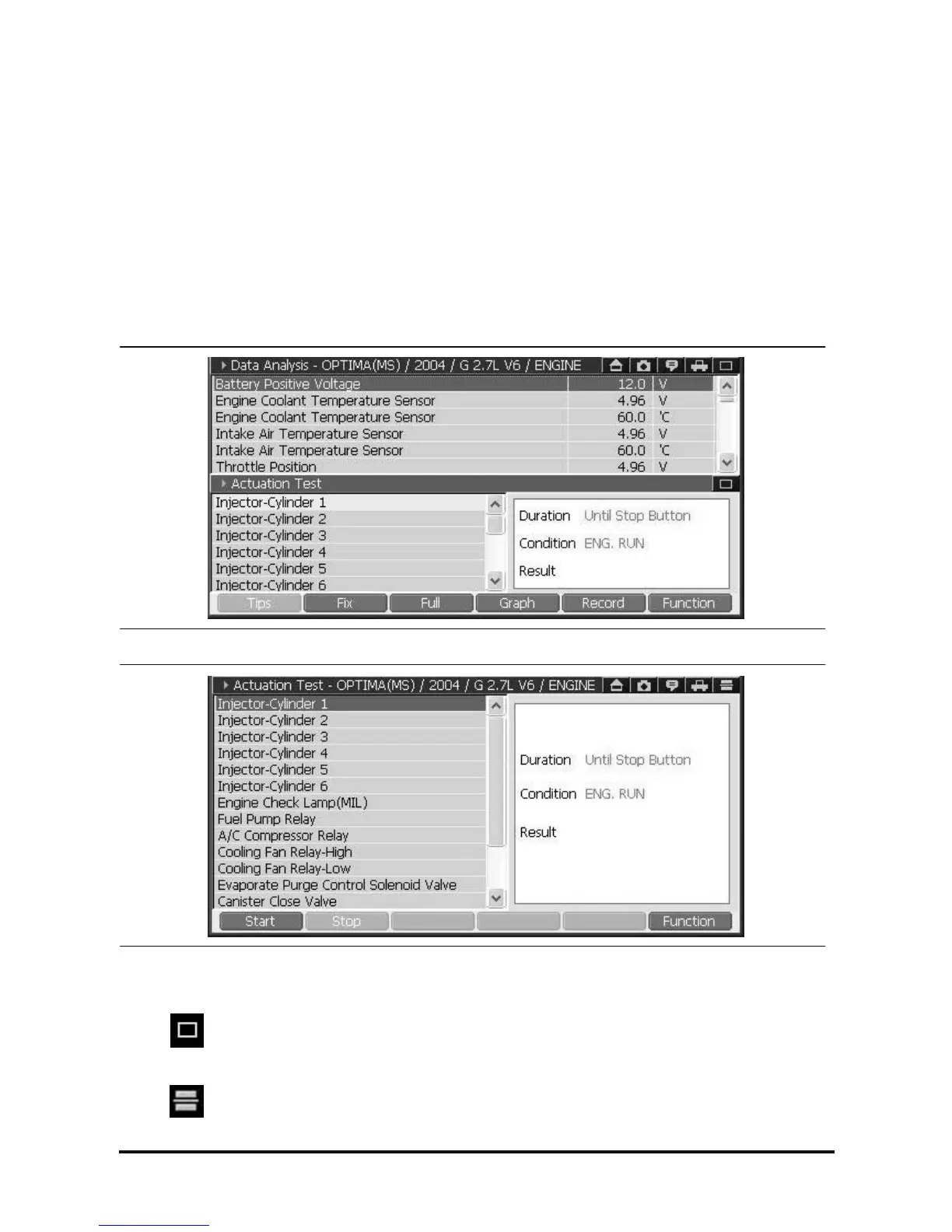D439E Service Manual 5. Service Tool
280
Actuation Test
Through the "Actuation Test", you can check whether control module or component is defected or not.
There are two methods of using “Actuation Test”.
z At “DTC Analysis”, select the "Actuation Test" on function menu.
→ “DTC Analysis” and "Actuation Test" will be displayed on dual mode.
z At “Data Analysis”, select "Actuation Test" on function menu.
→ “Data Analysis” and "Actuation Test" will be displayed on dual mode.
Description of Actuation Test screen
<Figure 1: Actuation Test & Data Analysis on dual mode>
<Figure 2: Actuation Test overall screen>
Change to the "Actuation Test" on full screen:
Select
on top right of the screen<Figure 1>, and it will be changed to full screen mode as in <Figure 2>.
Change to Dual Mode from full screen:
Select on top of <Figure 2>, then the screen will be changed to dual screen mode as in <Figure 1>.
