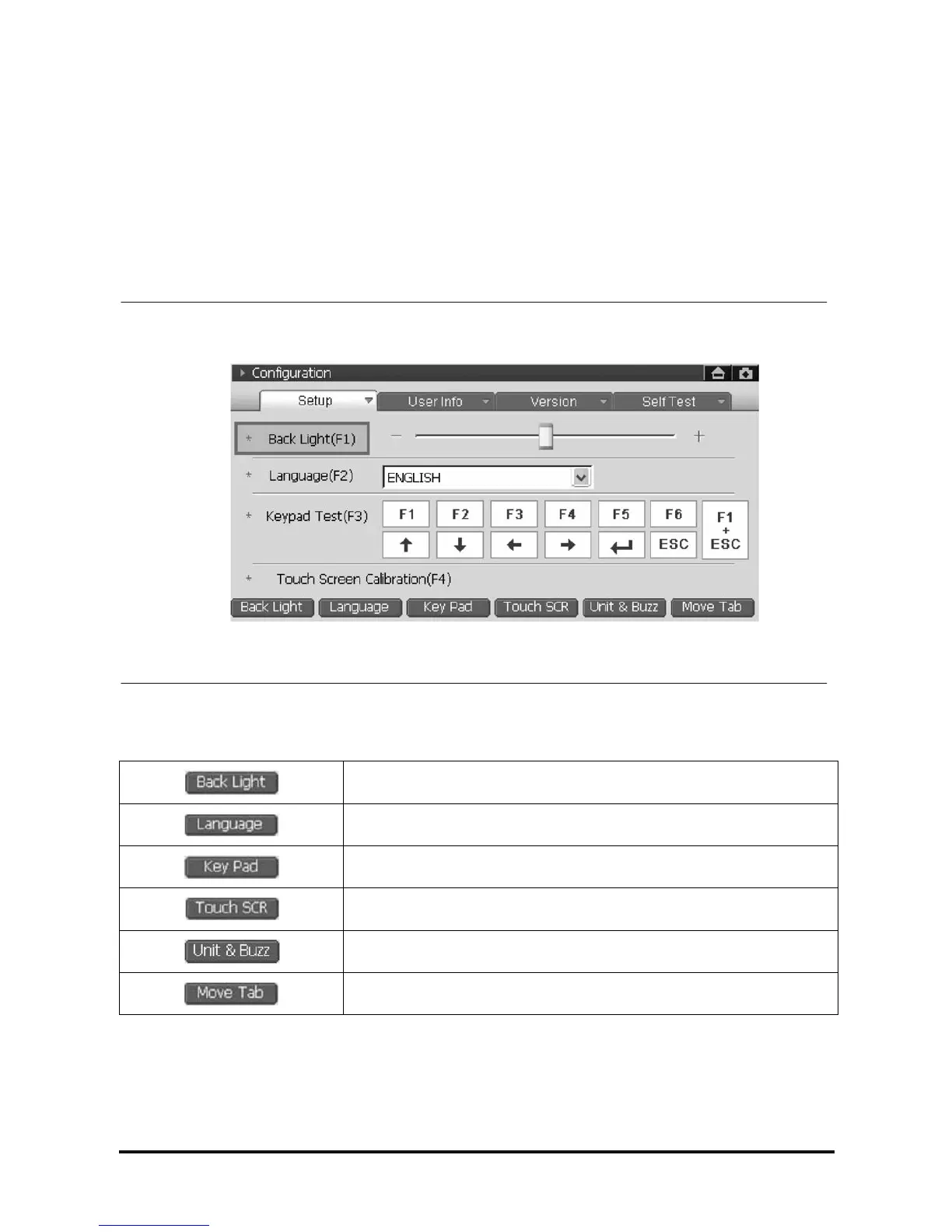D439E Service Manual 5. Service Tool
230
Configuration
Setup
Selecting in the main screen, “Setup” screen will be shown. In this item, the brightness of touch screen can be
adjusted for the user’s favor, the language can be selected and the operation of key pad and calibration of the
touch screen can be controlled.
Introduction of the Setup Main Screen
<Figure 1: Setup Screen>
The descriptions for the screen function buttons in “Setup” are as follows.
Control the brightness of LCD screen.
Change the language.
Checks the operations ofs the 12 function buttons.
Calibrates touch screen.
Sets the diagnosis data unit and the buzzer ON/OFF.
Moves to the next tab.
