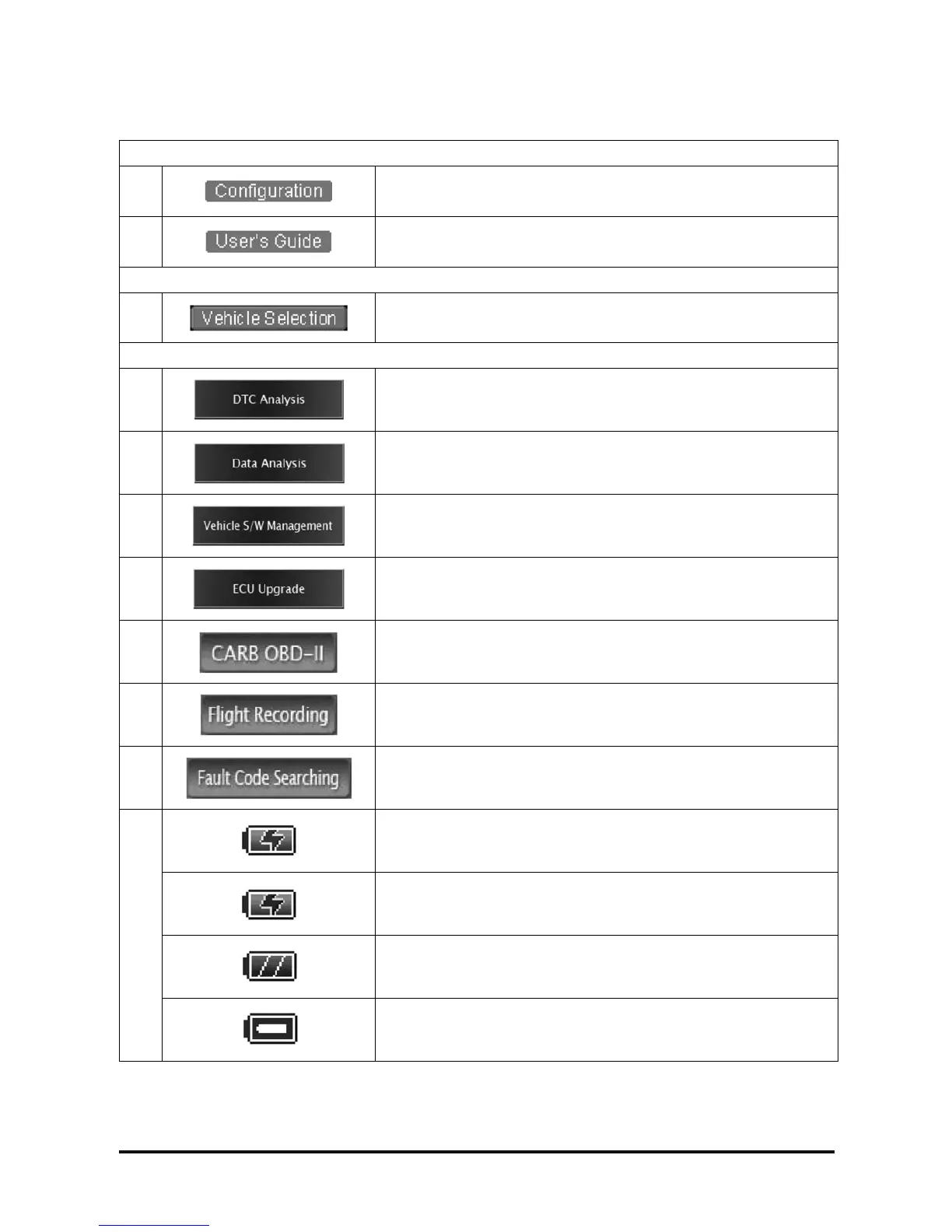D439E Service Manual 5. Service Tool
223
Description for the components of the main screen
Configuration and User’s Guide
①
Configure the “Setup”, “User Information”, “Software version” and
“Self-diagnosis”.
②
Summarized user’s manual.
Vehicle Selection
③
Selects the vehicle model and system for diagnosing.
* The selected system will be shown in the blank box.
Diagnosis Menu
④
Shows the Diagnosis Trouble Code(DTC) on the screen by
communication with the selected vehicle system. Fault code will be
updated by continuous communication.
⑤
Checks the current data of ECU.
⑥
Supports supplementary vehicle S/W function except the basic
diagnosing functions (DTC, Current Data, Actuation Test).
⑦
Supports the ECU reprogramming.
⑧
Diagnoses the vehicle applied with OBD-II communication protocol.
⑨
Recording the current data for review and analysis.
⑩
Searches the DTC of selected systems, more than one system can
be searched at one time.
Mark for charging battery in connection with external power
(Lightening mark: Red)
Mark for full charged battery in connection with external power
(Lightening mark: Green)
Mark remained battery capacity in use (as battery is used, the
available battery amount is reduced.)
⑪
No rechargeable battery in the battery pack
