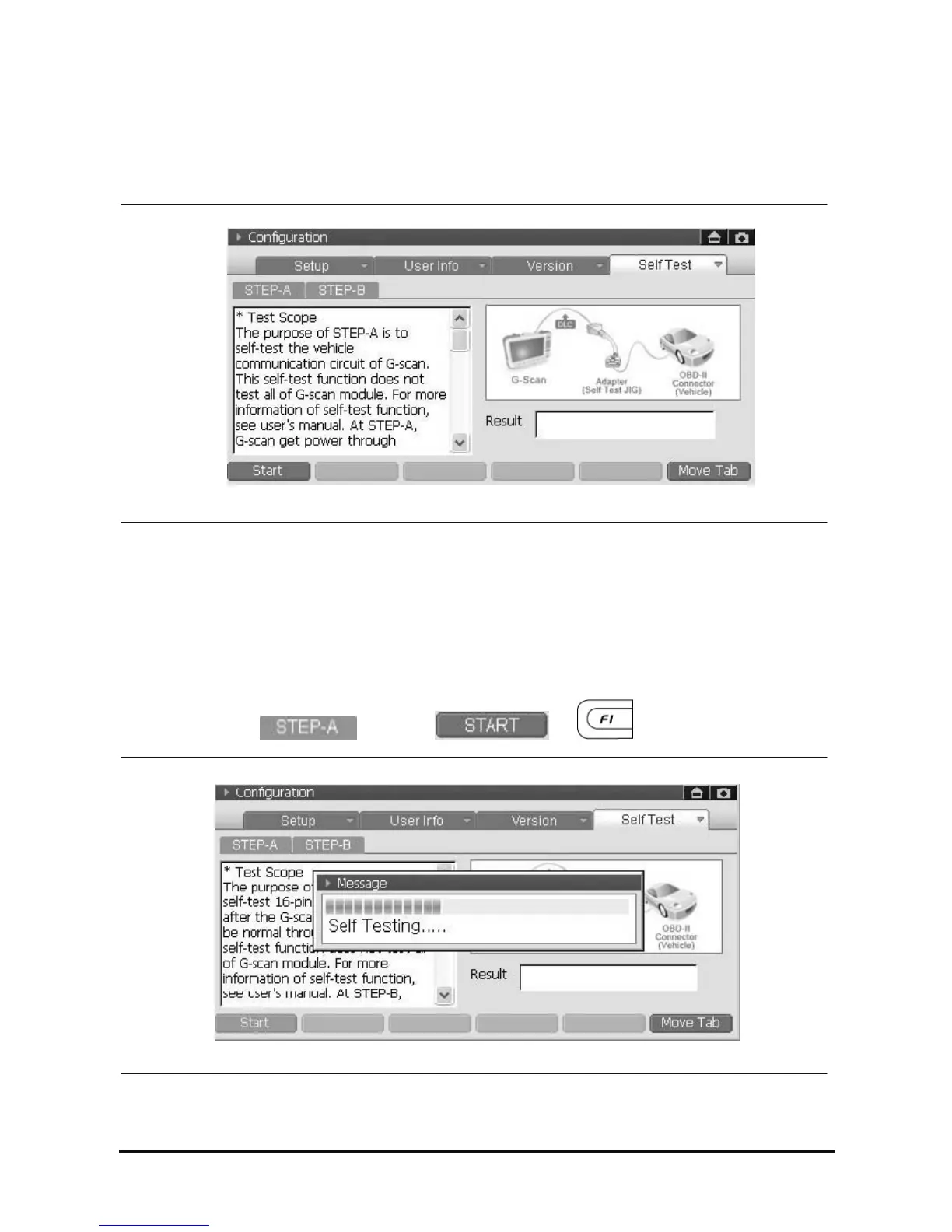D439E Service Manual 5. Service Tool
245
STEP-A Test
The purpose of STEP-A test is for diagnosing the specific vehicle communication circuit of G-scan. During
proceeding with this test, the power is supplied by the DLC cable and the Self Test adapter. For the details of
Self Test adapter, refer to the ‘Connecting the Self Test adapter’ in the ‘Basic usage of G-scan’.
<Figure 3: STEP-A Screen>
How to test
1. Connect the DLC cable to G-scan and connect the Self Test adapter to the other end of DLC cable.
Connect the adapter to the OBD-II connector of the vehicle.
2. Turn on the power of G-scan and move to the ‘Self Test’ tab of configuration.
3. After selecting the
, select the or button to perform the test.
<Figure 4: STEP-A Proceeding >
