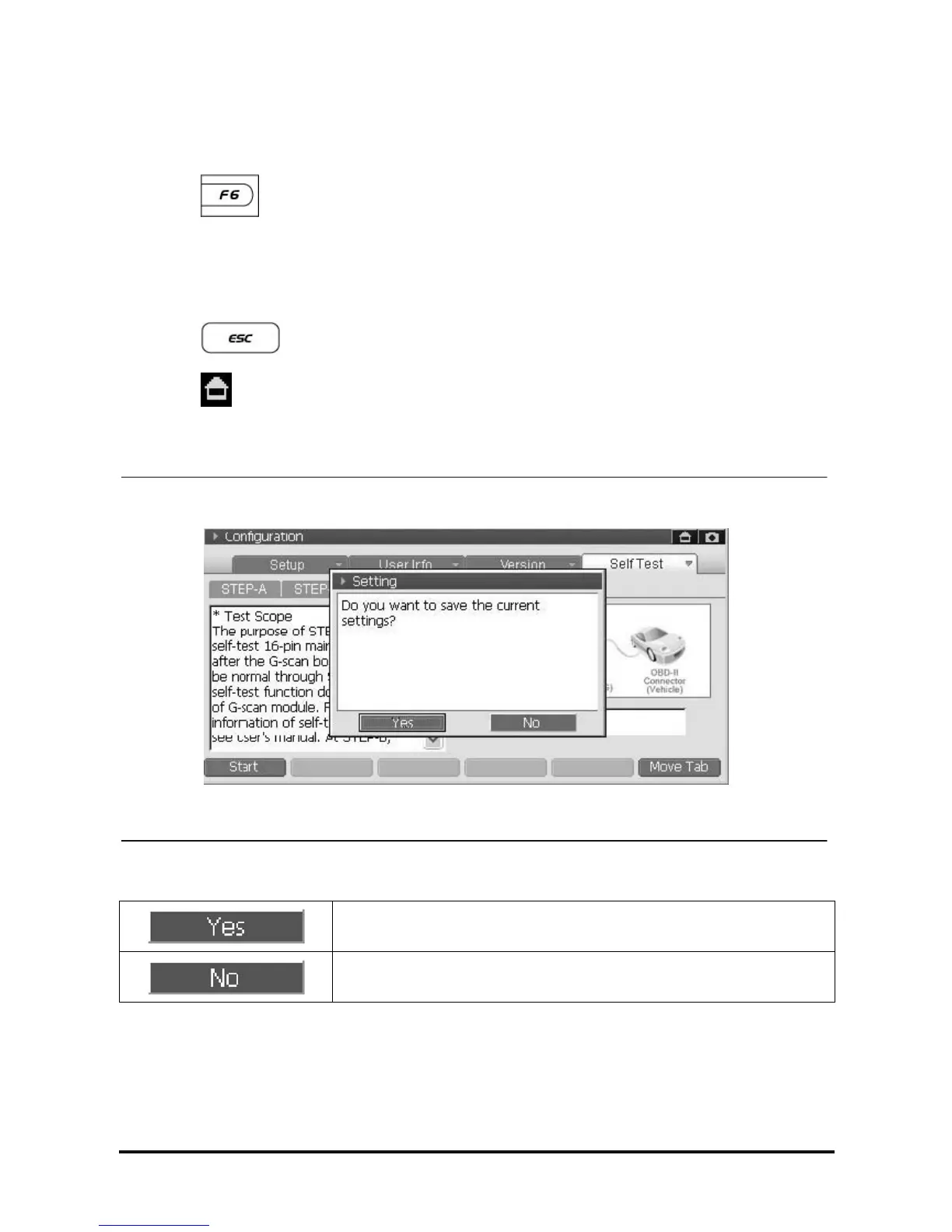D439E Service Manual 5. Service Tool
249
Exit from the “Self Test”
After setup the “Self Test”, move to other Tab.
• Select the
to move to the “Setup”.
• Using stylus pen, select the “Tab” at the upper side of the touch screen to move.
Move to main screen
• Select the
to move to main screen.
• Select the
on top right side of the touch screen to move to main screen.
Selecting ‘Move to main screen’, the following message will be shown.
<Figure 9: Save Message>
Save the setups and move to main screen.
Cancel the setups and move to main screen.
