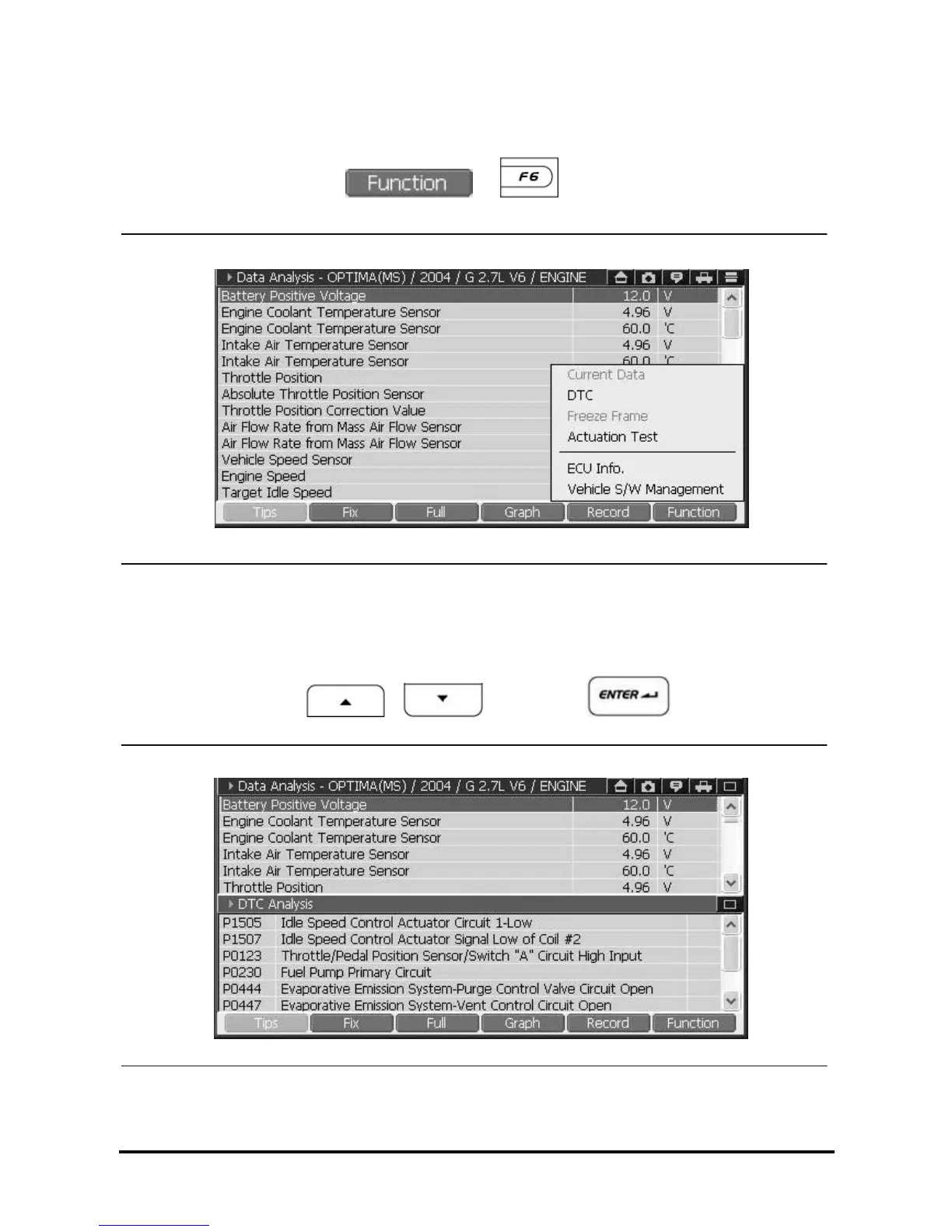D439E Service Manual 5. Service Tool
276
Data Analysis on Dual Diagnosis Mode
• Check the Data Analysis and the DTC Analysis at one
1. On Data Analysis screen select
or button, and then the Function Menu will
be shown as in <Figure 9>.
<Figure 9: Function menu in Data Analysis>
2. On the function menu, select the “DTC” to change the screen to the Dual mode as shown in <Figure 10>.
• Using the stylus pen, select it directly on the touch screen.
• Moving the cursor using
, and press the button.
<Figure 10: Data Analysis & DTC Analysis on Dual Diagnosis Mode>
