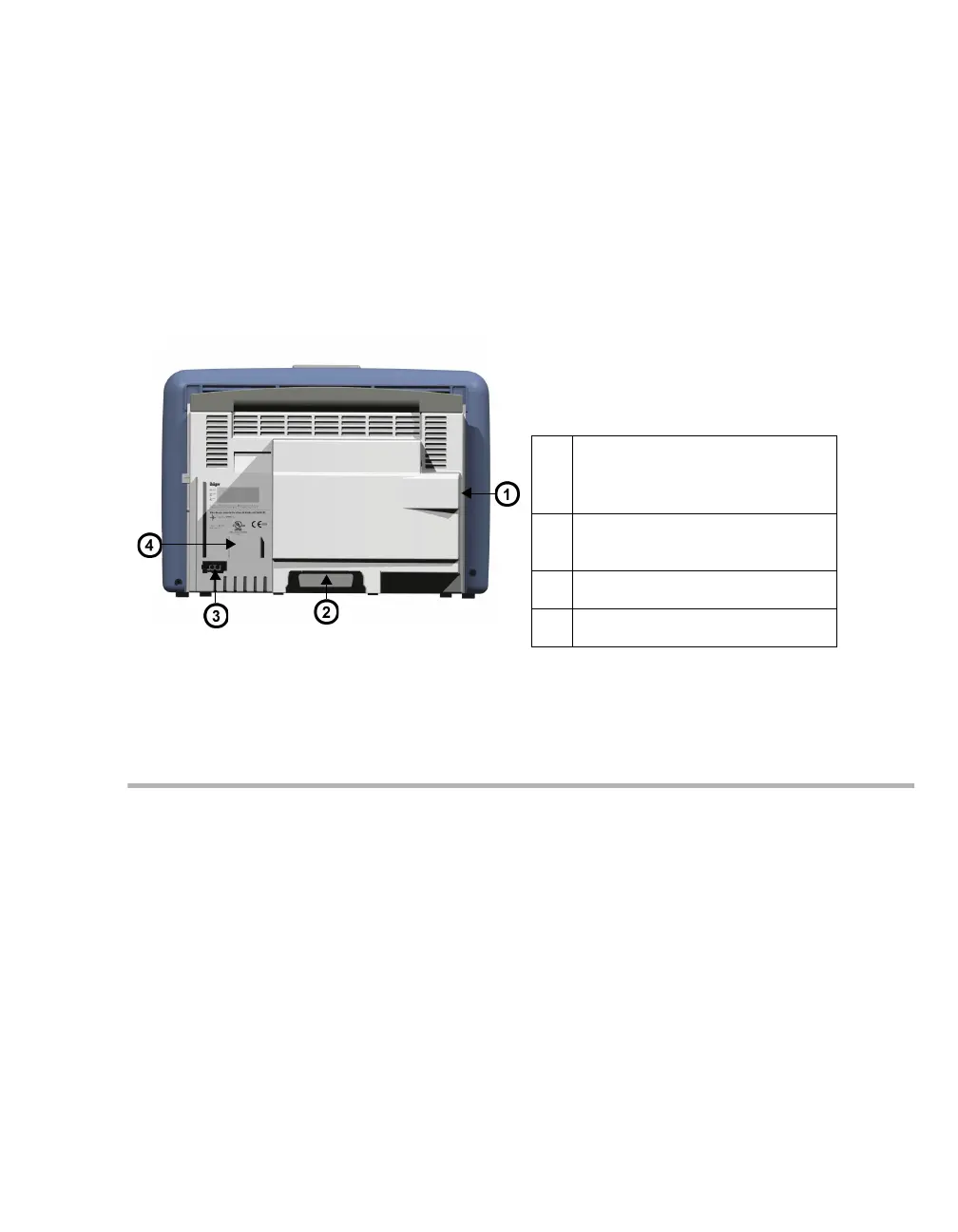Supplement – Infinity
®
Delta Series Software VF10.1 7
Supplement for Infinity Delta Series Software
Cybersecurity and Network Stability
Corrected vulnerabilities that may cause device to reboot, lose functionality, and/or lose communication.
Base Unit
Monitor Rear View – Delta XL
Monitor Setup
Main Menu Setup
Date & Time is no longer a selection in the Main Menu > Monitor Setup > Monitor Options submenu.
Date and time changes are only permitted by qualified hospital technical personnel or Dräger Service
personnel in the password-protected Service menu.
Unit Manager
The Unit Manager menu lets supervisory personnel configure monitoring functions for the clinical staff.
Access to this menu is restricted by a password.
1
External (lead-acid) battery
compartment (not supported
with software VF9.0 or higher)
2
Connector for docking station
interface plate
3
Connector for AC adaptor
4
Slot for etCO2 modules
