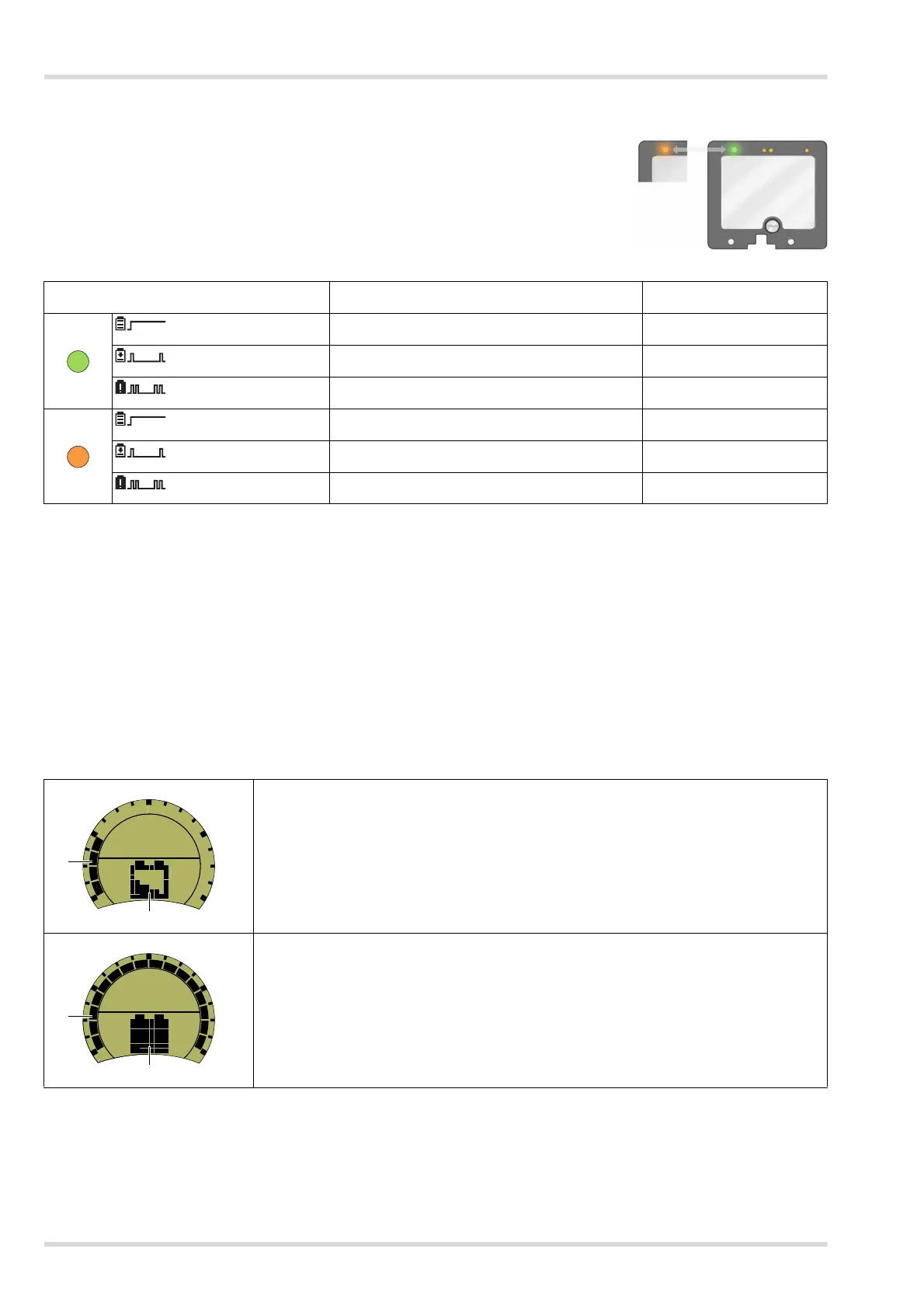36 Dräger PSS
®
Merlin
®
Bodyguard
®
7000 PSS
®
Merlin
®
Modem
B.3.7 Battery LED
The bi-colour LED (orange and green) on the battery shows the status of the battery during
charging.
.
B.3.8 Bodyguard
®
User Interface
The Bodyguard
®
system shows the charge status on the display screen of the user interface (see table below). The charge status
is displayed until the charging connector is disconnected.
Note: If the Bodyguard
®
system is switched on, the user interface functions as normal and does not show charge status – switch
off the Bodyguard
®
system during charging.
Battery LED Status Action
Green
On
Maintenance charge – battery sufficiently charged Leave on charge
Regular single flash
Charging– battery sufficiently charged Leave on charge
Regular double flash
Charging error – battery sufficiently charged
See Note
1
Note 1: Ensure that the charging terminals are clean and undamaged, and then reconnect the charging connector. If the LED is
orange, leave on charge for 24 hours and then disconnect and reconnect the charging connector. If the condition is still
present, perform a battery health check using the Dräger 4-way charger.
Orange
On
Maintenance charge – low battery condition
See Note
2
Note 2: Ensure that the Bodyguard
®
system is switched off and then disconnect and reconnect the charging connector. If the
condition is still present, perform a battery health check using the Dräger 4-way charger.
Regular single flash
Charging – low battery condition Leave on charge
Regular double flash
Charging error – low battery condition See Note 1
Battery charging
1 The radial segments switch on clockwise in quarter-scale steps to indicate battery charge
state (fuel gauge).
2 The battery icon fills to indicate charging is in progress.
Battery fully charged
1 The radial segments are switched on full scale.
2 The battery icon is full.
