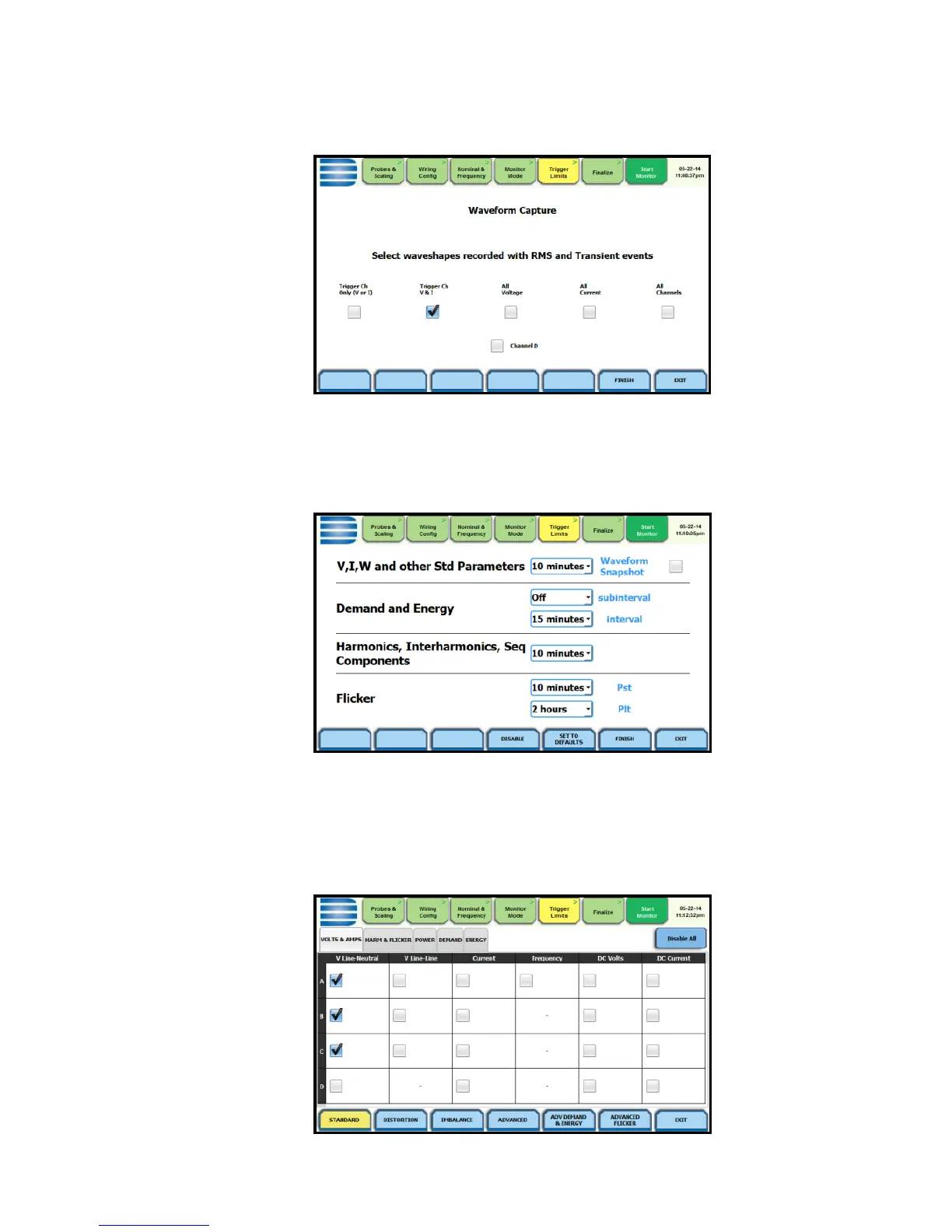35
XTRIG Channels – use to set the trigger channels/parameters
for waveform capture to determine which channel’s data will be
saved when a trigger occurs.
Timed Intervals – use to define how often you want the Xplorer
to save data periodically, regardless of power quality
disturbances and journal limits. The intervals for timed readings
are user programmable.
Journal Limits – multiple parameters are available for recording
by exception. This menu lets the user specify thresholds to force
journal recording at the moment the threshold is crossed. Note
only the values of the parameter are captured, and not rms or
waveform data.