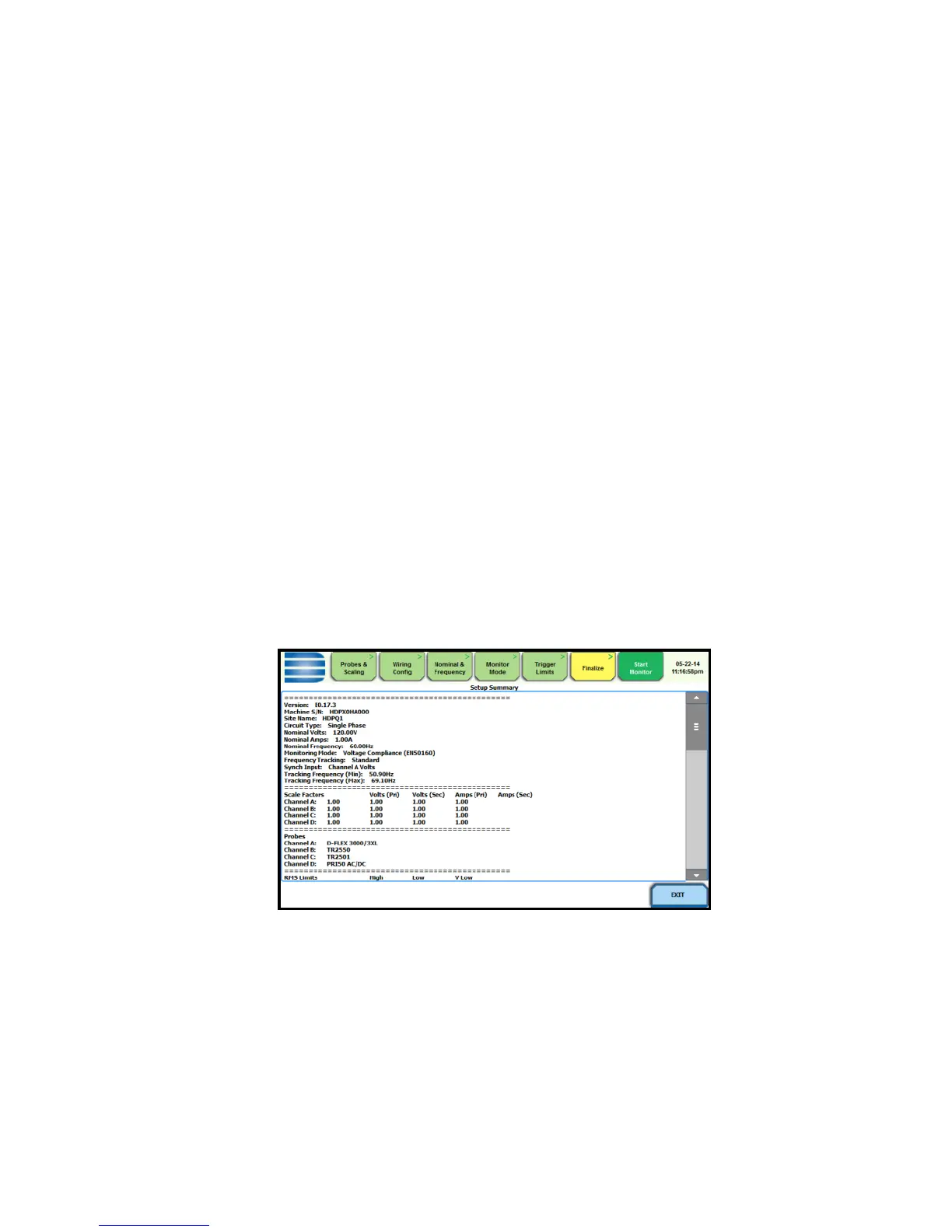37
Under the Stop monitoring options, select one from the following:
Storage full - to end monitoring when memory storage is full
Delay - use the window provided to enter the number of days, hours,
minutes or seconds of delay to end monitoring
Specified time and date - use the corresponding windows provided to
specify the time and date when monitoring ends
Never - to keep monitoring without a specified end date/time
NOTE: You can manually stop monitoring at any time using the Stop
Monitoring icon.
Under Memory:
Free Space - indicates the remaining space in memory in gigabytes
Used Space - indicates the memory space used in gigabytes
Manage Memory - lists the recorded monitoring sessions, when
events have been captured and stored in memory. Each recorded
session is identified by the Session #, Name, the Date and Time
range when monitoring started and ended, and the Number of Event
Records contained in the particular session. The monitoring sessions
are arranged in the order of date and time they were recorded.
Configuration:
View Summary - use this key to display the parameter settings in
effect; Setup summary is available for review before, during, and
after monitoring.
Save - use this key to create a filename and save the Setup file
template in memory.
Optional Information:
Name - You can enter a monitoring session name which will be used
to identify a session in the HDPQ session list. This name will also be
used as a file name when archiving a session to the USB flash drive.
Location and Notes - You can add additional lines of text in this field
which will be displayed in the setup summary.