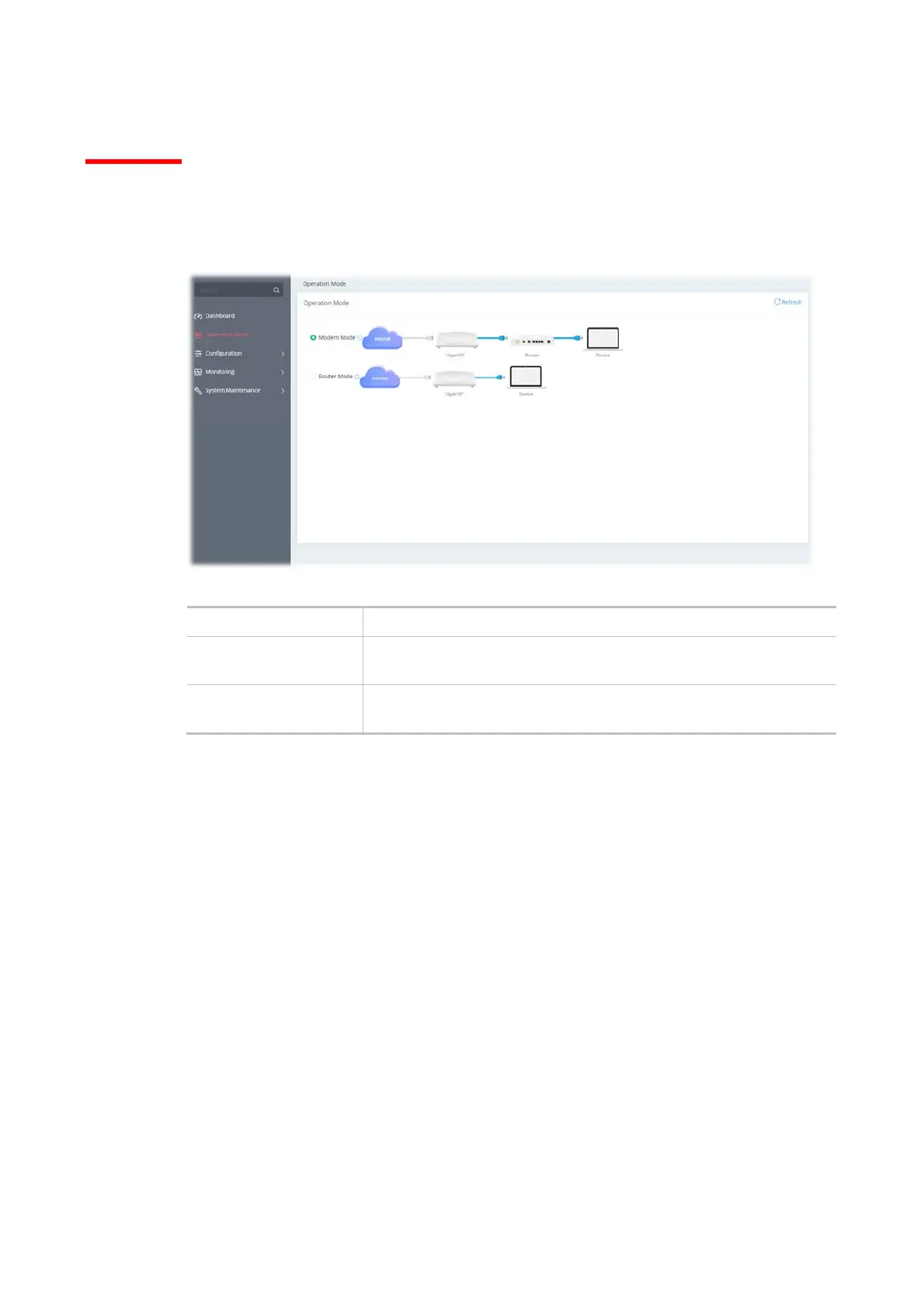10
II-1 Operation Mode: Modem Mode
This page provides available modes for you to choose for different conditions. Choose the one (e.g.,
Modem Mode) you want. The system will configure the required settings automatically.
Available settings are explained as follows:
Item Description
Modem Mode This mode allows wireless clients to connect to the access point and
exchange data with the devices connected to the wired network.
Router Mode The built-in DHCP server can assign different IPs to the devices
connecting to this router.
Click the Modem Mode to configure advanced settings.
Step 1: Set the System Time.