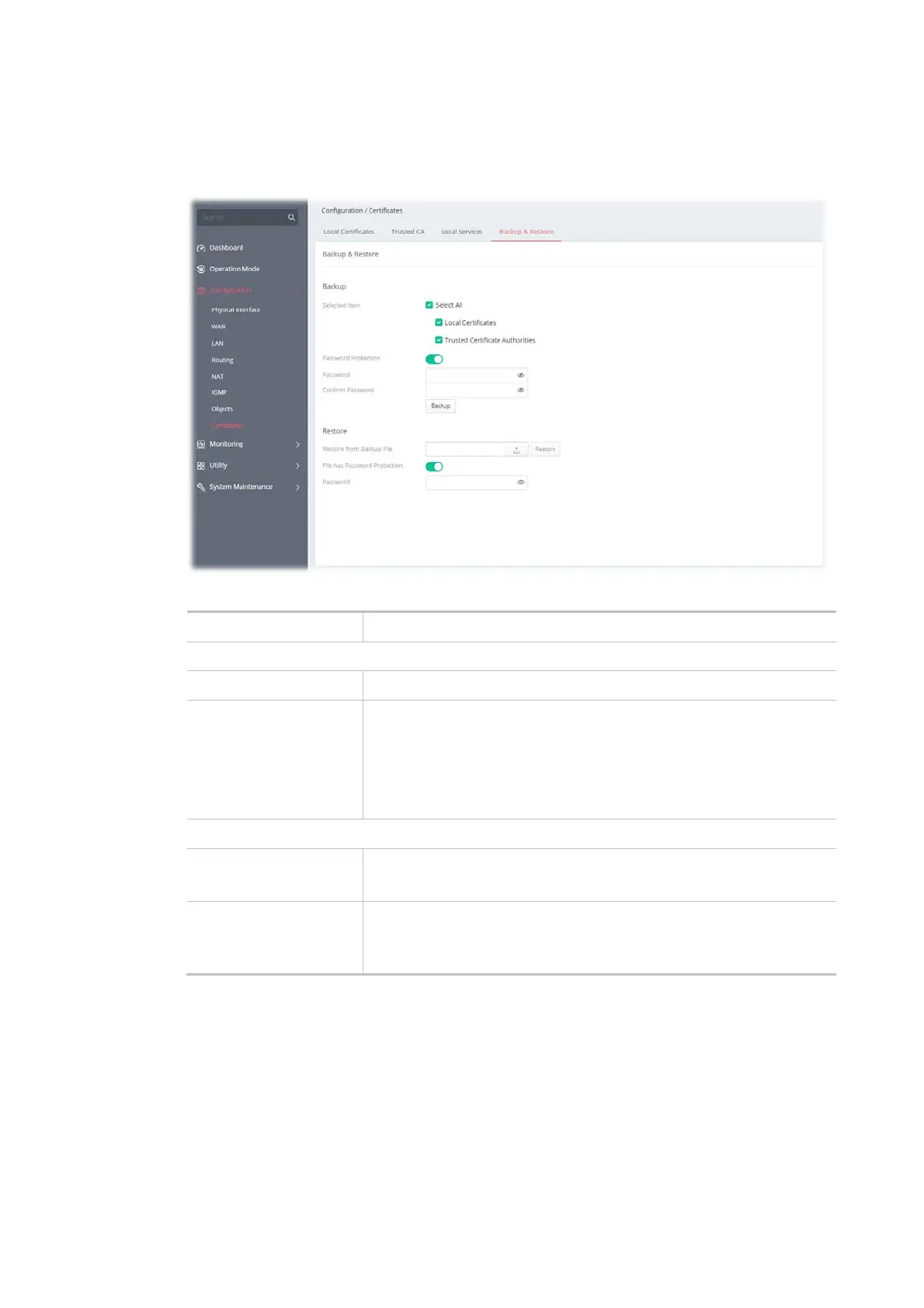73
II-2-8-4 Backup & Restore
You can back up or restore the Local and Trusted CA certificates on the router to a file.
Available settings are explained as follows:
Item Description
Backup
Selected Item Select the certification type (local, trusted or all certificate).
Password Protection Enabled - Switch the toggle to enable or disable the function.
Password - Enter the password with which you wish to encrypt
the certificate.
Confirm Password - Enter the password again.
Backup - Click to download the certificate.
Restore
Restore from Backup
file
Click to select the backup file you wish to restore.
Restore - Click to retrieve the certificate.
File has Password
Protection
Enabled - Switch the toggle to enable or disable the function.
Password - Enter the password that was used to encrypt the
certificates.