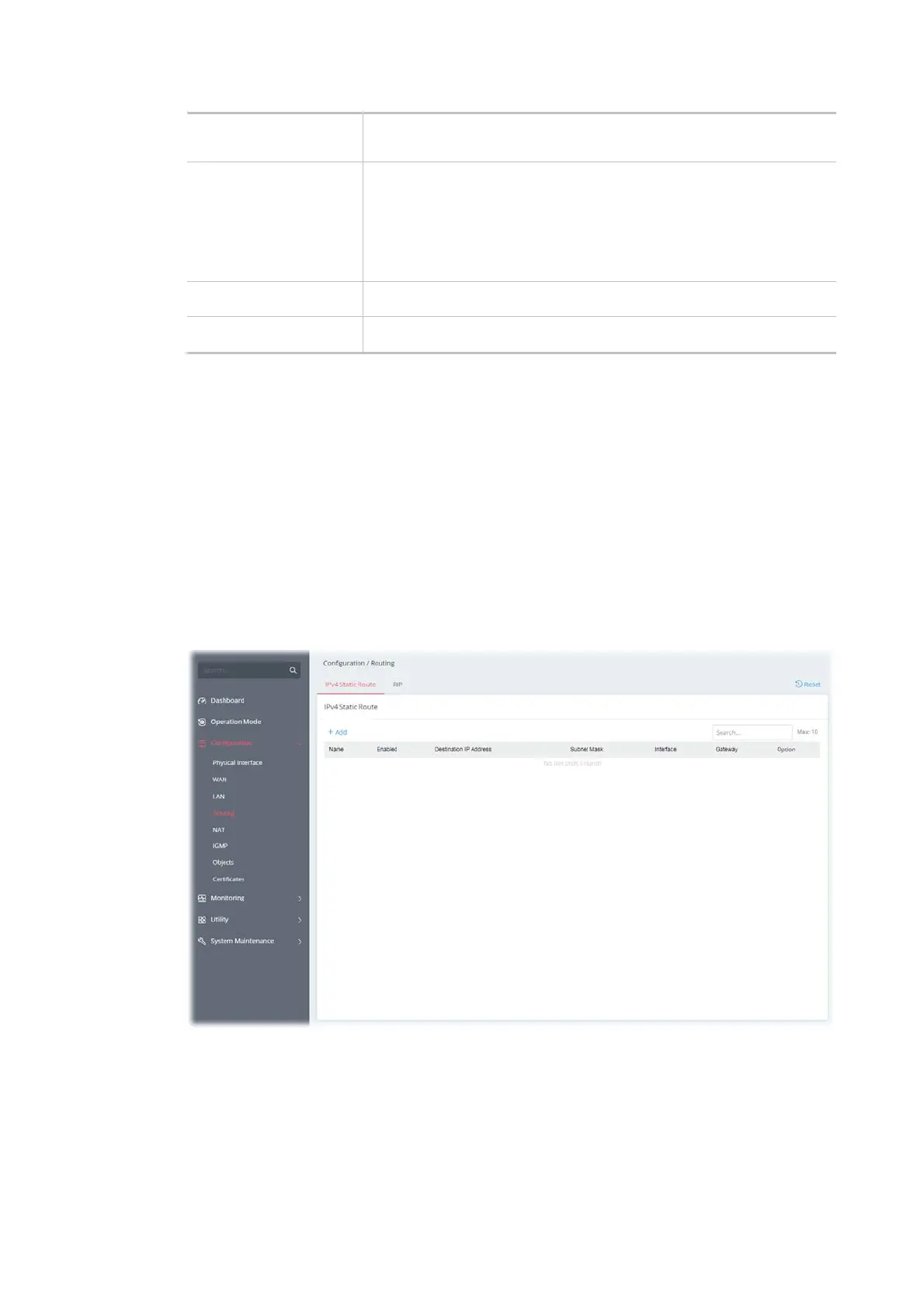48
Data Type Choose the type (ASCII or Hex or Address List) for the data to be
stored.
Data Enter the data in the Data field based on the data type selected.
ASCII Character - A text string. Example: /path.
Hexadecimal Digital - A hexadecimal string. Valid characters are from
0 to 9 and from a to f. Example: 2f70617468.
Address List - One or more IPv4 addresses, delimited by commas.
Cancel Discard current settings and return to the previous page.
Apply Save the current settings and exit the page.
After finishing this web page configuration, please click Apply to save the settings.
II-2-4 Routing
Static routing is an alternative to dynamic routing. It is a process that the system network
administrator can configure network routers with all the required information for packet
forwarding.
Open Configuration >> Routing.
II-2-4-1 IPv4 Static Route
To add a new IPv4 static route, click the +Add link to get the following page.