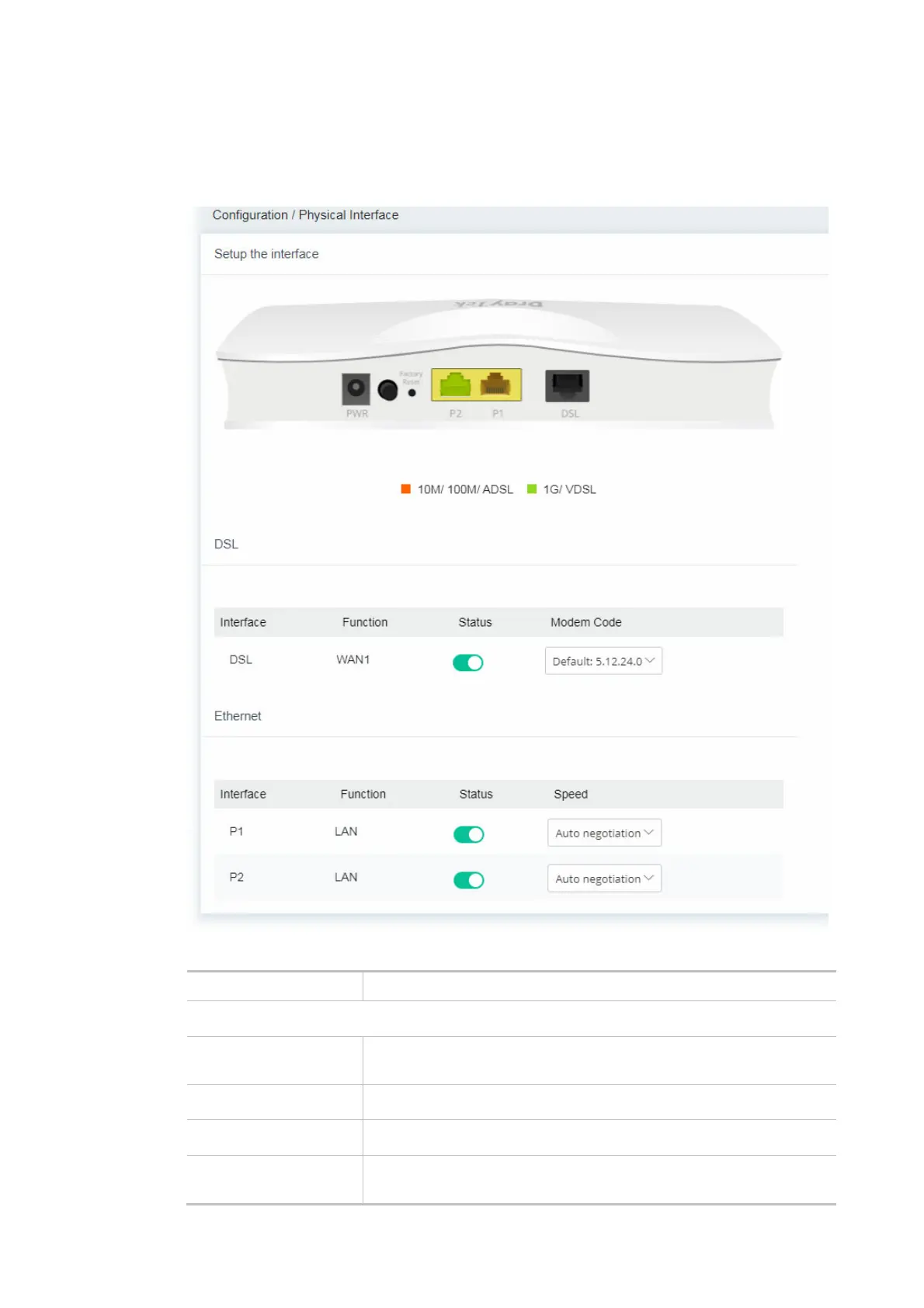15
II-1-1 Physical Interface
Configure the general settings for LAN/WAN interface. Open Configuration >> Physical Interface.
Available settings are explained as follows:
Item Description
DSL
Interface Displays the interface (DSL, ADSL or xDSL and etc.) used for WAN
connection.
Function Displays the WAN# of the WAN connection.
Status Switch the toggle to enable or disable the function.
Modem Code Use the default one. Consult your ISP to select the one matching the
country in which the router is installed.