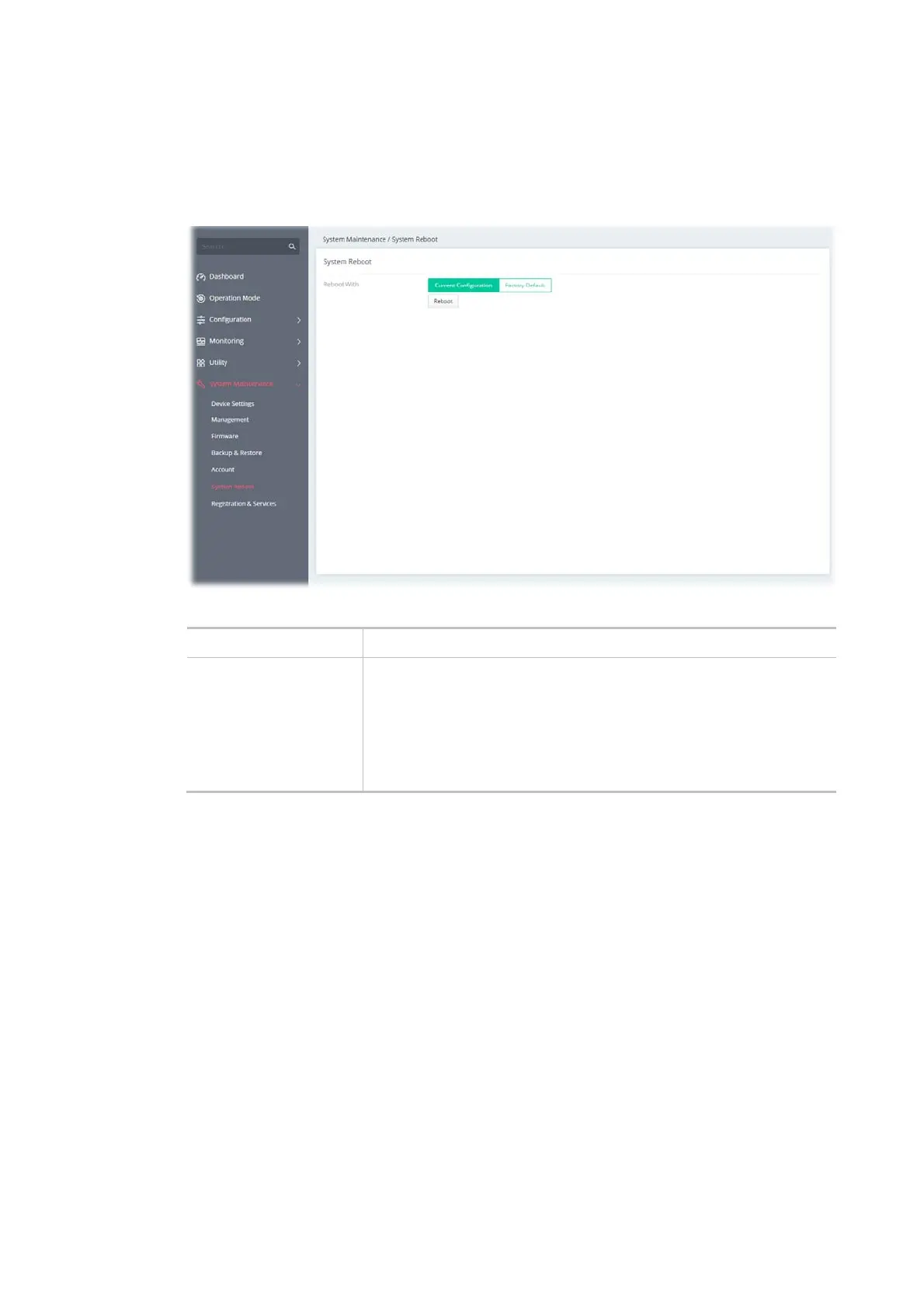89
III-1-6 System Reboot
The Web user interface may be used to restart your router. Open System Maintenance >> System
Reboot to get the following page.
Available settings are explained as follows:
Item Description
Reboot With Select one of the following options, and press the Reboot button to
reboot the router.
Current Configuration – Select this option to reboot the router using
the current configuration.
Factory Default – Select this option to reset the router’s configuration
to the factory defaults before rebooting.