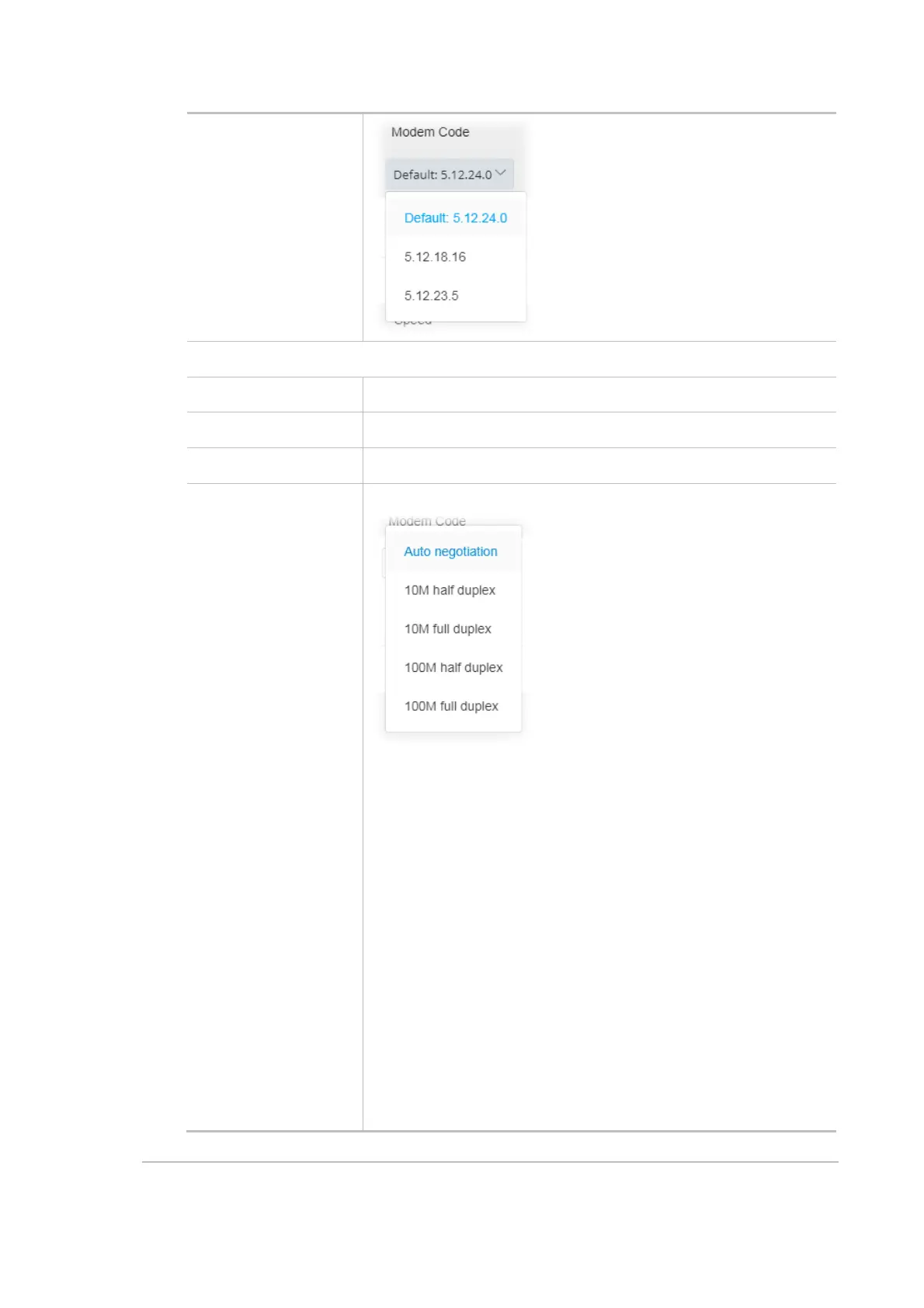16
Ethernet
Interface Displays the interface (P1, P2) used for LAN connection.
Function Displays the LAN# of the LAN connection.
Status Switch the toggle to enable or disable the function.
Speed Set the LAN port speed capabilities:
Port speed capabilities:
Auto negotiation: Auto speed with all capabilities.
10M half duplex: Force speed with 10M ability.
10M full duplex: Force speed with 10M ability.
100M half duplex: Force speed with 100M ability.
100M full duplex: Force speed with 100M ability.
Selecting Auto (auto-negotiation) allows one port to negotiate with a
peer port automatically to obtain the connection speed and duplex
mode that both ends support. When auto-negotiation is turned on, a
port on the switch negotiates with the peer automatically to
determine the connection speed and duplex mode. If the peer port
does not support auto-negotiation or turns off this feature, the switch
determines the connection speed by detecting the signal on the cable
and using half duplex mode. When the switch’s auto-negotiation is
turned off, a port uses the pre-configured speed and duplex mode
when making a connection, thus requiring you to make sure that the
settings of the peer port are the same in order to connect.