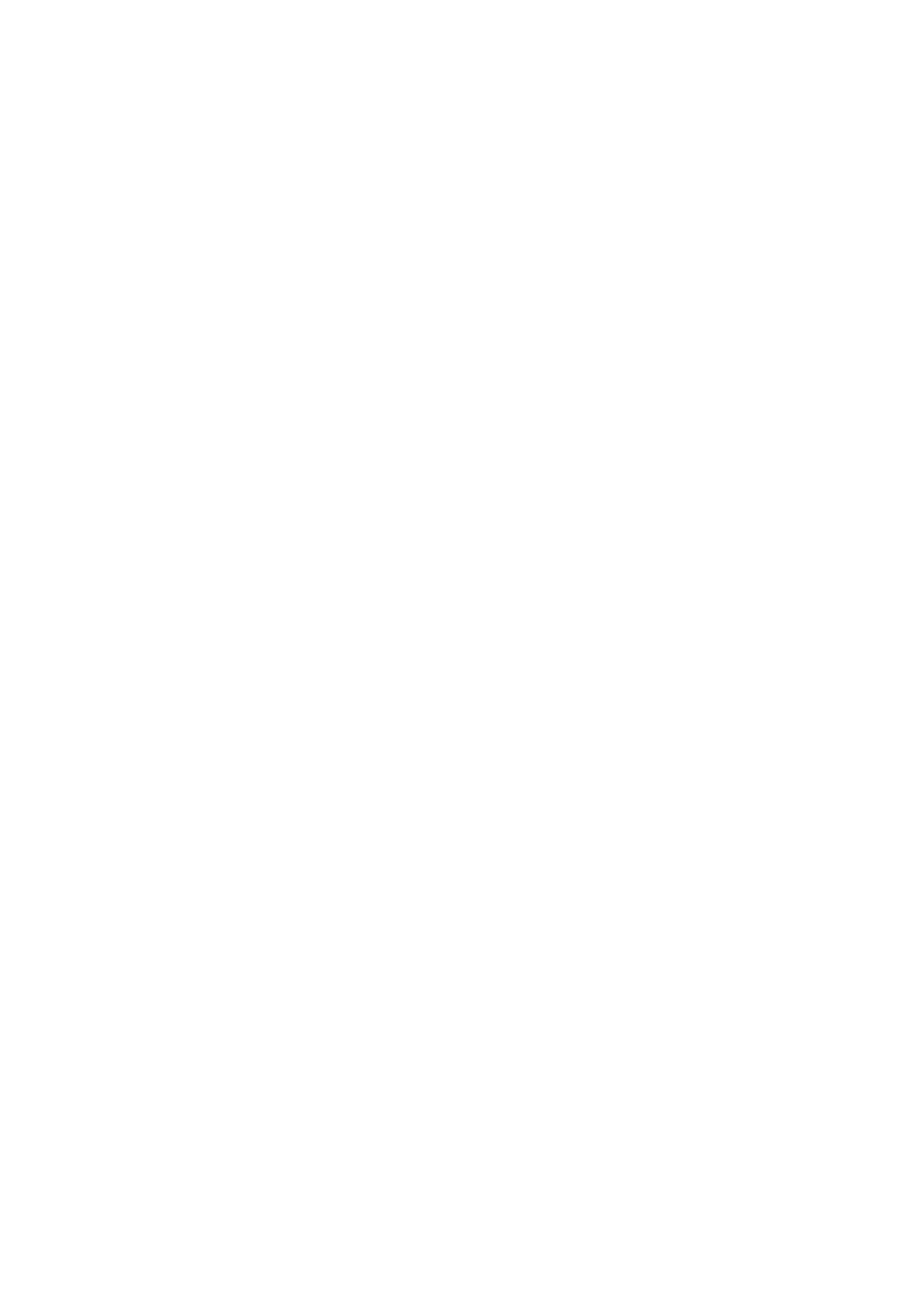II-2-8-3 Local Services ................................................................................................................................................... 72
II-2-8-4 Backup & Restore ............................................................................................................................................ 73
Chapter III Management ........................................................................................................................................... 75
III-1 System Maintenance............................................................................................................................................................... 76
III-1-1 Device Settings ....................................................................................................................................................... 76
III-1-1-1 Time.................................................................................................................................................................. 76
III-1-1-2 Device Name ................................................................................................................................................... 78
III-1-1-3 Syslog ............................................................................................................................................................... 78
III-1-2 Management........................................................................................................................................................... 79
III-1-2-1 Service Control................................................................................................................................................ 79
III-1-2-2 TR-069 .............................................................................................................................................................. 81
III-1-3 Firmware ................................................................................................................................................................. 83
III-1-4 Backup and Restore............................................................................................................................................... 85
III-1-5 Accounts .................................................................................................................................................................. 87
III-1-6 System Reboot........................................................................................................................................................ 89
III-1-7 Registration & Services.......................................................................................................................................... 90
III-1-7-1 Registration & Services .................................................................................................................................. 90
III-1-7-2 Services Status ................................................................................................................................................ 94
Chapter IV Others ...................................................................................................................................................... 97
IV-1 Monitoring ................................................................................................................................................................................ 98
IV-1-1 DSL Status ............................................................................................................................................................... 98
IV-1-1-1 DSL Information ............................................................................................................................................. 98
IV-1-1-2 Tone Information ........................................................................................................................................... 99
IV-1-2 Route Table ........................................................................................................................................................... 100
IV-1-3 DHCP Table ........................................................................................................................................................... 100
IV-1-3-1 IPv4 DHCP Subnet ........................................................................................................................................ 100
IV-1-3-2 IPv4 DHCP Lease........................................................................................................................................... 101
IV-1-4 ARP Table .............................................................................................................................................................. 101
IV-1-4-1 LAN ................................................................................................................................................................. 101
IV-1-4-2 WAN................................................................................................................................................................ 102
IV-1-5 DNS Cache Table.................................................................................................................................................. 102
IV-1-6 Session Table ........................................................................................................................................................ 102
IV-1-7 Web Syslog ............................................................................................................................................................ 103
IV-2 Utility ....................................................................................................................................................................................... 105
IV-2-1 Ping Tool................................................................................................................................................................ 105
Chapter V Troubleshooting ..................................................................................................................................... 107
V-1 Checking the Hardware Status ............................................................................................................................................. 108
V-2 Checking the Network Connection Settings ....................................................................................................................... 109
V-2-1 For Windows .......................................................................................................................................................... 109
V-2-2 For Mac Os ............................................................................................................................................................. 111
V-3 Pinging the Device .................................................................................................................................................................. 112
V-3-1 For Windows .......................................................................................................................................................... 112
V-3-2 For Mac Os (Terminal) .......................................................................................................................................... 112
V-4 Backing to Factory Default Setting....................................................................................................................................... 114
V-4-1 Software Reset....................................................................................................................................................... 114
V-4-2 Hardware Reset..................................................................................................................................................... 115