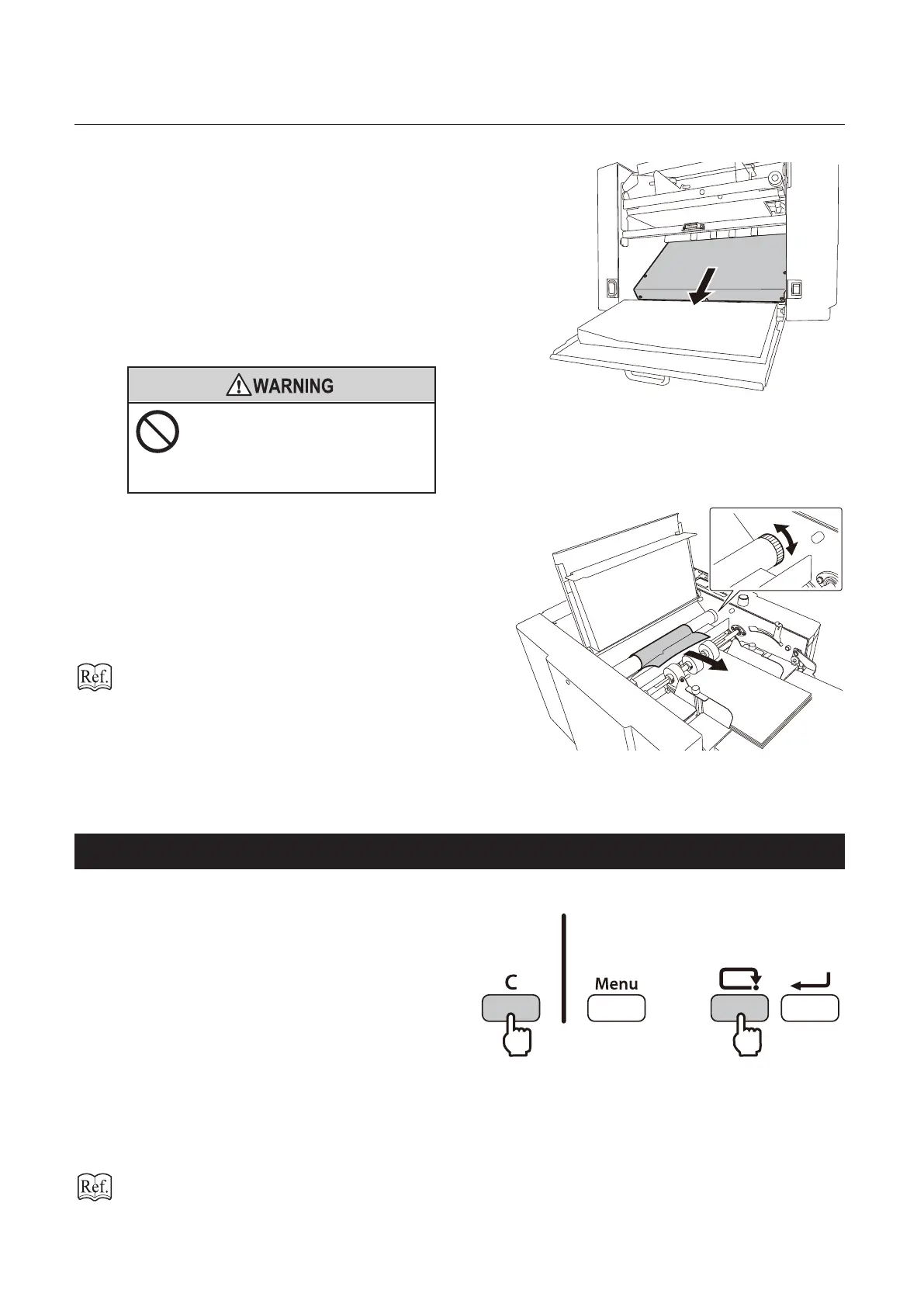6-4
Chapter 6 Trouble Guide
2
Open the side cover.
3
Take out the folding plate 2.
4
Open the top cover.
Open or close the top cover
gently.
Hands or ngers may be caught in the
cover section. Doing so may result in
injury.
5
Pull out the paper rotating the jam
correction knob.
6
Close the top cover.
7
Insert the folding plate 1 and folding
plate 2.
Refer to Chapter 1 “2-3. Installation procedures”
(p.1-3) .
8
Close the side cover.
2-3. Folding plate
Holding on the cancel key, press the
clear key.
Eject forcibly the paper inside the folding
plate.
Even if the paper is not removed after forcible ejection, check the position of paper jam to remove the paper
with the following method.
Folding plate 1
Refer to “2-2. Folding roller” (p.6-3).