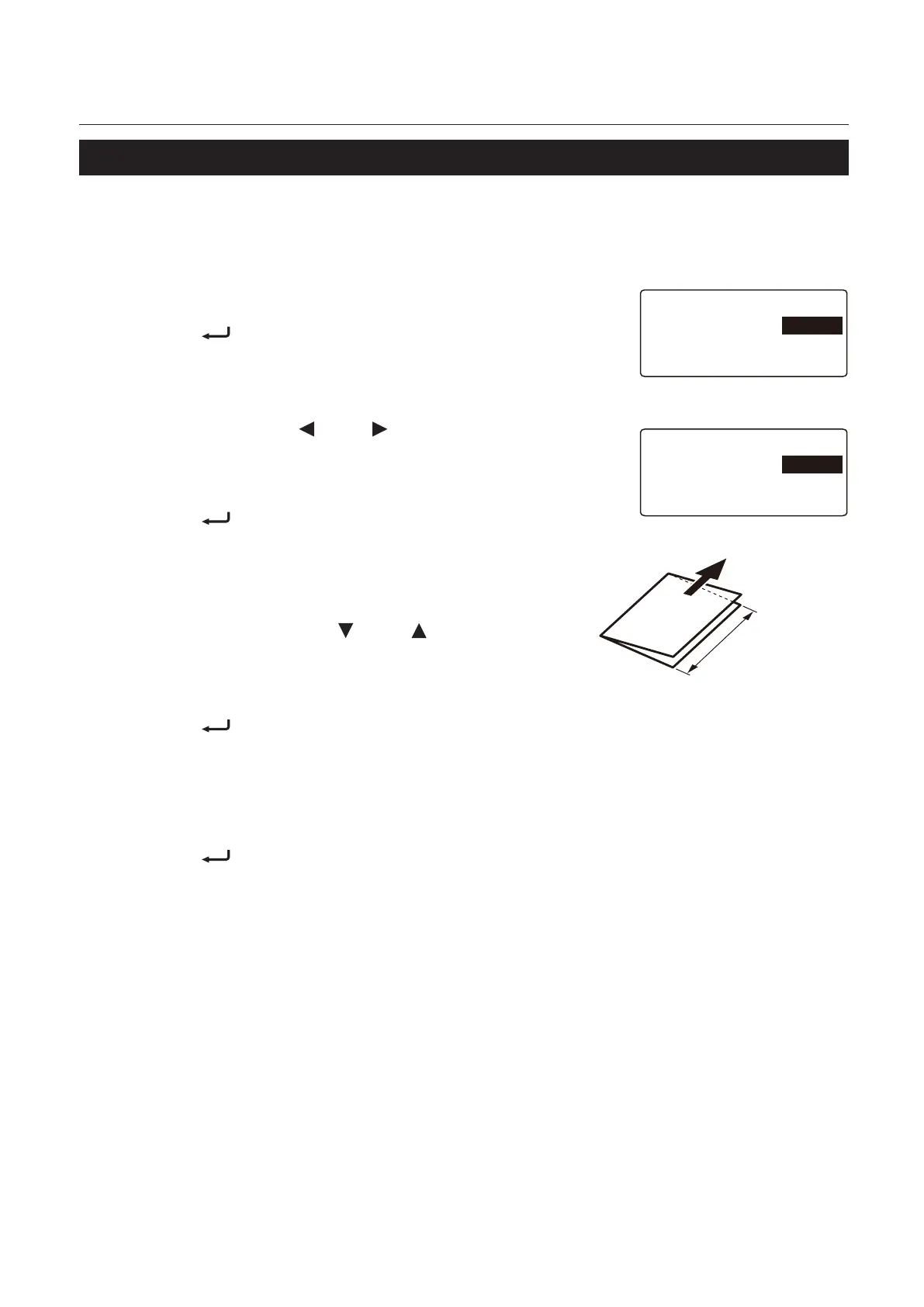3-19
Chapter 3 Advanced Operation
4-2. Cross fold of non-standard paper
1
Single fold non-standard paper according to the procedure of Chapter 2 “3. Standard
Folding of Standard Paper” (p.2-4).
Paper Size Set
Set
Auto
P Length 457.0
2
Press the menu key to display [Paper Size Set].
3
Press the key.
At this stage [Auto] or [Man] can be changed.
Paper Size Set
Set
Man
P Length 457.0
4
Set to [Man] with the key or key.
5
Press the key.
Length of single-
folded paper
Paper feed
direction
6
Measure the length of single-folded
paper.
7
Select [P Length] with the key or
key.
8
Press the key.
[P Length] can be changed at this stage.
9
Input the measured numerical value on the keypad.
10
Press the key.
The inputted value will be set.
11
Take procedures for “4-1-1. Stacking paper” step 2~ “4-1-2. Adjustment of the parts”,
and “4-1-3. Operation procedures” of “4-1. Cross fold of standard paper” (p.3-13).