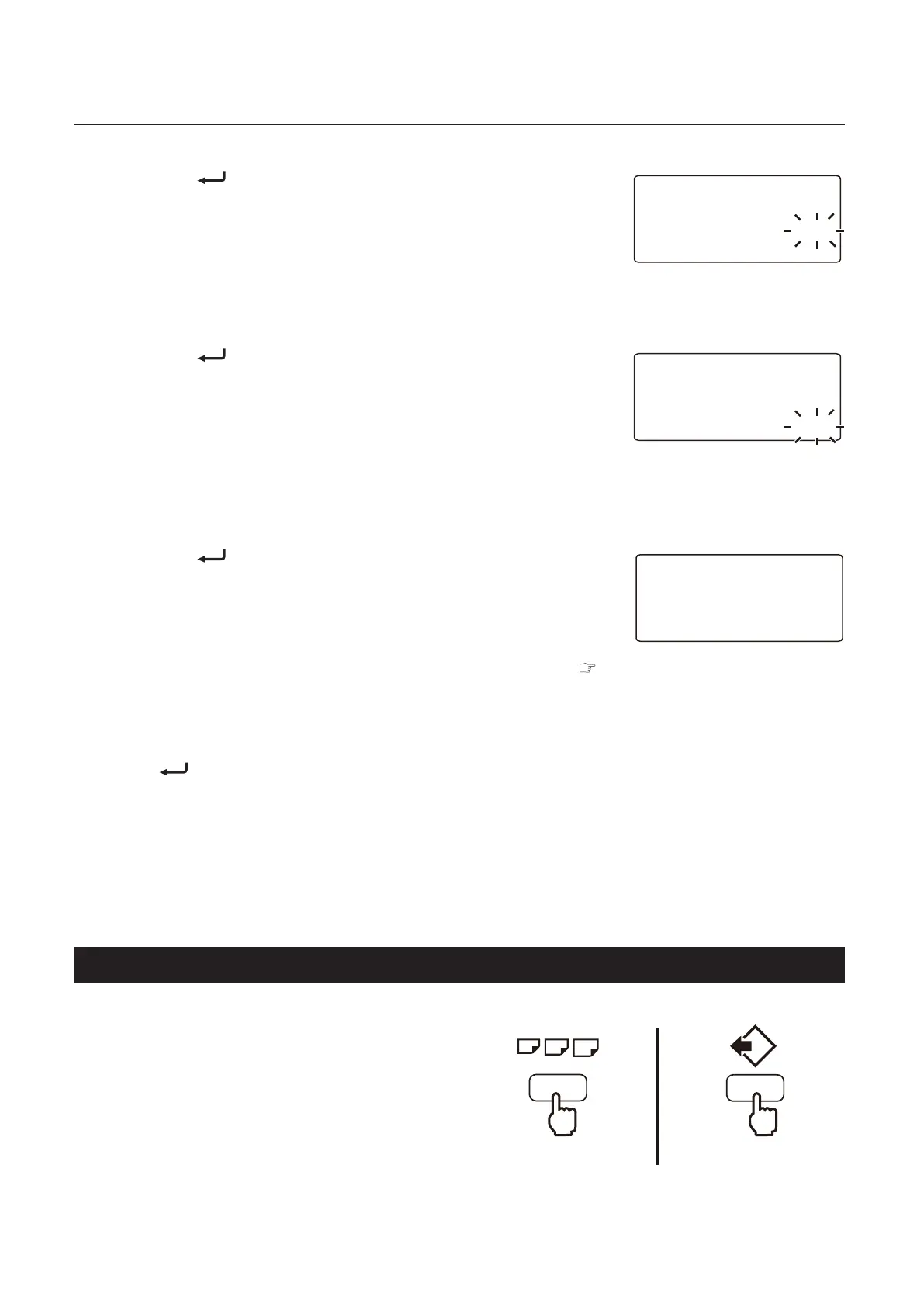3-10
Chapter 3 Advanced Operation
Irreg Set
01
P Length 297.0
Fold1 0.0
Fold2 0.0
7
Press the key.
Inputted numerical value is set, and [Fold 1]
can be changed.
8
Input [Fold 1] using the numerical
keypad.
Input [850].
Irreg Set
01
P Length 297.0
Fold1 85.0
Fold2 0.0
9
Press the key.
Inputted numerical value is set, and [Fold 2]
can be changed.
10
Input [Fold 2] using the numerical
keypad.
Input [950].
Irreg Set
01
P Length 297.0
Fold1 85.0
Fold2 95.0
11
Press the key.
The inputted numerical value is set, and the
display will return to the top screen.
The procedures taken after that will be the same as the steps 8 to 12 in Chapter 2 “3. Standard Folding of
Standard Paper” (p.2-4)
When the registered numerical value has been ne-adjusted
• Press the key for about two seconds to register the ne-adjusted numerical value after ne-
adjustment the registered numerical value. The buzzer sounds “pi” and the ne-adjusted numerical value
will be registered.
• When turning o the power without registering the value, the ne-adjusted numerical value will be
cleared.
3-2. Using the registered data
DF-980
DF-970
DF-980
Press the custom folding key to select the
registered data.
DF-970
Press the paper size select key to select the
registered data.