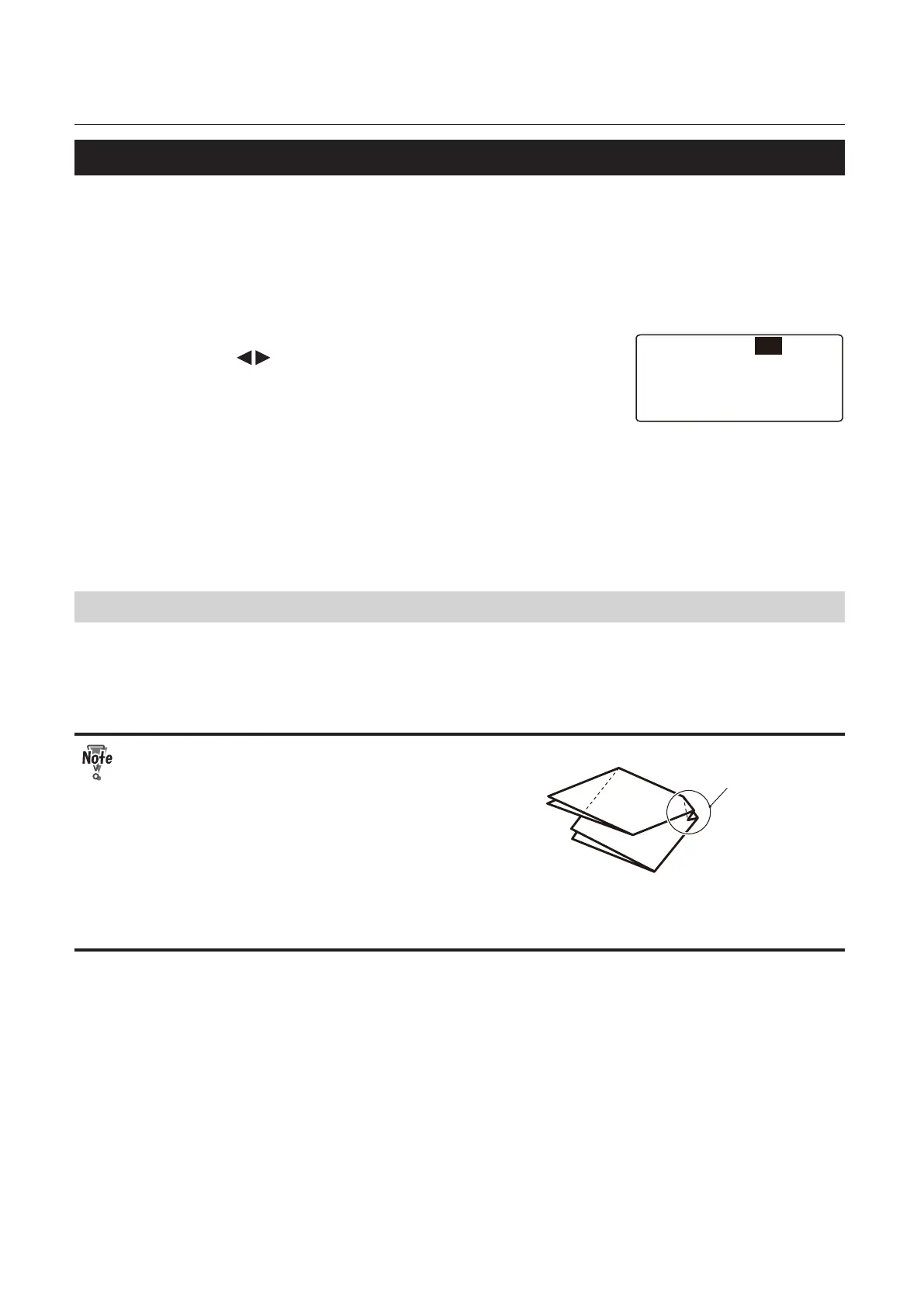3-12
Chapter 3 Advanced Operation
3-5. Registering the folding value directly while processing
Folding state can be registered to operate the machine continuously under the same setting conditions of
the folding process currently applied without registering the custom folding.
Test fold or perform folding process, check folding misalignment, and ne-adjust when registering the value.
1
Press the menu key to display the [Irreg Set] screen.
Irreg Set
01
P Length
Fold1
Fold2
2
Input the registration number on the
keypad or the key.
3
Press the custom folding key for about
two seconds.
For the DF-970, press the paper size select key for about two seconds.
A buzzer sounds “pi”, and the data will be registered.
4. Cross Fold
DF CROSS FOLD UNIT, an optional item, is needed for cross fold with the DF-970.
Cross fold is folding single-folded paper another time as shown in the gure.
The maximum paper thickness is ne quality paper 104.7 g/m
2
/28 lb.
∑ dent
• Paper Σ dent and folding misalignment
along the sides of the paper may occur if
the folded line of single-folded paper is
not folded properly or according to the
using environment (temperature and
humidity), paper thickness, paper size,
paper type, paper grain direction, etc.
This is not a malfunction of the machine.
• Double-feed detection does not operate when cross fold is performed. Select the setting [OFF].
(DF-980)