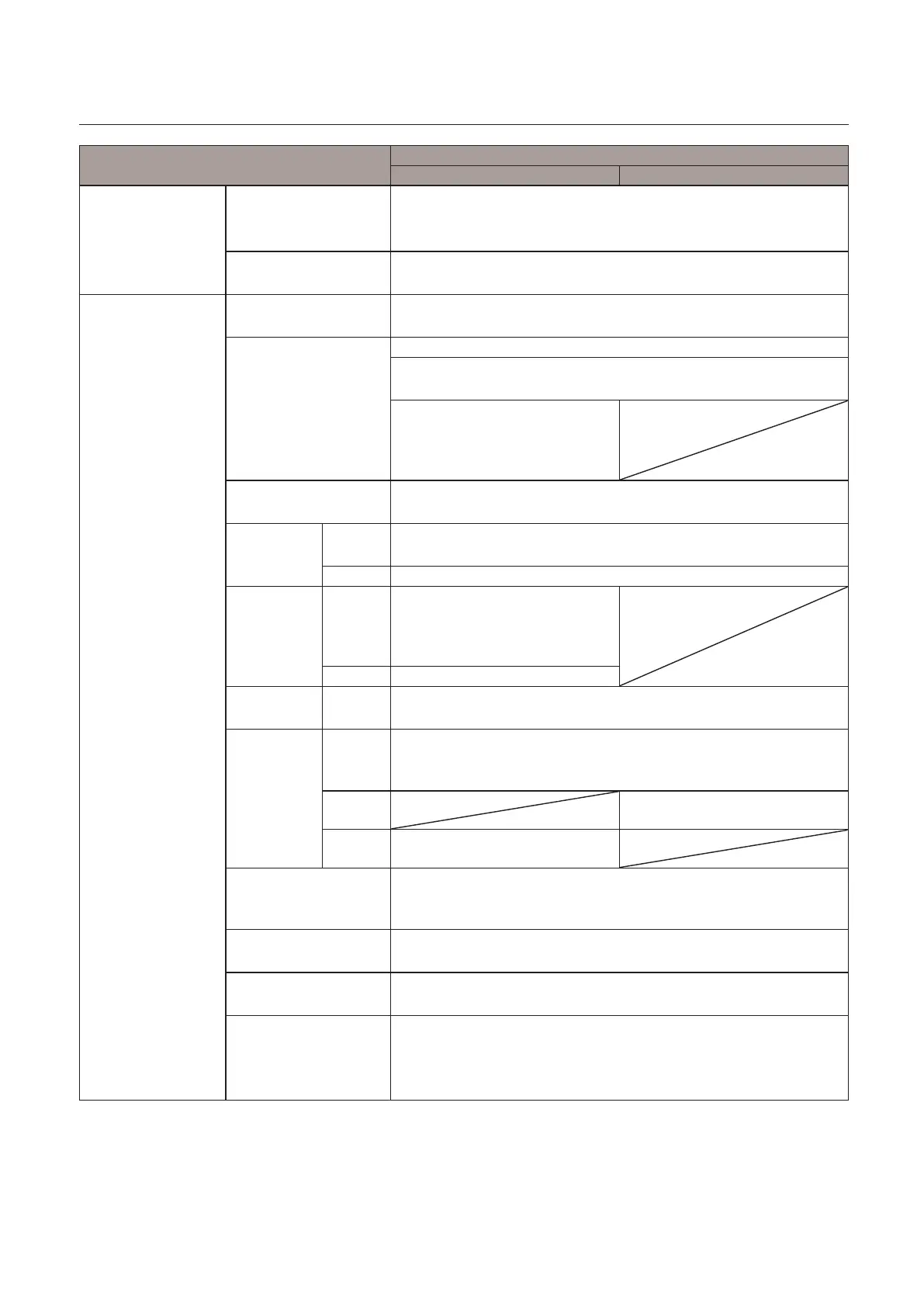1-15
Chapter 1 Before Operation
Item Details
DF-980 DF-970
Manual Feed
(Only for EU)
Set [ON][OFF]
Select ON when feeding paper manually.
Displayed when the DF HAND FEED KIT (option) is set.
Size [A4][B5]
Select the size of paper to feed manually.
Other Setting Stacker Roller
Adjustment
* : Settings (0 to 16)
Adjusts the position of the stacker roller.
Operation Mode
Settings
[Normal]
(p.3-30)
[Stopper Fixed]
Start up in the same conditions at all times.
[Last Fold]
Start up the machine with the
same settings as the last time it
was used.
Test Feed Set * : Settings (1 to 3)
Sets the number of sheets to perform test feeding.
Power Save
Set
Set [ON][OFF]
Sets the power saving mode to ON or OFF.
Time * : Settings (15 to 60) Sec
Alarm
Setting
Set [ON][OFF]
Set to the alarm (buzzer sound)
setting when leaving the
machine unused.
Time * : Settings (5 to 120) Min
Detection
O Setting
Paper [ON][OFF]
Sets the detection of paper stacked.
Default
setting
Speed * : Settings (0 to 6)
Sets the value to be used when the power is turned on. Set to [0] for
folding thin paper mode, and [6] for the thick paper mode.
Size [A3][A4][A5][B4][B5][B6]/
[LGR][LGL][LTR][INV][STMT]
Double-
feed
[ON][OFF]
Idling [ON][OFF]
Set to the idling setting depending on whether to use at the time of
occurrence of mis-feed or double-feed.
Tone [ON][OFF]
Sets the buzzer to ON or OFF.
mm/inch Setting [mm][inch]
Sets the machine to be displayed to [mm] or [inch].
Manual Feed Timing [Slow][Normal][Fast]
Sets the time from insertion of paper into the hand feed inlet to
starting of folding operation.
Displayed when the DF HAND FEED KIT (option) is set.