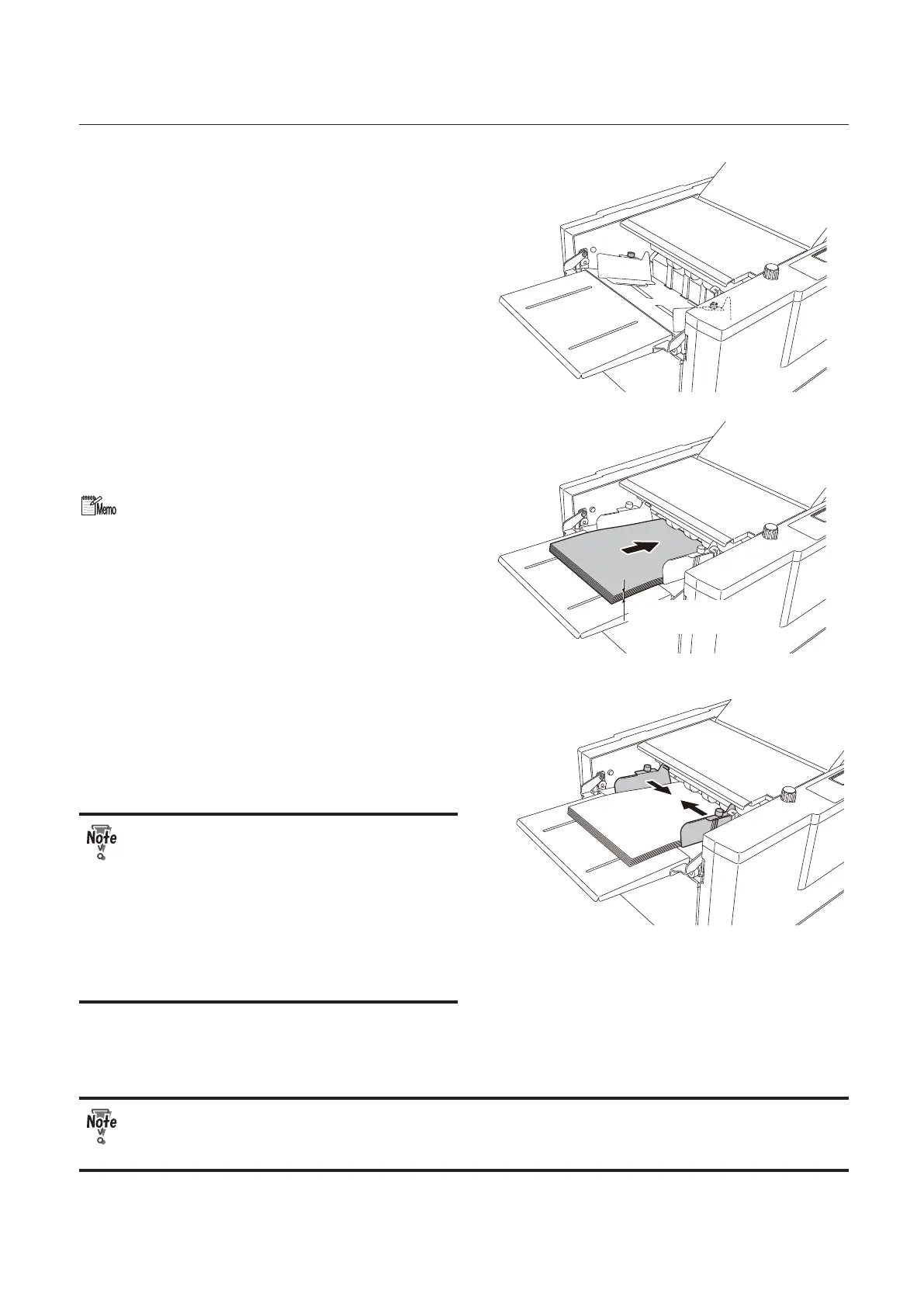2-3
Chapter 2 Basic Operation
2
Loosen the guide xing screw.
Max. stacking amount
: 46 mm/1.81 inches
3
Stack paper on the paper feed tray.
Push in the paper until the lead edge touches
the paper feed inlet lightly.
Maximum paper stacking height: 46 mm/1.81
inches.
4
Adjust the paper feed guide to match
the paper size.
Set the paper feed guide in such a way that it
touches the paper lightly.
• Do not press the paper with the paper
feed guides too strongly. Otherwise,
paper feed errors such as mis-feed will
occur.
• If the guides are positioned incorrectly,
the automatic paper size detection
function will not work, and the test key
and start key,etc. will not operate.
(DF-980)
5
Tighten the guide xing screws.
Make sure to tighten the guide xing screws on both right and left sides. If the screws are not
xed, the paper feed guide moves during operation, and folding misalignment may occur in the
right and left direction.