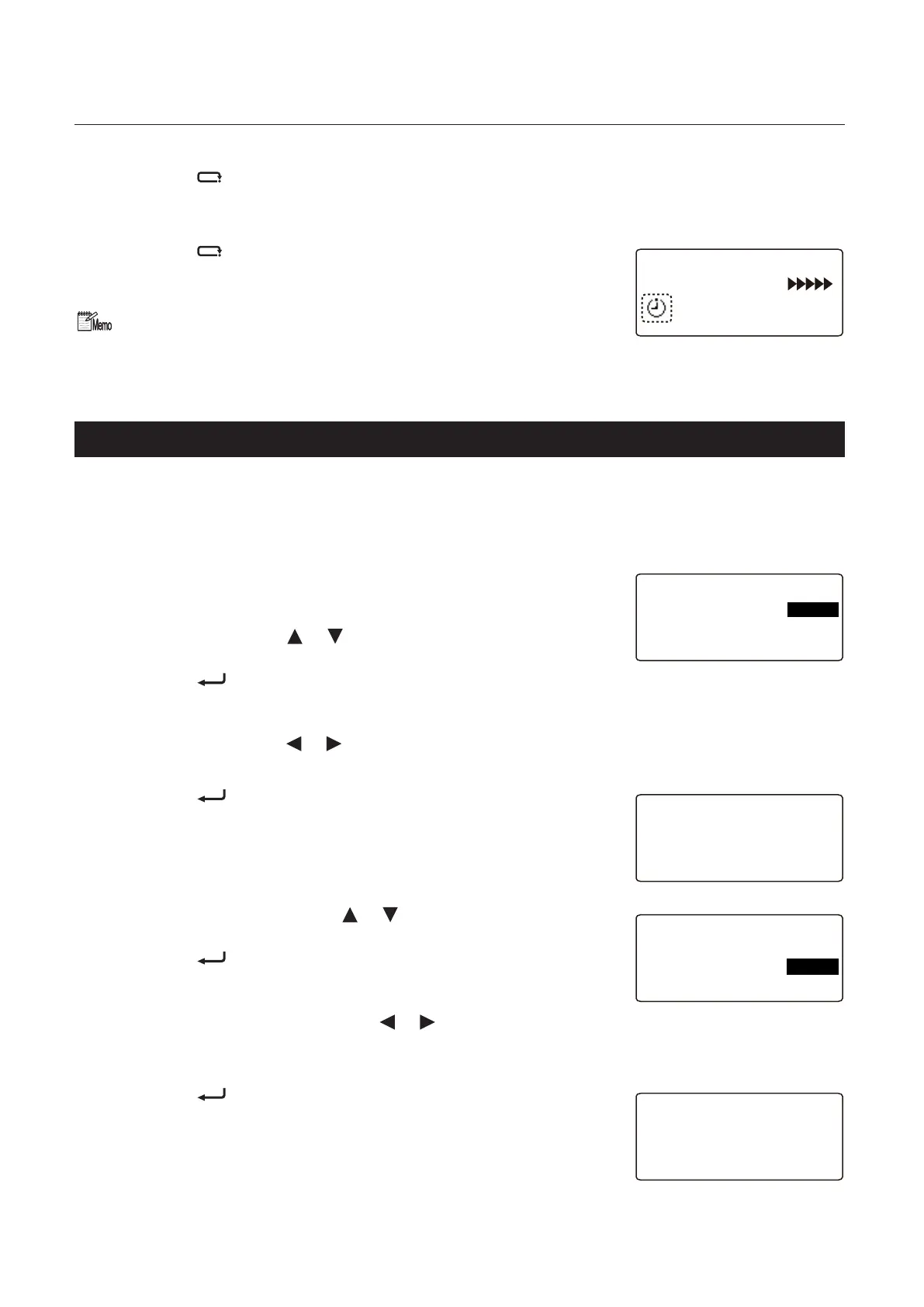3-26
Chapter 3 Advanced Operation
14
Press the key.
Returns to the [Other Setting].
A4 +0.0/
Ready
0
15
Press the key.
The display returns to the top screen, an icon
will be displayed on the LCD display.
[Interval Setting] will be cleared by turning o the power.
8-4. Double-feed detection setting (DF-980 only)
Double-feed detection is to detect double-feed by reading the paper thickness in test folding and when
more than 2 sheets of paper are fed at the same time during paper folding process.
Default : Set [OFF], Thickness [Thin]
D-Feed Detect
Set
OFF
Thickness
Thin
1
Press the menu key to display [D-Feed
Detect].
2
Select [Set] with the or key.
3
Press the key.
At this stage [ON] or [OFF] can be changed.
4
Select [ON] with the or key.
D-Feed Detect
Set
ON
Thickness
Thin
5
Press the key.
The setting item is set.
D-Feed Detect
Set
ON
Thickness
Thin
6
Select [Thickness] with the or key.
7
Press the key.
At this stage [Thin] or [Thick] can be changed.
8
Select [Thin] or [Thick] with the or
key.
D-Feed Detect
Set
ON
Thickness
Thick
9
Press the key.
The selected item is set.