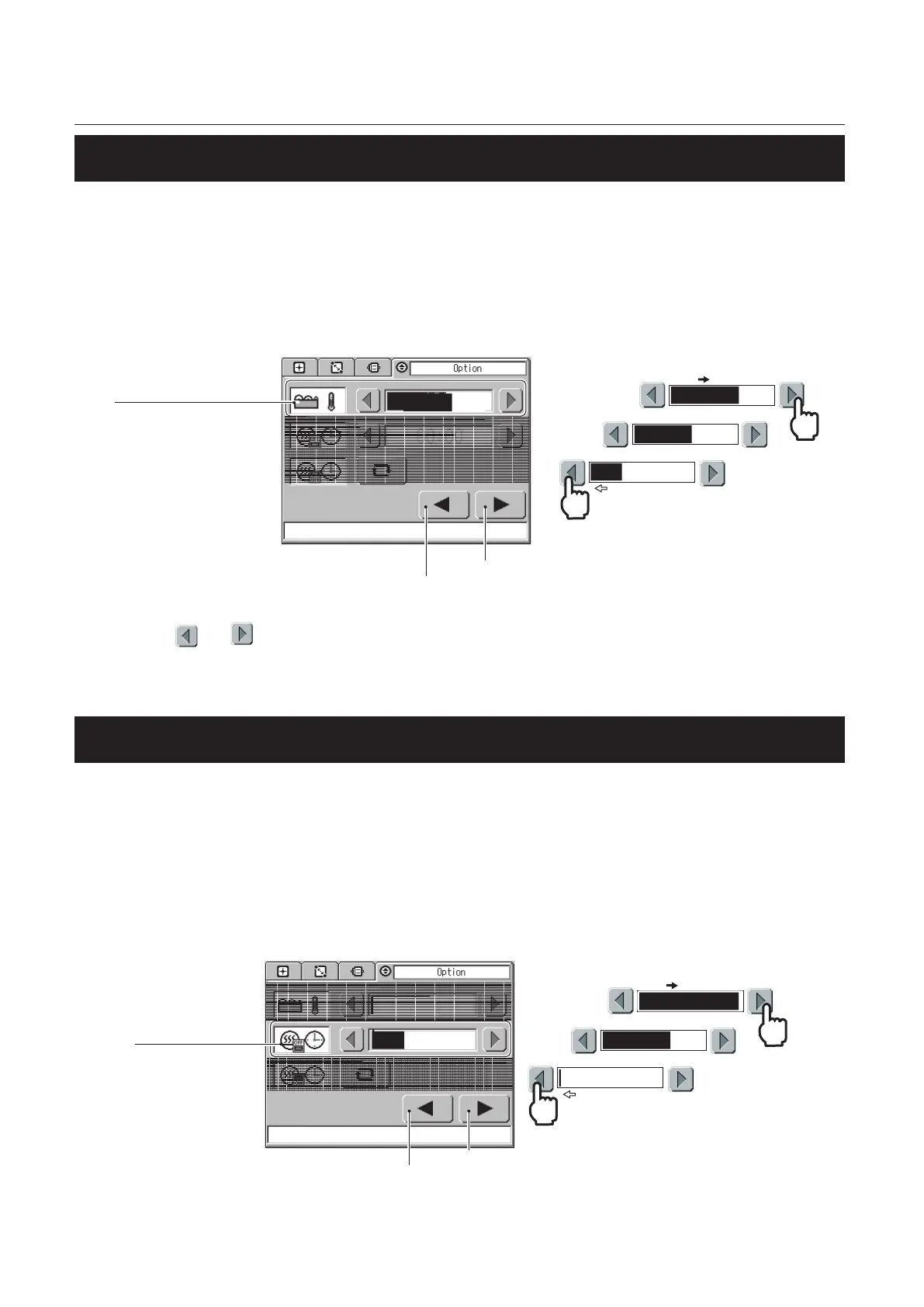4-18
CHAPTER 4 FINE-ADJUSTMENT AND OPTION SETTING
3-4. Setting the Glue Tank Temperature
The appropriate temperature varies depending on the hot melt glue you are using. Check the
appropriate temperature for the hot melt glue.
Default setting: 150°C/302°F Setting range: 100 to 180°C/212 to 356°F
1.
Press the next or previous button on the option screen to display the screen
below.
Example
130
120
100
Next Button
Previous Button
140
Glue Tank Temperature
0
2.
Press or to change the glue tank temperature.
3.
Press the next or previous button to display other option screen.
3-5. Setting the Standby Mode
If you do not operate the machine for the specified time, the machine enters automatically to the
standby mode. You can specify the time on the screen below.
During the standby mode, the heater will be kept at a certain temperature.
Default setting: 1:30 Setting range: 0:00 (OFF) to 5:00
1.
Press the next or previous button on the option screen to display the screen
below.
1:30
Example
Time to enter
the standby mode
Previous Button
Next Button
3:00
1:00
5:00
