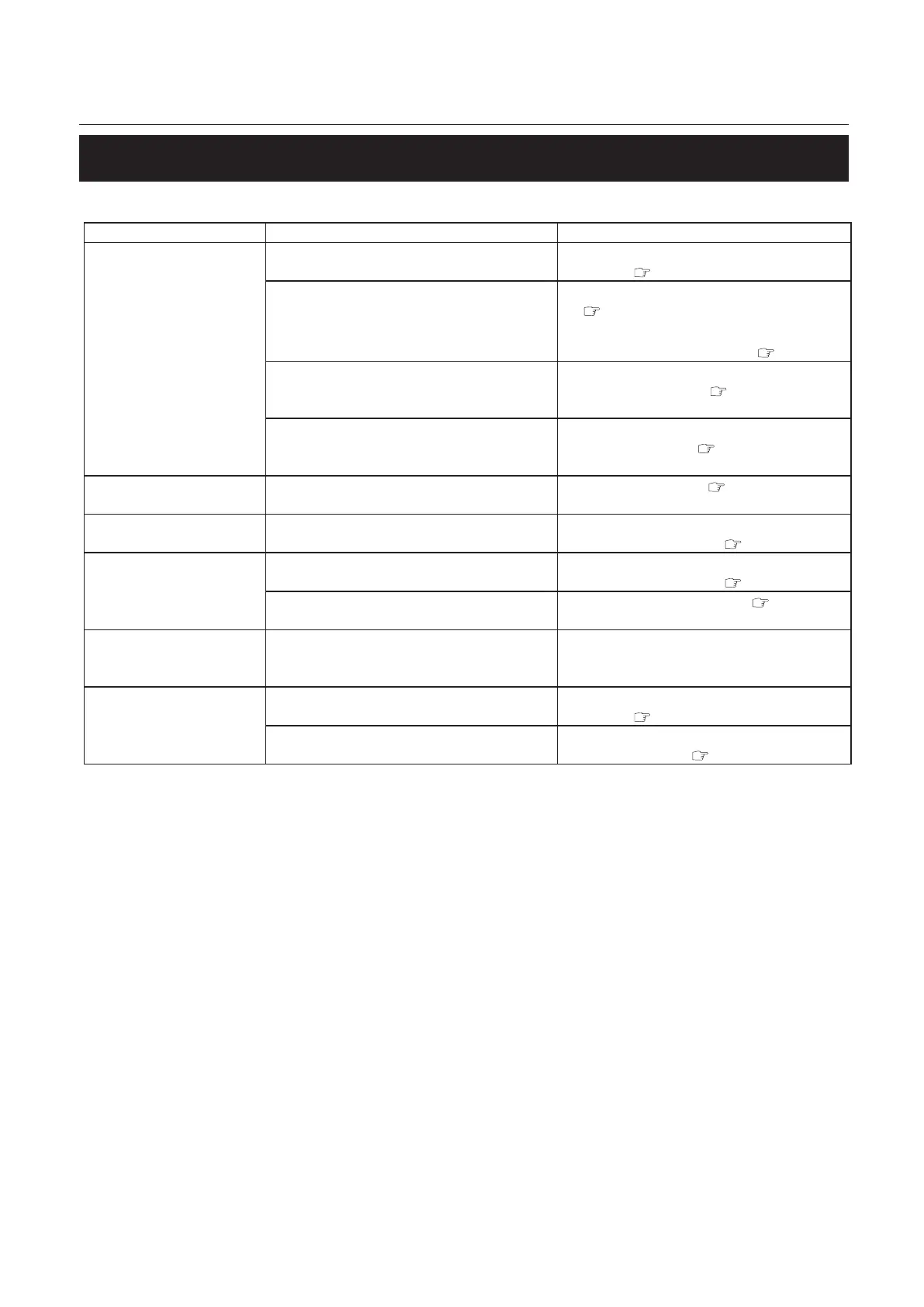6-11
CHAPTER 6 TROUBLESHOOTING GUIDE
2-7. Booklet Quality Problem
Symptom Cause Solution
The cover does not align
with the book block.
The book block was not properly placed
in the clamp.
Place the book block in the clamp
properly. ( p.3-2)
The scoring base line of the cover does
not align with the nipper base line.
●Adjust the position of the nipper guides.
( p.3-11)
●Adjust the nipper guides using the
nipper guide adjustment. ( p.3-11)
The nipper position is not appropriate for
the book block thickness.
Adjust the position of the nipper on the
touch panel screen. ( p.4-7)
The cover stoppers are not correctly
positioned.
Move the cover stoppers to the leading
edge of the cover. ( p.3-11)
There is a scar or dirt on
the cover.
The paper path, nipping surface or
stacker surface is dirty.
Clean the surfaces. ( p.5-4)
The spine of the booklet
is wrinkled.
The combination of the thick book block
and thin cover causes wrinkles.
Check the appropriate thickness of the
book block and cover. ( p.1-20)
The spine of the finished
booklet cover does not
keep its shape.
The combination of the thick book block
and thin cover may deform the spine.
Check the appropriate thickness of the
book block and cover. ( p.1-20)
The spine glue is not dry enough. Increase the nipping time. ( p.4-15)
When you open the
finished booklet, the
spine cracks.
The combination of the thick book block
and thin cover causes cracks.
Use the thicker cover.
The booklet spine is not
tight.
The book block was not tightly clamped
in the clamp.
Place the book block in the clamp
properly. ( p.3-2)
The nipper was pressed too firmly
against the spine.
Lower the nipping station using the
adjustment lever. ( p.4-12)
