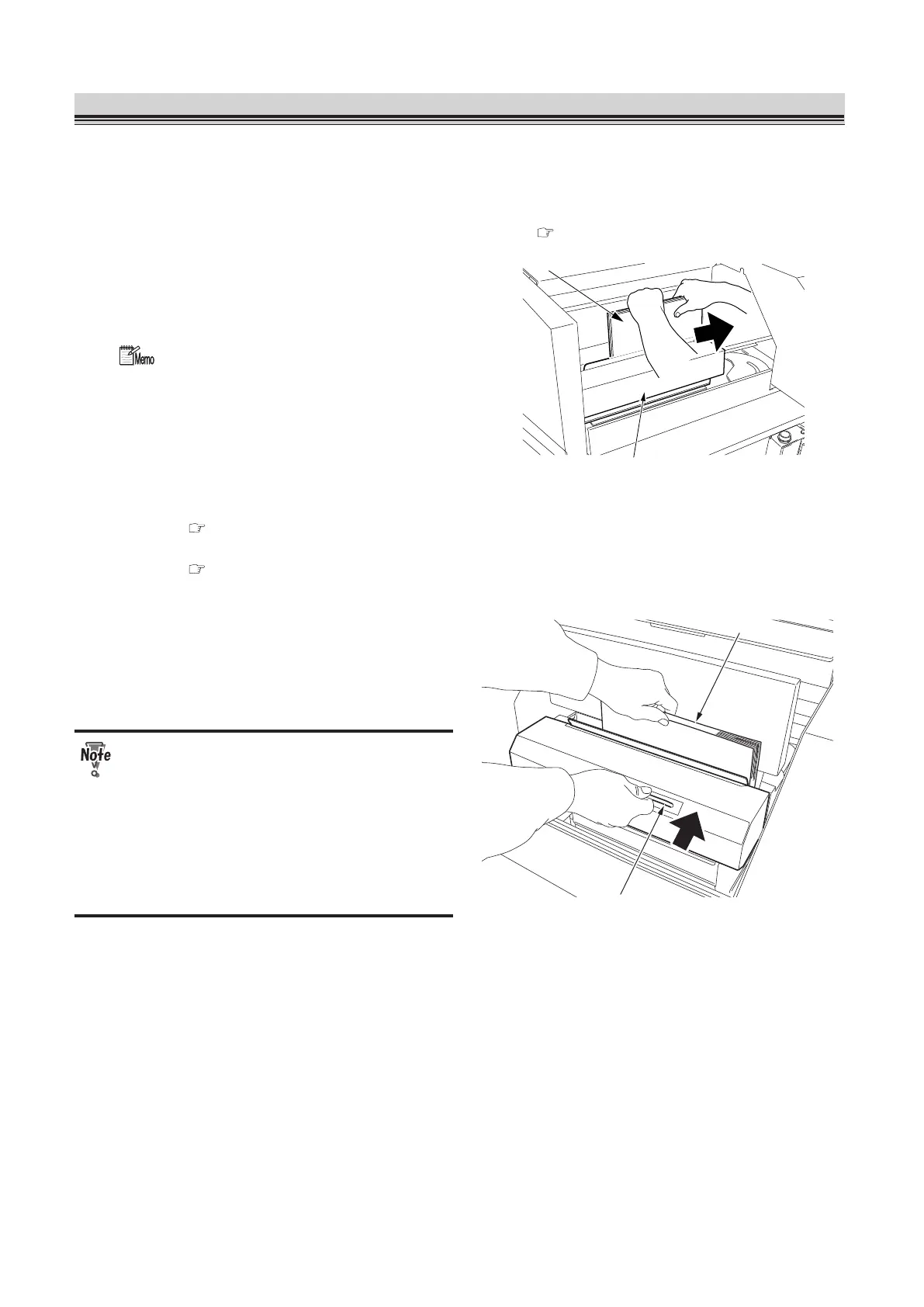3-2
CHAPTER 3 STARTING BINDING OPERATION
1. Placing a Book Block
When binding with a cover:
Follow the procedures below.
When binding without a cover:
After completing the step 2, go to "3. Starting Binding" ( p.3-14).
1.
Place the book block in the clamp.
Be sure to press the book block against the
right edge of the clamp.
When the book block is lower than the
support clamp and it is difficult to press
the book block against the right edge,
adjust the opening amount of the clamp
referring to Chapter 4 "Fine-adjustment
and Option Setting" "3-13.Setting
Opening Amount of Clamp (for Normal
Mode)" ( p.4-27) and "3-14.Setting
Opening Amount of Clamp (for Variable
Mode)" ( p.4-28).
2.
While holding the book block, press
the support clamp against the book
block with your other hand.
● Be sure to use the support clamp.
The support clamp will prevent a limp
book block from bending over in the
clamp.
● When the book block is small, be
careful not to get your hand caught
between the support clamp and book
block.
