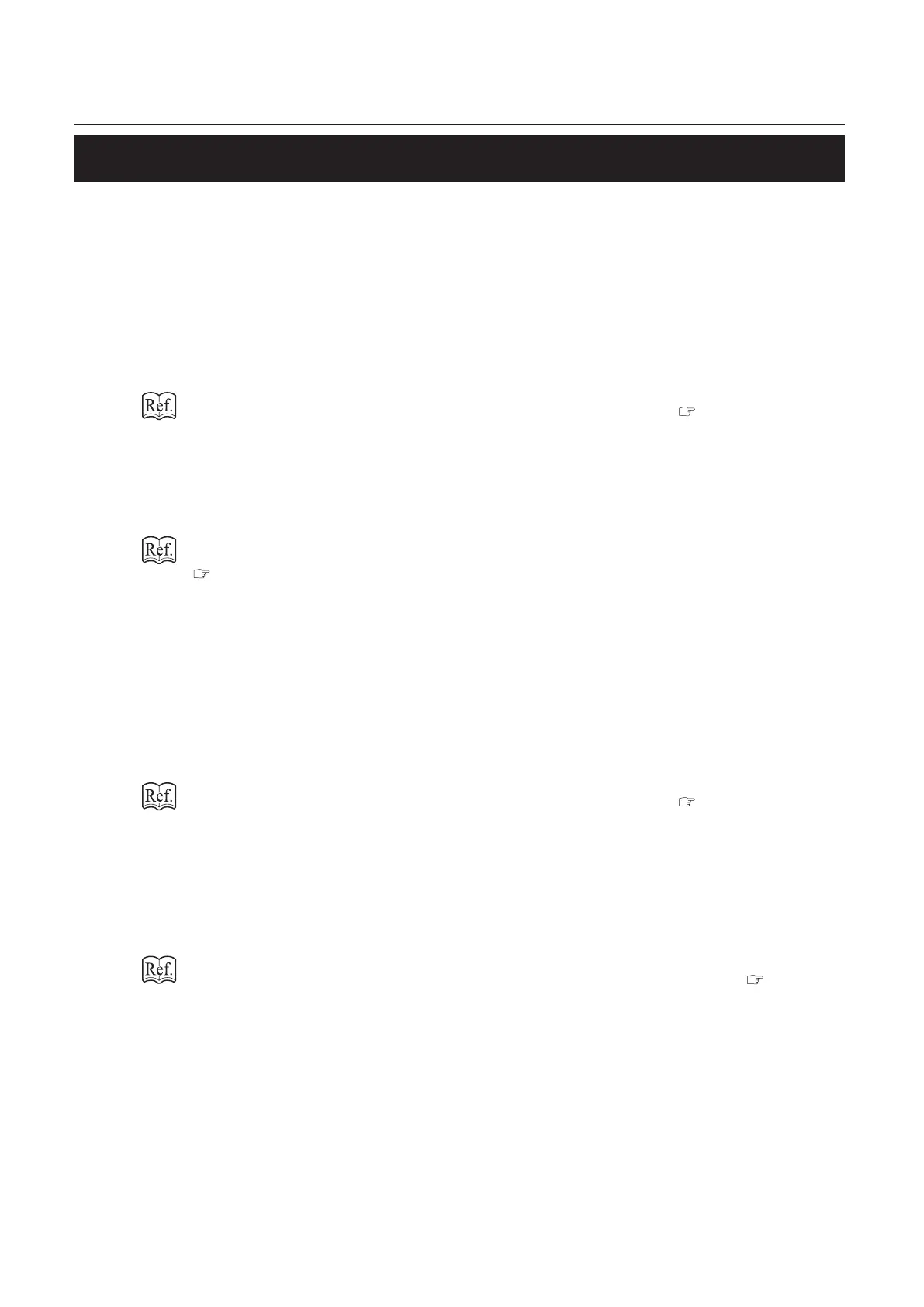6-16
CHAPTER 6 TROUBLESHOOTING GUIDE
3-4. Other Messages
(1) E-022 Double feed (This message is displayed only when the double feed detection is set to
ON.)
<Solution>
Open the main cover and check for a double feed.
When there is a double feed:
After removing the cover on the nipping station, adjust the separating air, separator, stack
height sensor. Interrupt the light between the safety sensors or open and close the main
cover to clear the error, then feed a cover again.
Chapter 3 "Starting Binding Operation" "2.Test-feeding a Cover" ( p.3-6)
When there is no double feed (detection error):
After removing the cover on the nipping station, interrupt the light between the safety sensors
or open and close the main cover to clear the error, then feed a cover again.
If a detection error occurs frequently, change the double feed detection settings.
Chapter 2 "Preparing for Operation" "4-2. Setting Double Feed Detection for Cover"
(
p.2-14)
(2) E-023 Miss feed
<Cause>
The paper feed guide width is narrow for the paper width, or the separating air, separator or
stack height sensor is not properly adjusted.
<Solution>
Adjust the paper feed guide width, the separating air, separator and stack height sensor, then
feed a cover. Interrupt the light between the safety sensors or open and close the main cover
to clear the error.
Chapter 3 "Starting Binding Operation" "2.Test-feeding a Cover" ( p.3-6)
(3) E-024 Booklet exit error
<Cause>
The finished booklet is not discharged and remains in the clamp or the exit.
<Solution>
Remove the booklet.
Chapter 4 "Fine-adjustment and Option Setting" "2. Using Motion Check" ( p.4-13)