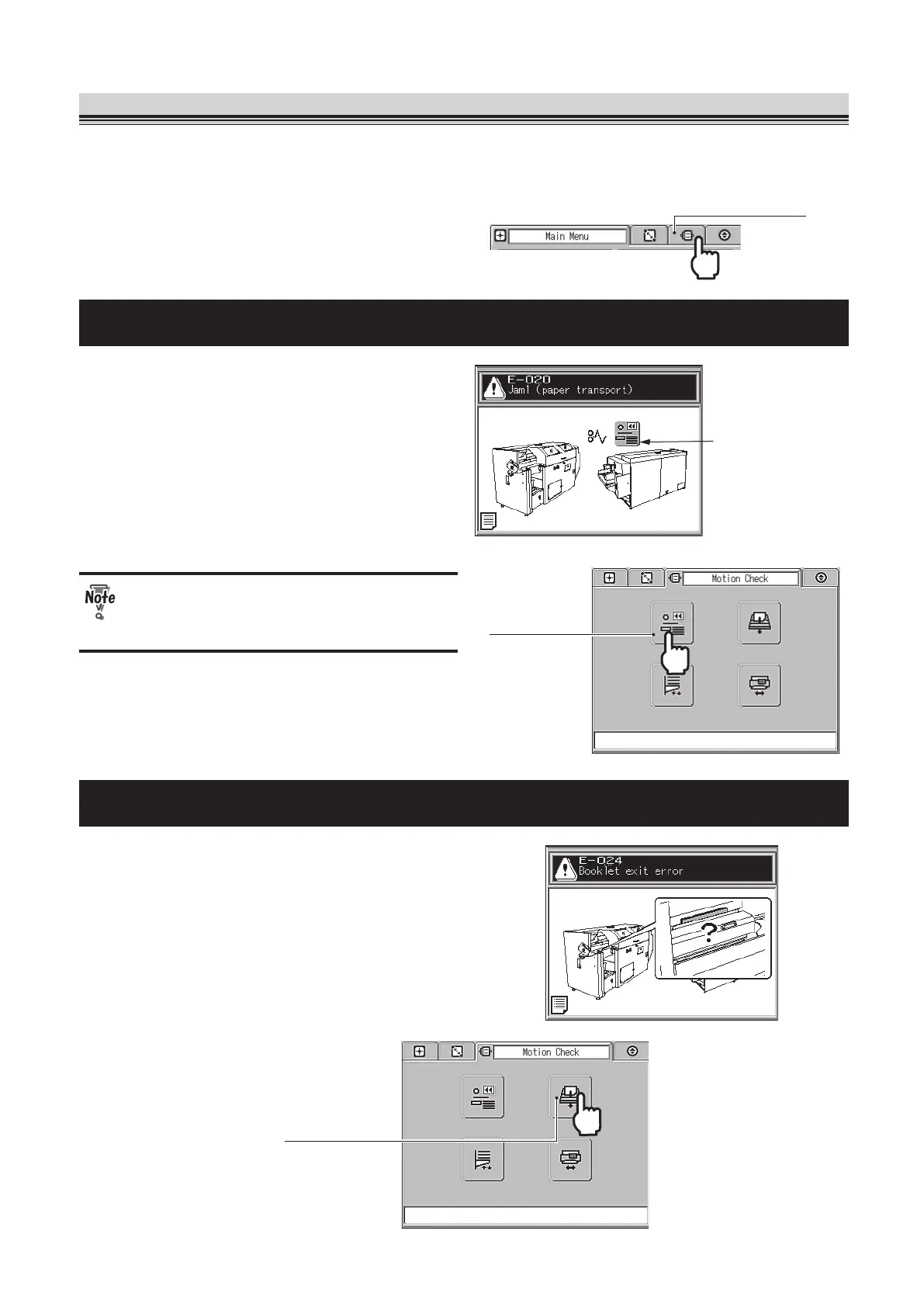4-13
CHAPTER 4 FINE-ADJUSTMENT AND OPTION SETTING
2.
Using Motion Check
Press the motion check tab to eject jammed cover or a finished booklet, to change the level of the
paper feed tray, or to move the clamp. Press the main menu tab to return to the main menu.
2-1. Ejecting Jammed Paper
When a paper jam has occurred on the
paper feed tray, the caution message will
appear. Press the paper ejection button to
remove the jammed paper.
If the message does not appear, press the
paper ejection button on the motion check
menu. While you are pressing down the
button, the conveyance motor will keep
turning.
If you cannot remove the jammed paper
by pressing the paper ejection button,
remove it by hand.
2-2. Discharging Booklet
When a booklet is left in the clamp, the
caution message will appear.
Press the booklet ejection button to
discharge the booklet. The level plate will
open to drop the booklets on the stacker.
