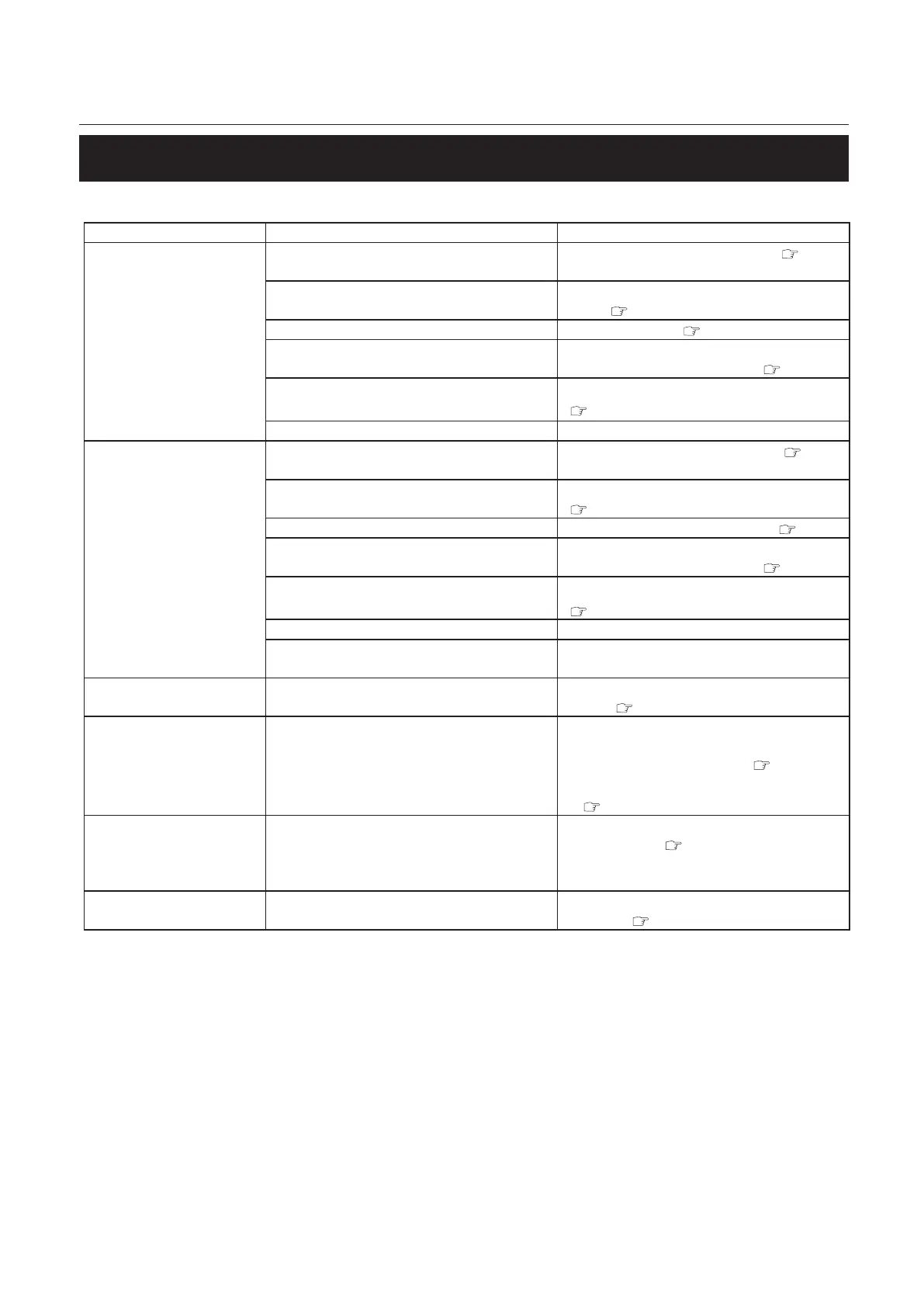6-9
CHAPTER 6 TROUBLESHOOTING GUIDE
2-5. Feeding Problem
Symptom Cause Solution
Mis-feed often occurs. The position of the stack height sensor
is low.
Raise the stack height sensor. ( p.3-7)
The separator is not adjusted properly.
Decrease the separator adjustment
level. ( p.3-7)
The separating air level is too high. Lower the level. ( p.3-7)
The back stopper is not properly
positioned.
Adjust the positions of the back stopper
according to the cover size. ( p.3-6)
The feed guide width is narrower than
the cover size.
Adjust the position of the feed guides.
( p.3-6)
The cover is curled. Smooth out the curl with your hand.
Double-feed often
occurs.
The position of the stack height sensor
is high.
Lower the stack height sensor. ( p.3-7)
The separator is not adjusted properly.
Increase the separator adjustment level.
( p.3-7)
The separating air level is too low.
Raise the separating air level. ( p.3-7)
The back stopper is not properly
positioned.
Adjust the position of the back stopper
according to the cover size. ( p.3-6)
The feed guide width is wider than the
cover size.
Adjust the position of the feed guides.
( p.3-6)
The cover is rippled. Use a cover without any ripple.
The covers on the paper feed tray were
not flexed enough.
Before placing covers on the paper feed
tray, flex them enough.
Covers are stream-fed. You are not using the supplied parts for
a small-sized cover.
Use the supplied parts for a small-sized
cover. ( p.3-23)
The limit switch error
message is frequently
displayed.
The position of the stack height sensor
is high.
●Lower the paper feed tray using the
feed tray down button while pressing
the error release button. ( p.6-17)
●Lower the stack height sensor.
( p.3-7)
The tail edge of the
small-sized cover flaps
and goes over the back
stopper.
You are not using the supplied stabilizer
plate lite weight cover.
Use the supplied stabilizer plate lite
weight cover. ( p.3-23)
A double feed detection
error occurs.
The cover is thin or thick, or has a large
black solid area.
Change the double feed detection
settings. ( p.2-14)
