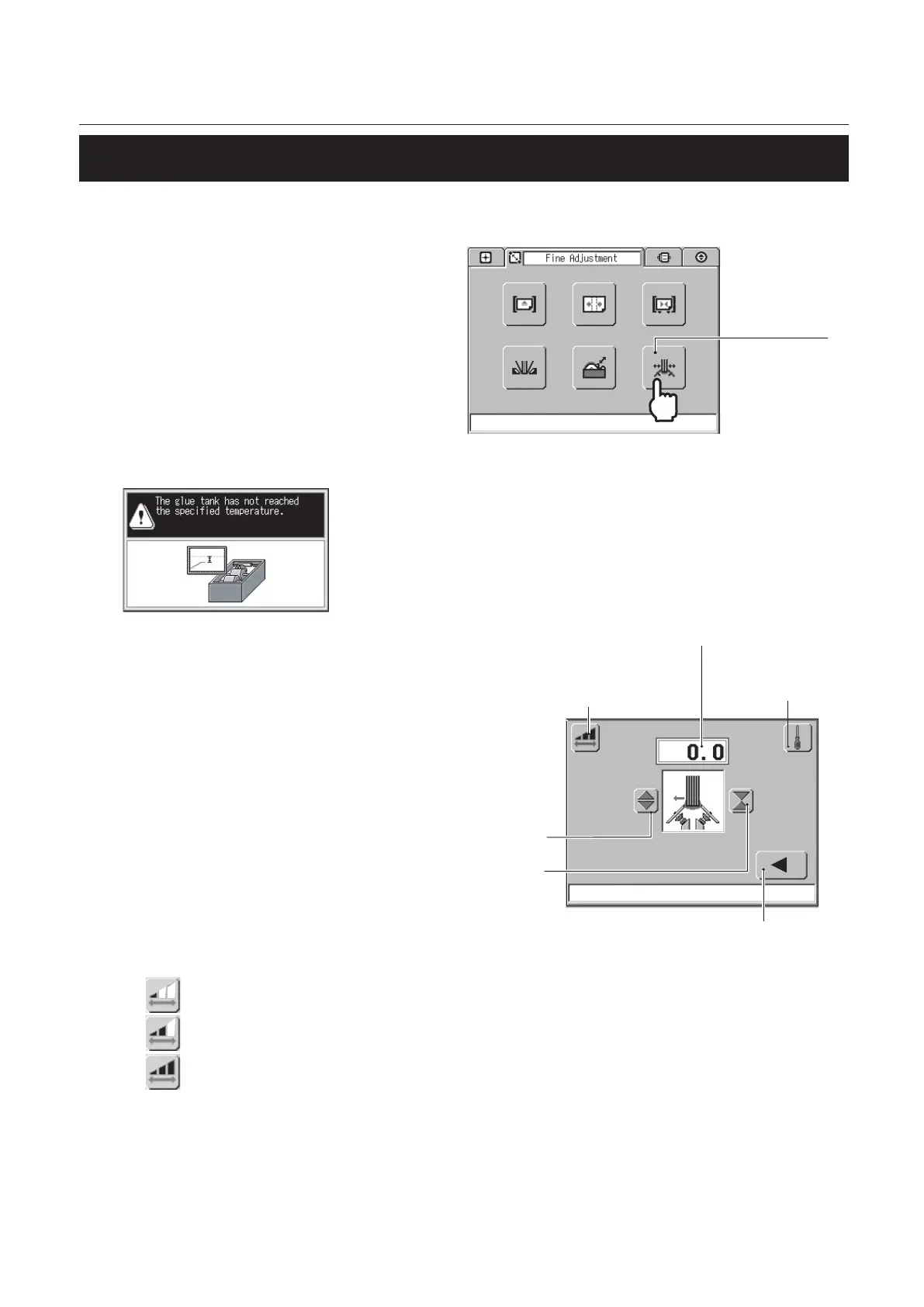4-9
CHAPTER 4 FINE-ADJUSTMENT AND OPTION SETTING
1-6. Setting the Width of Side Glue
The width of the side glue is adjusted automatically according to the book block thickness. However, if
you want to change the width, adjust the distance between the side glue rollers.
Side Glue Width
Select Button
1.
Press the side glue width select
button.
The screen for adjusting the side glue width
appears. If you have not performed a size
change, the screen will not appear.
Also, if the glue tank has not reached the
certain temperature (the set temperature
minus 20°C/68°F), the caution message
is displayed and the screen for setting the
side glue width does not appear.
Side Glue Roller Width Fine-adjustment
Previous Button
Move Button 1
Move Button 2
Increment Change Button
Side Glue Meter
Adjustment Button
2.
Press the move button to adjust the
width of side glue.
Fine-adjustment range:
–2.0 to +5.0 mm (–0.08 to 0.20 inch)
Move button 1:
The distance between the side glue
rollers will be longer and the amount of
glue attached to the sides will decrease.
Move button 2:
The distance between the side glue
rollers will be shorter and the amount of
glue attached to the sides will increase.
Increment change button:
You can select the increment from 0.1 mm/0.5 mm/1.0 mm (0.004 inch/0.02 inch/0.04 inch).
: 0.1 mm (0.004 inch)
: 0.5 mm (0.02 inch)
: 1.0 mm (0.04 inch)
Side glue meter adjustment button:
When the side glue rollers are open to the maximum, the side glue roller on the operator's
side comes under the external cover and therefore you cannot adjust the side glue meter. If
you press the side glue meter adjustment button, the side glue roller moves to the position
where you can adjust the side glue meter.
3.
Press the return button to return to the screen used in step 1.