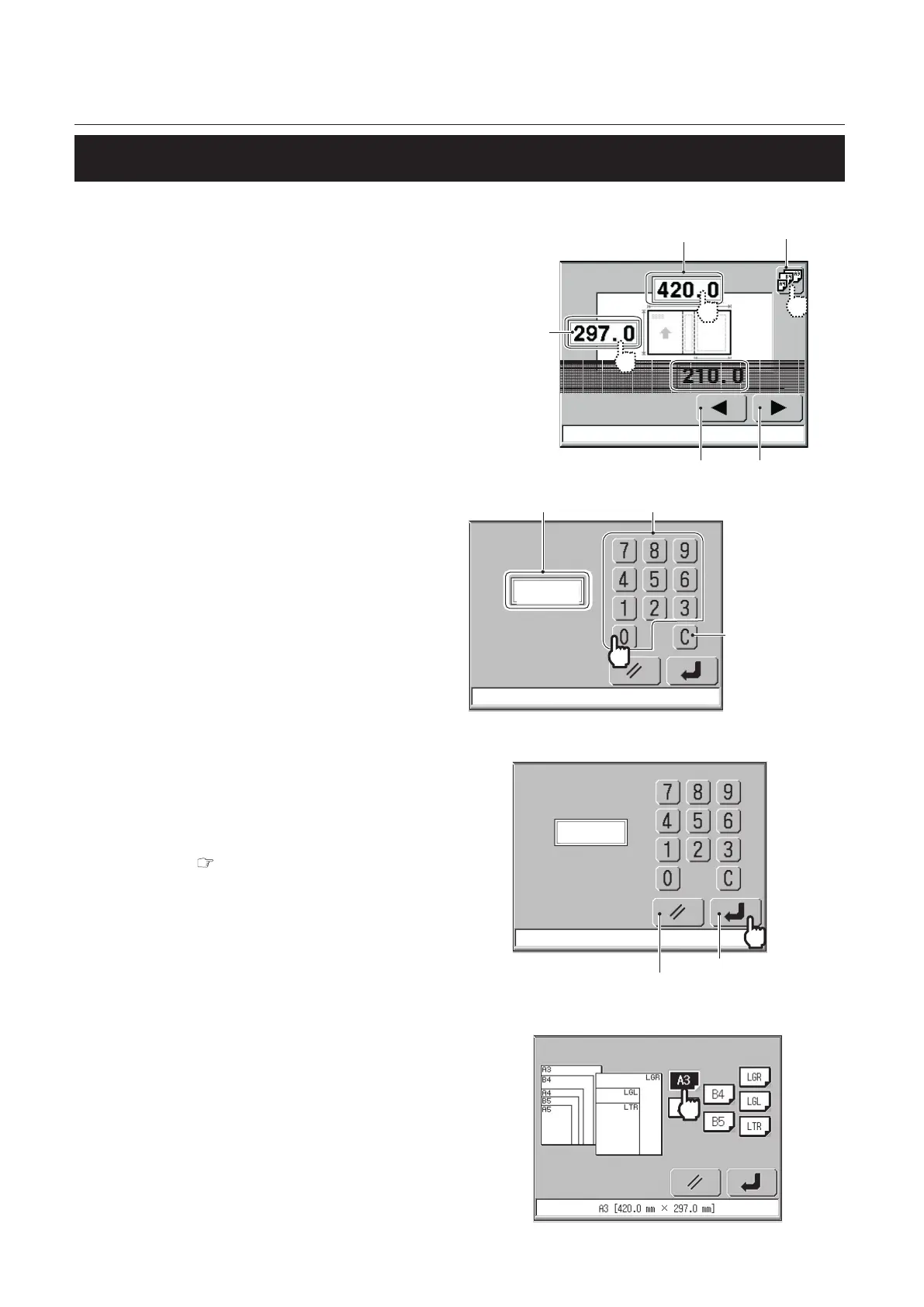2-18
CHAPTER 2 PREPARING FOR OPERATION
4-4. Setting the Cover Size
Next Button
Previous Button
Cover Width Button
Standard Size
Select Button
Cover Length
Button
1.
Press the cover width button for
specifying a cover width and the
cover length button for specifying
the cover length.
The screen to input the value will appear.
If you use a standard-sized cover, press the
standard size select button and proceed to
"Selecting the standard size."
Numeric Keypad
Clear Button
Input value
297. 0
2.
Input the size using the numeric
keypad.
Setting range:
Cover length:
120 to 360 mm (4.72 to 14.17 inch)
Cover width:
250 to 696 mm (9.84 to 27.40 inches)
To clear the input value, press the clear
button.
Return Button
Cancel Button
297. 0
297. 0
3.
Press the return button to confirm
the value.
You will go to "4-5. Cover Base Spine
Position" ( p.2-19).
To delete the input data and return to the
screen shown in step 1, press the cancel
button.
Selecting the standard size
1.
Press the button of a size you use.
When you press the button, its color will
change.
