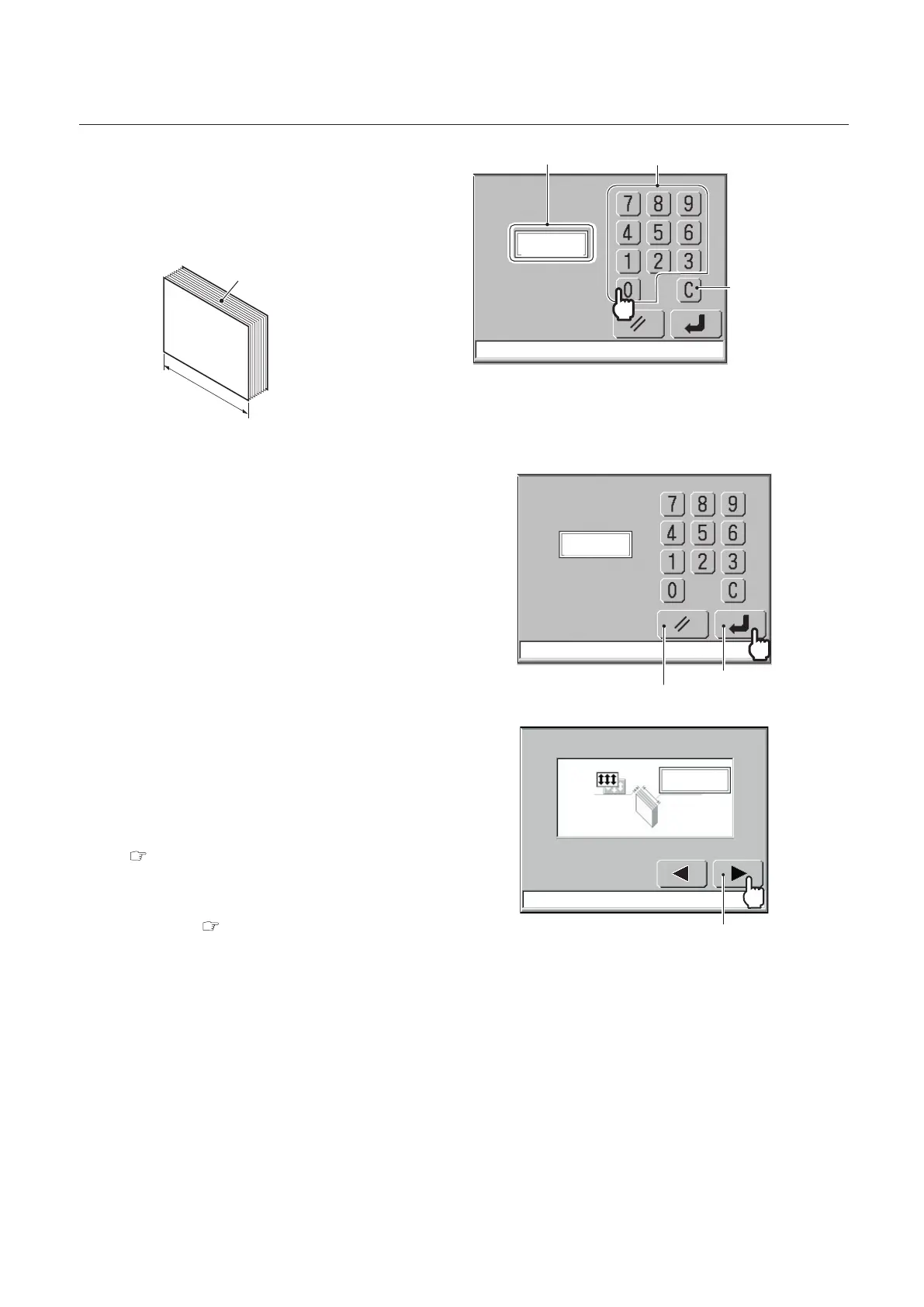2-17
CHAPTER 2 PREPARING FOR OPERATION
Numeric Keypad
Clear Button
Input value
297. 0
3.
Input the book block length using the
numeric keypad.
Setting range: 120 to 360 mm (4.72 to
14.17 inches)
Book block
Book block length
To clear the input value, press the clear button.
Return Button
Cancel Button
297. 0
297. 0
4.
Press the return button to confirm
the value.
Press the cancel button to return to the
previous screen.
5.
Press the next button.
When "With a Cover" is selected
You will go to "4-4. Setting the Cover Size"
( p.2-18).
When "Without a Cover" is selected
You will go to "4-6. Checking and Saving
Settings" ( p.2-21).