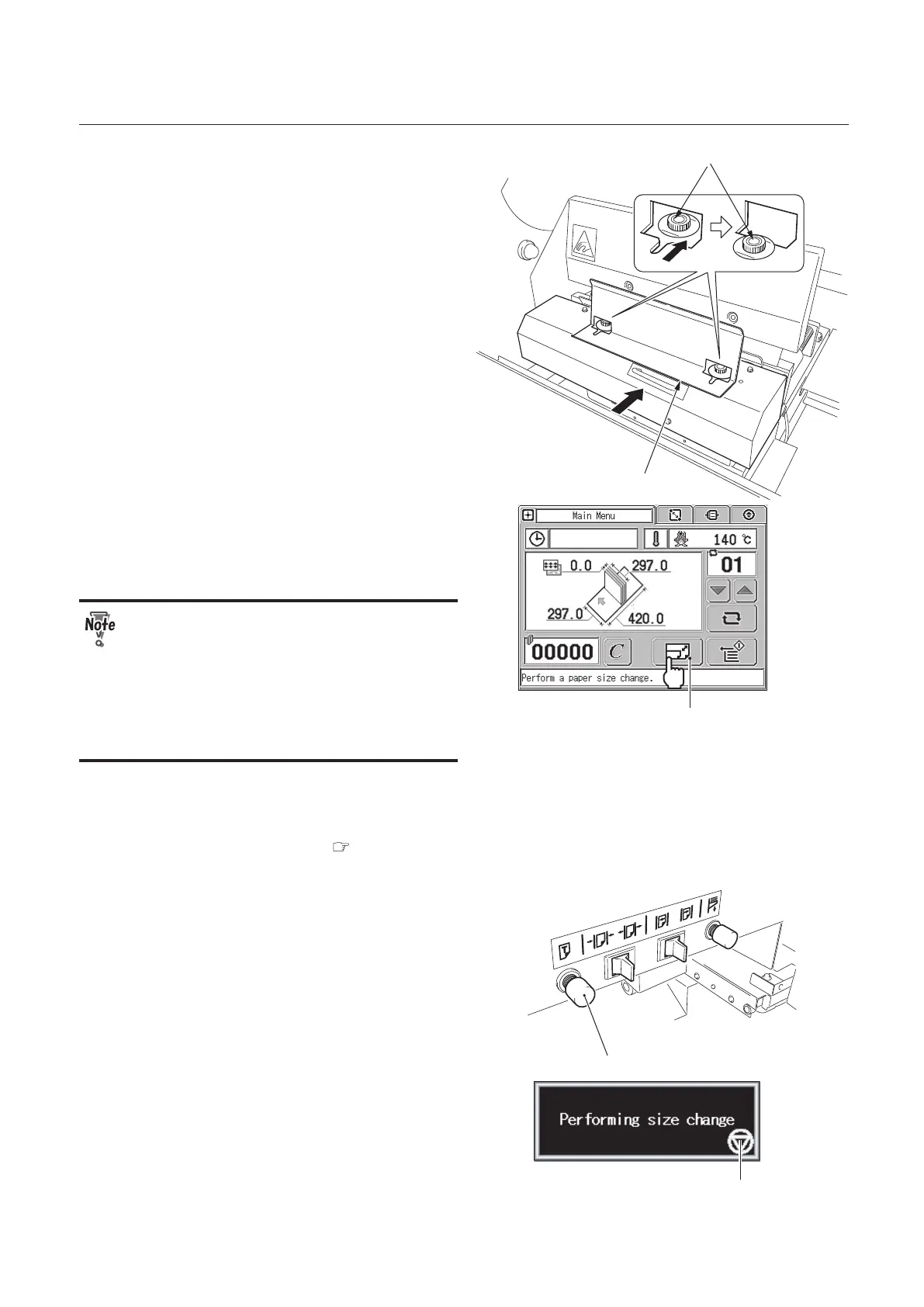3-3
CHAPTER 3 STARTING BINDING OPERATION
When the book block is thin and large:
When the book block is thin and large,
attach the supplied clamp guide to prevent
the book block from bending over. Secure
the clamp guide to the clamp using the
screws attached to the clamp.
Size Change Button
2007-04-05 10:50
3.
Press the size change button on the
main menu.
When there is a cover on the paper
feed tray or nipping station, you cannot
perform a size change. From the second
size change, however, you can perform
a size change with a cover on the paper
feed tray if the cover size is the same as
the one used for the first size change.
If you want to bind a book block without a
cover, a size change is unnecessary.
Go to "3. Starting Binding" ( p.3-14).
You can also perform a size change using
the test feed button located above the
paper feed tray.
Size Change Cancel Button
During execution of the size change, the
message shown to the right is displayed on
the touch panel screen.
Each unit will start moving. Wait until the
message disappears.
