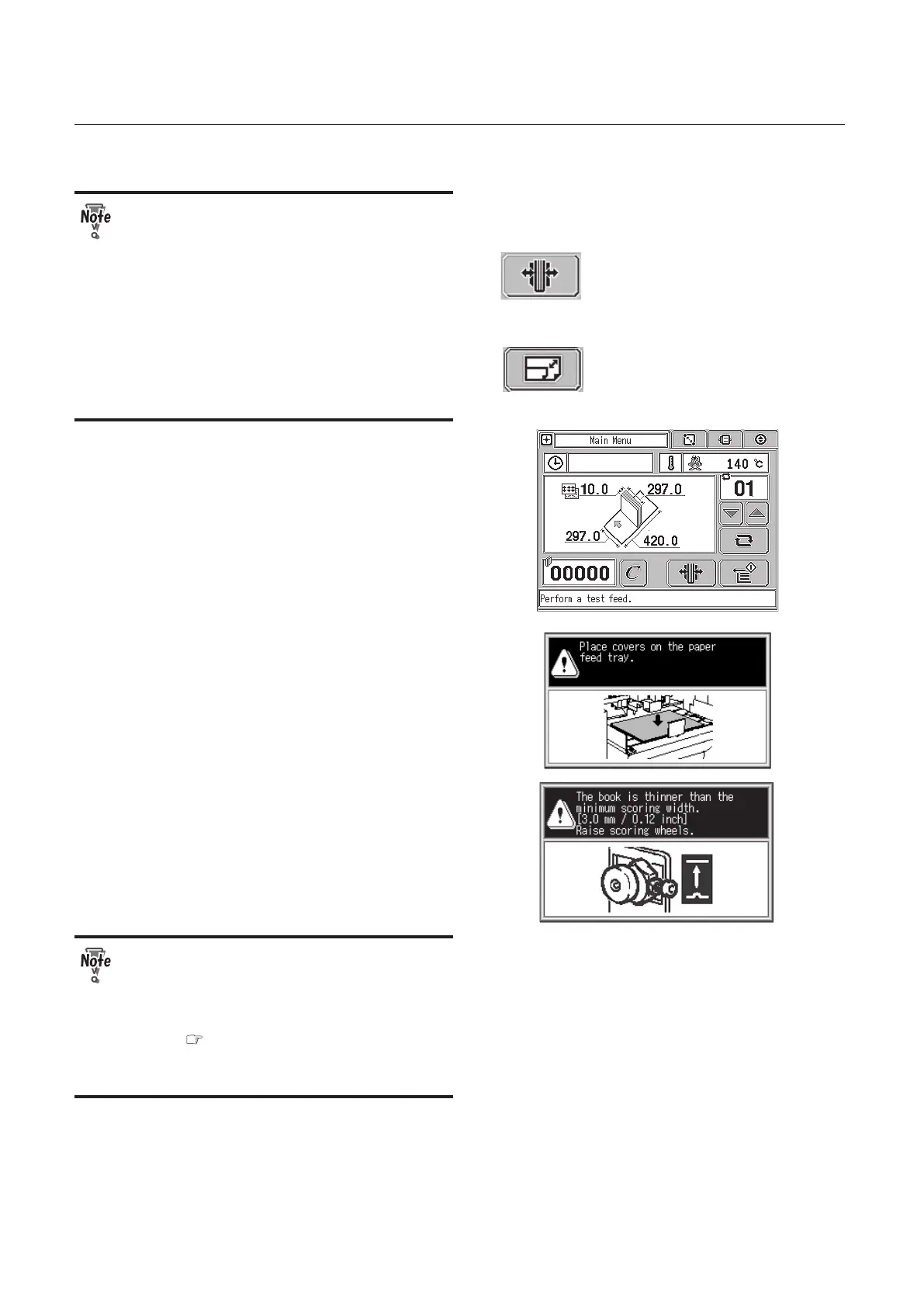3-4
CHAPTER 3 STARTING BINDING OPERATION
To cancel the size change, press the size
change cancel button.
The test feed button above the paper
feed tray has a test feed function.
If you press this button when the
movable clamp button icon is displayed
on the main menu screen, a test feed
will start.
Before pressing the test feed button,
make sure that the size change button
icon is displayed on the main menu.
When the size change is complete, the
original screen will appear.
When there is no covers on the paper feed
tray, the message to the right will appear.
You can clear the message by touching the
message screen or placing a cover on the
paper feed tray.
When the book block thickness is less than
3 mm, the message to the right will appear.
You can clear the message by touching
the message screen. Move the axes of the
scoring depth adjustments in the upright
position for a book block with a thickness of
less than 3 mm.
Even if the thickness of the book block
is 3 mm or more, if you have adjusted
the scoring width in the minus direction
in Section 4 “1-2. Setting the Scoring
Width” ( p.4-4), the width may become
less than 3 mm. In that case, the
message to the right will appear.
