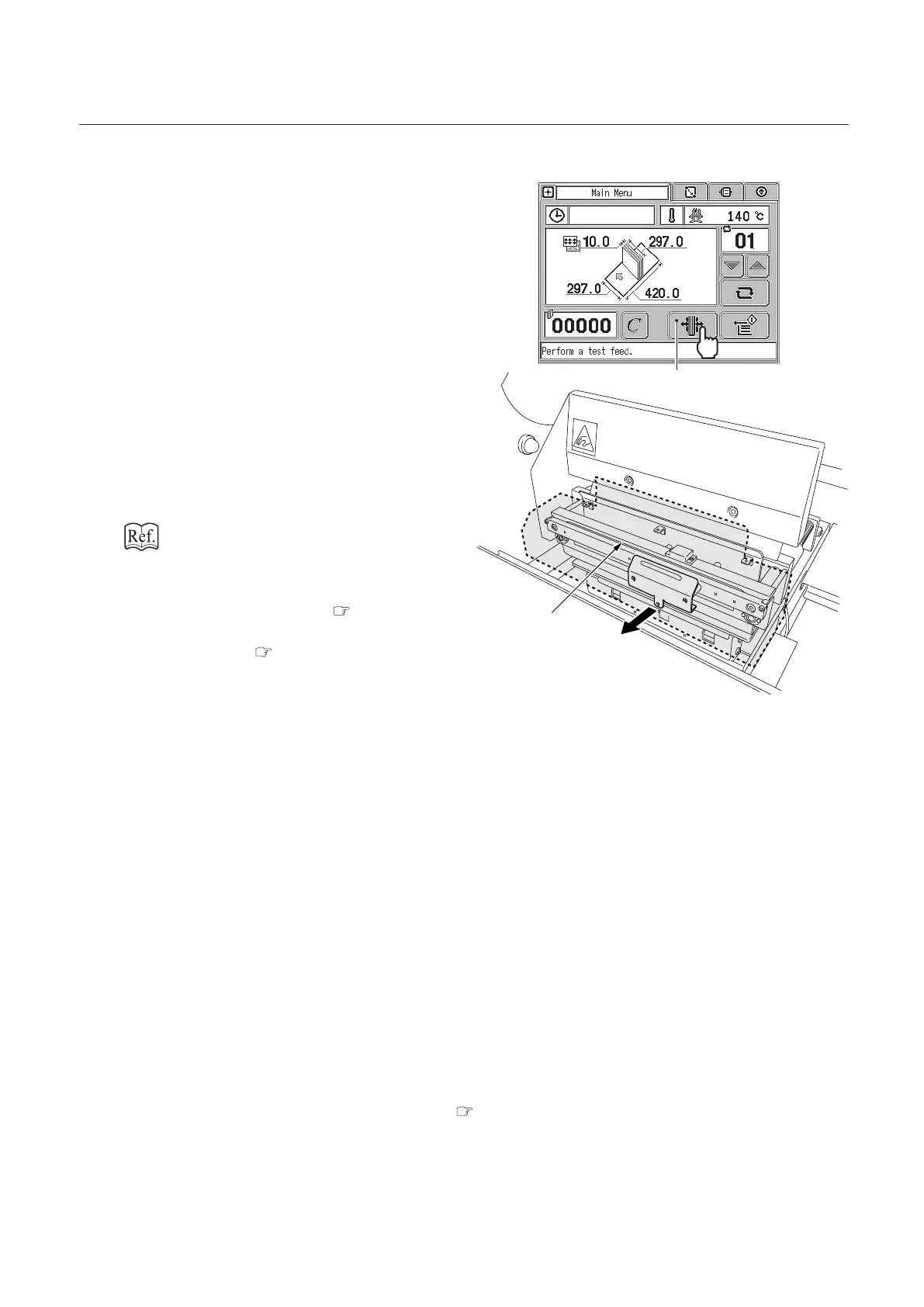3-5
CHAPTER 3 STARTING BINDING OPERATION
Taking out the book block set in the clamp after size change
Movable Clamp Button
2007-04-05 10:50
After a size change, you cannot take out
the book block from the clamp because
it is firmly held in the clamp. To take out
the book block, press the movable clamp
button on the main menu.
The movable clamp will move to the
position specified on the option screen.
When set to normal mode:
book block thickness + specified value
When set to variable mode: specified value
Chapter 4 "Fine-adjustment and Option
Setting" "3-13.Setting Opening Amount of
Clamp (for Normal Mode)" ( p.4-27) and
"3-14.Setting Opening Amount of Clamp (for
Variable Mode)" ( p.4-28)
After taking out the book block, follow the
procedures below according to the size and
thickness of the book block you are going
to place in the clamp.
● When the length and size of the book
block is same as the one you took
out:
Follow the steps 1 and 2. Skip the step 3.
● When the book block size is same,
but the thickness is different:
Press the movable clamp button again to
return it to its original position and follow
the steps 1 to 3.
● When the book block size and
thickness are different:
Go back to "4.Entering Job Information" ( p.2-12).