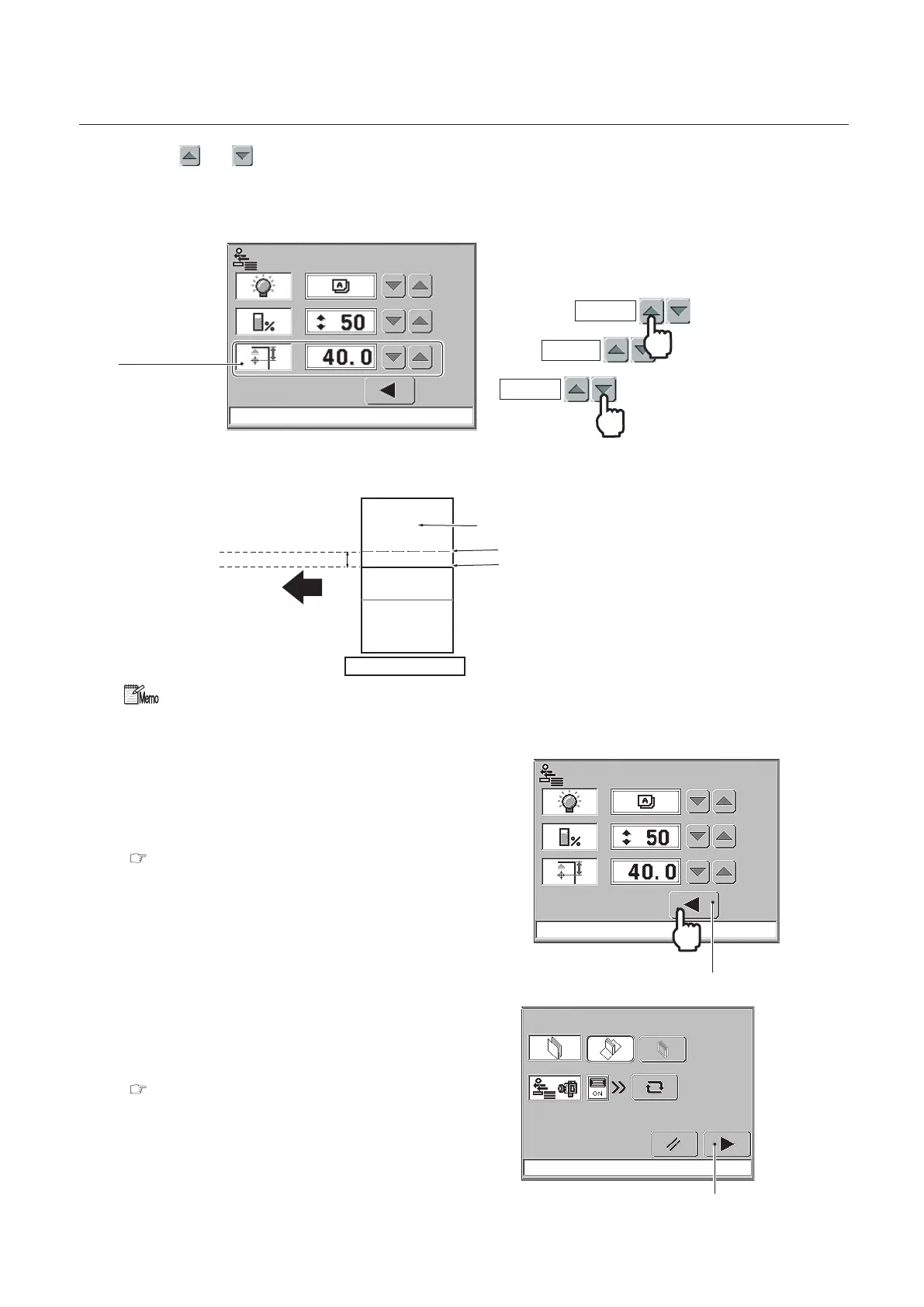2-15
CHAPTER 2 PREPARING FOR OPERATION
3.
Press or to select the starting point of the double feed detection.
The starting point is a distance from the leading edge of the cover.
Setting range: 20.0 mm (0.79 inch) to cover length minus 40.0 mm (1.57 inches) (standard
value: 40.0 mm (1.57 inches))
Example
Starting point
of double feed
detection
28.0
24.0
20.0
The double-feed detection sensor is located at 5.0 mm (0.20 inch) down to the operator's side
from the scoring base line.
Spine
Scoring base line
Cover
Double-feed detection sensor
5.0 mm (0.2 inch)
Operator’ s side
Feed direction
Detection errors may frequently occur on a solid black area of the cover. Do not
choose the solid black area as the starting point. Detection error hardly occurs
on a white area or light-color print area.
4.
Press the previous button.
The screen shown in step 3 of "4-1.Cover
(With a cover/Without a cover)"
( p.2-13) will appear.
5.
Press the next button.
The screen for "4-3.Setting Book Block Size"
( p.2-16) will appear.
