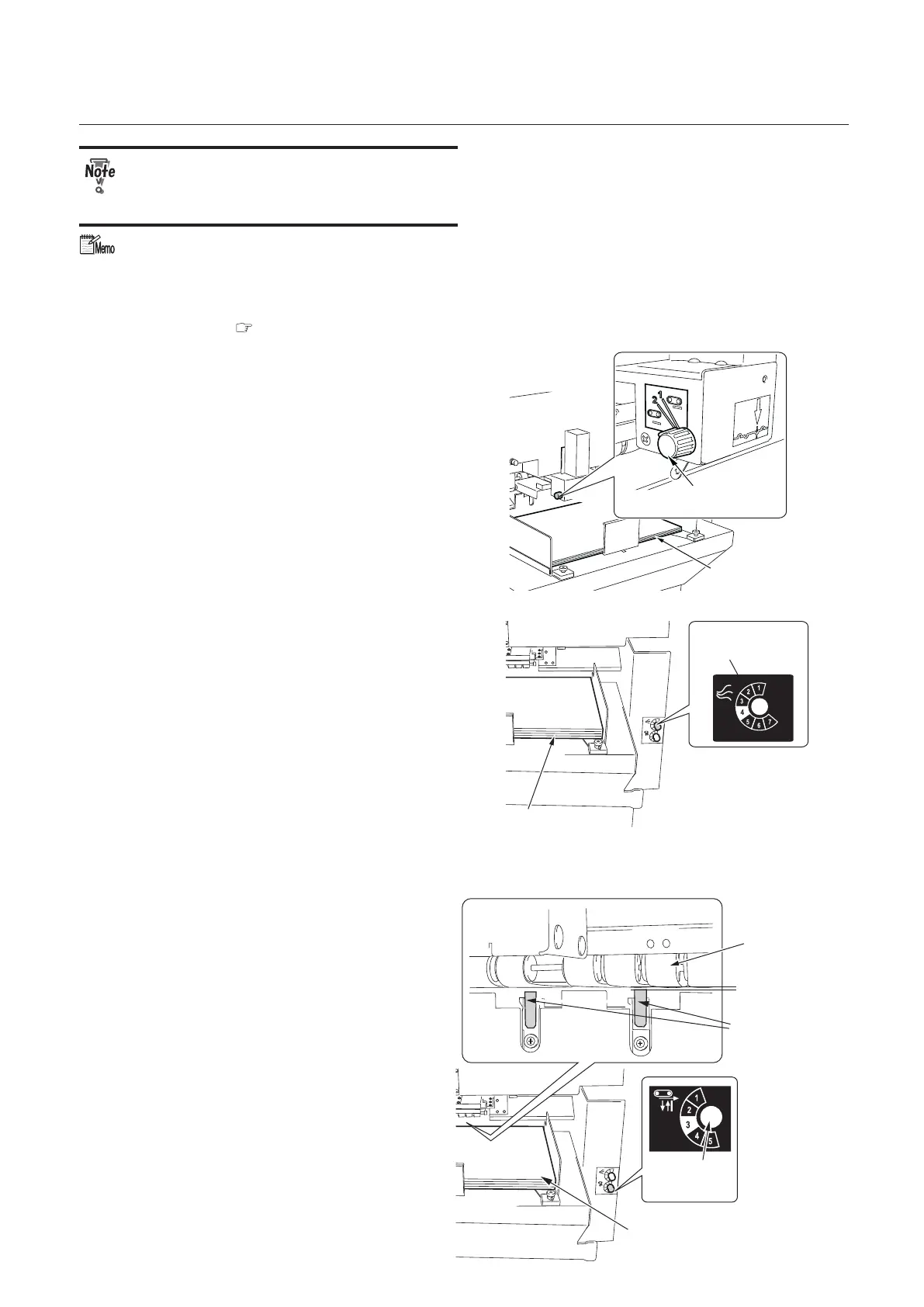3-7
CHAPTER 3 STARTING BINDING OPERATION
When selecting a center base, check
the position of the cover attached to the
book block, then fine adjust each part.
You can also make the adjustments
using the fine-adjustment screen. Refer
to Chapter 4 "Fine-adjustment and
Option Setting" "1-1. Setting the Paper
Feed Guide" ( p.4-2) for details.
Cover
Stack height
sensor adjustment
4.
Turn the stack height sensor
adjustment.
The base position is “2.” When a thick cover
is not sent to the nipping section, set it to “1.”
Separating air
adjustment
Cover
5.
Turn the separating air adjustment
to adjust air volume sent to between
each cover.
The base position is “4.”
When you feed a small cover, turn the
adjustment to the direction of 1.
When you feed a thick cover, turn the
adjustment to the direction of 7.
Turn the adjustment little by little checking
the feeding conditions.
Cover
Separator
Adjustment
Separator
adjustment
Separator
Suction belt
Gap between
separator and
suction belt
6.
Turn the separator adjustment to
adjust the gap between the separator
and suction belt.
The base position is “3.”
When a double feed occurs, turn the
adjustment to the direction of 1. The gap
between the separator and suction belt will
be narrower.
When a mis-feed occurs, turn the
adjustment to the direction of 5. The gap
between the separator and suction belt will
be wider.