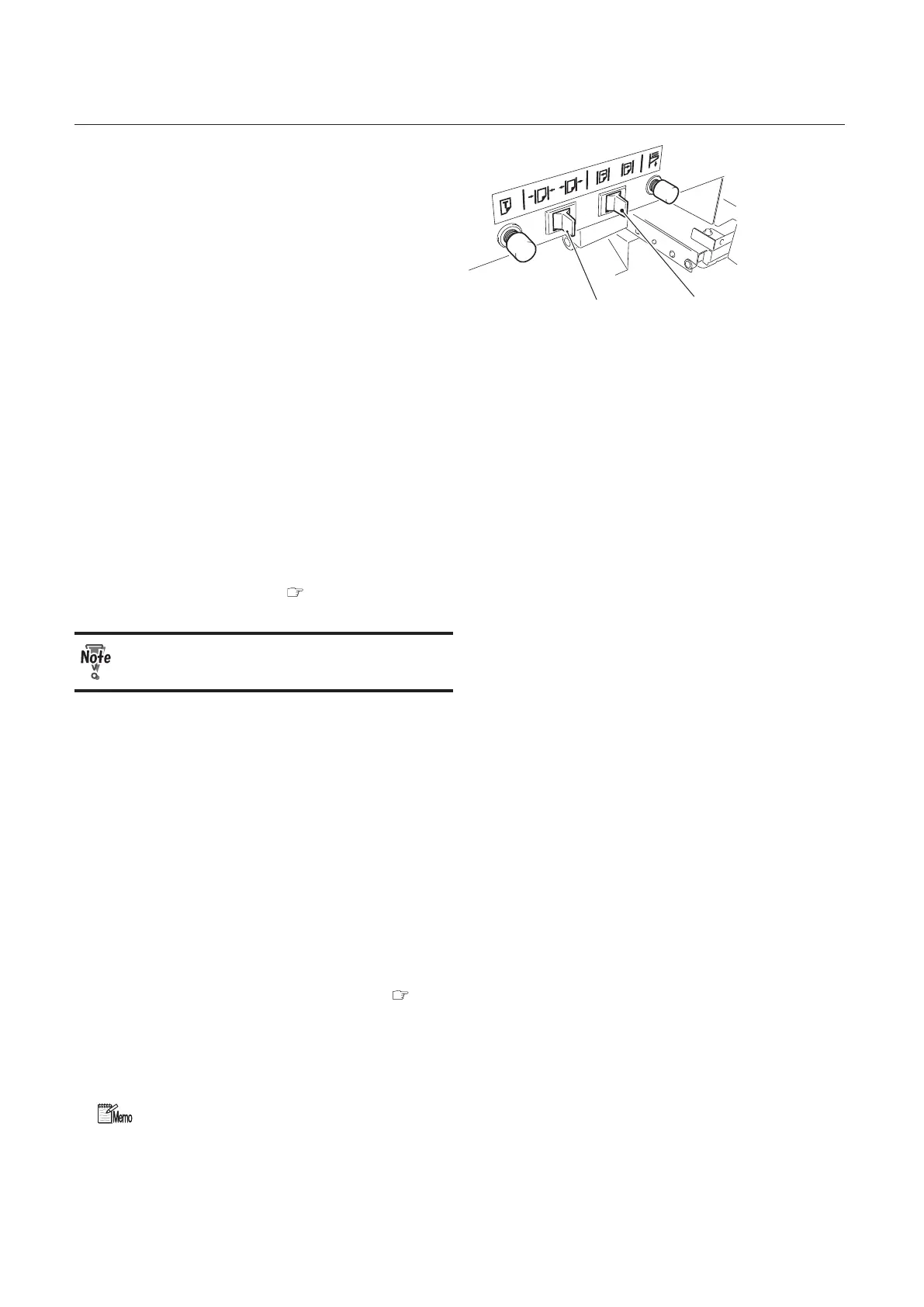4-6
CHAPTER 4 FINE-ADJUSTMENT AND OPTION SETTING
Guide adjustment switch A
Guide adjustment switch B
You can fine adjust the paper feed guides
using the guide adjustment switches above
the paper feed tray when there is a cover
on the nipping station.
When you move the guide adjustment
switch A to the left, the nipper guides will
move closer to each other. When you move
the guide adjustment switch A to the right,
the nipper guides will move farther from
each other.
When you move the guide adjustment
switch B to the left, the nipper guides will
move to the operator's side. When you
move the guide adjustment switch B to the
right, the nipper guides will move to the
non-operator's side.
The increment of the guide adjustment
switch for the nipping guide is same as for
the paper feed guide ( p.4-2).
When there is no cover on the nipping
station, the paper feed guide will move.
3.
Press the move button 5 or 6 to adjust the position of the positioning fingers.
Fine-adjustment range: 0 to 25.0 mm (0 to 0.10 inch)
Move button 5: The positioning fingers move to the left.
Move button 6: The positioning fingers move to the right.
The increment you selected in step 2 will be automatically applied to the positioning fingers.
To change the increment, press the increment change button and select the increment from
0.1 mm/0.5 mm/1.0 mm (0.004 inch/0.02 inch/0.04 inch).
You can also adjust the positioning fingers by turning the positioning finger adjustments in the
range of 0 to 4 mm (0 to 0.16 inch) ( p.3-11).
4.
Press the return button to return to the screen used in step 1.
The nipping station will go down.
You can fine adjust the scoring width with the main cover open. After completing the
fine-adjustment, make sure that you close the cover.