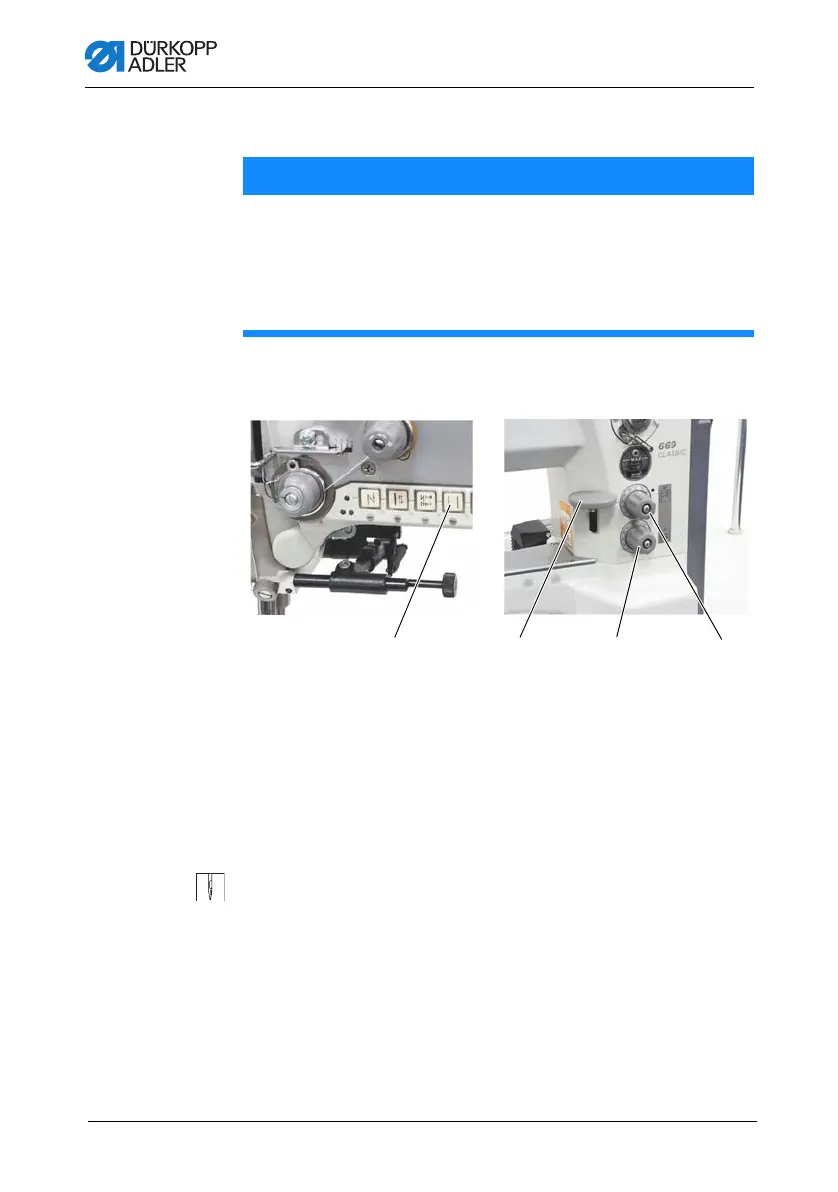Operation
42 Operating Instructions 669 - 00.0 - 08/2019
4.9 Setting the stitch length
Fig. 18: Setting the stitch length
The machine is equipped with two adjusting wheels, depending
on the subclass. This allows two different stitches to be used when
sewing. They can be selected using button 4 ( p. 43).
The stitch lengths are set using the adjusting wheels (1) and (2)
on the machine arm.
To set the stitch length:
1. Set the longer stitch length with the upper adjusting wheel (1).
• Position 1: min. stitch length
• Position 9: max. stitch length
2. Set the shorter stitch length with the lower adjusting wheel (2).
• Position 1: min. stitch length
• Position 9: max. stitch length
NOTICE
Property damage may occur!
It is not possible to set a lower stitch length on the upper
adjusting wheel than on the lower adjusting wheel.
Do not attempt to force the top adjusting wheel to set a lower
stitch length.
(1) - Adjusting wheel
(2) - Adjusting wheel
(3) - Stitch regulator
(4) - Button
