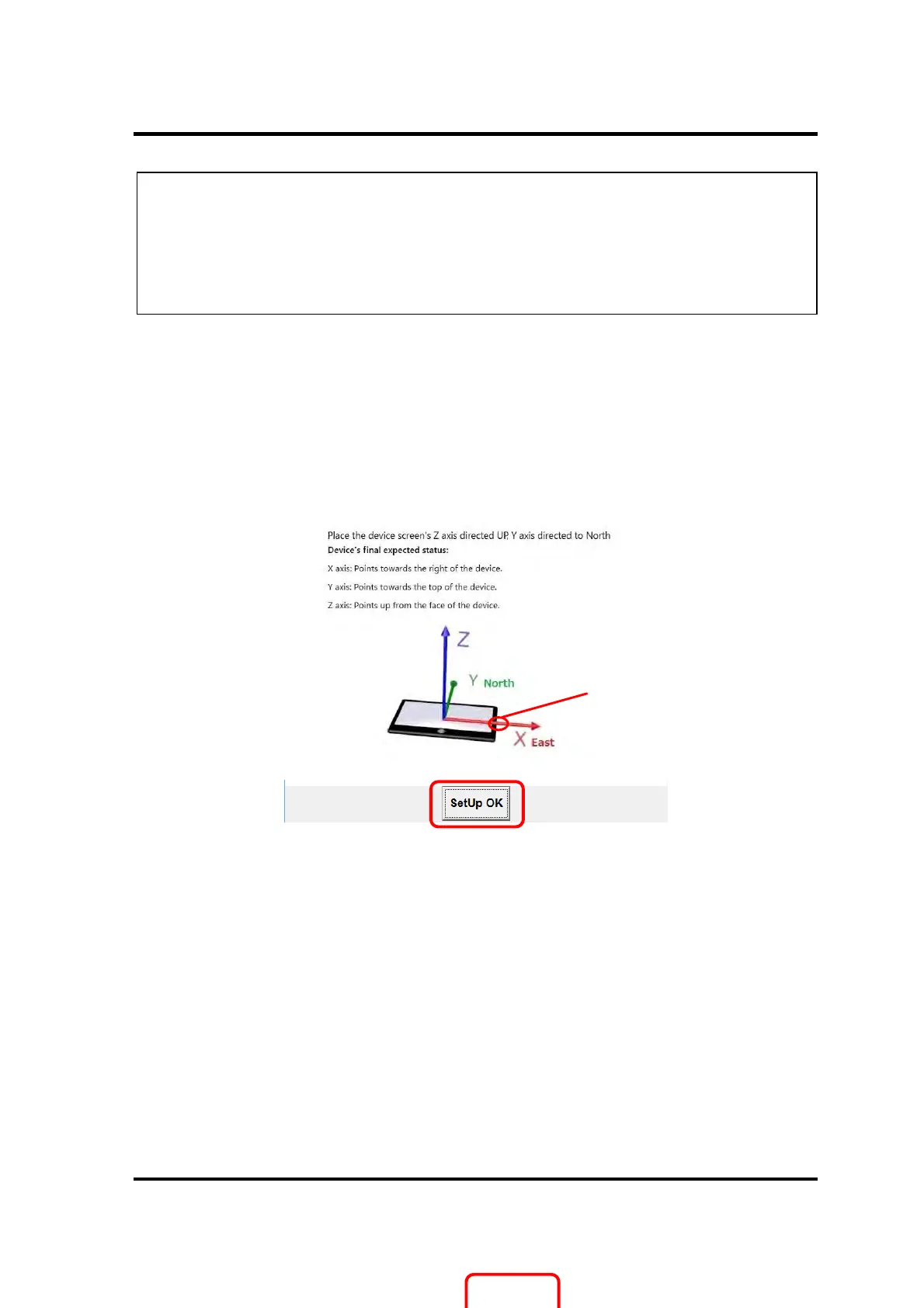3 Tests and Diagnostics
PORTÉGÉ X30W-J, dynabook V*/VZ*/VC* Series Maintenance Manual (960-941) [CONFIDENTIAL] 3-37
NOTE: During the test, change the PC’s position according to the directions on
each step. After setting to the specified position, the tool will go to the next
step automatically.
1. Do not apply any vibration or shock to the PC.
2. Keep the position specified in each Step for 2 to 3 seconds.
< Gyro Calibration test>
Step 1: The side with the power button is X-axis. Set the PC as the Y-axis is set to north
and put it on the horizontal table.
Touch “Setup OK” button when the PC is ready. The Gyro calibration is performed
automatically.
When the Gyro calibration test is completed, the screen Step 1 of Acceleration
calibration test will appear.
Power button
