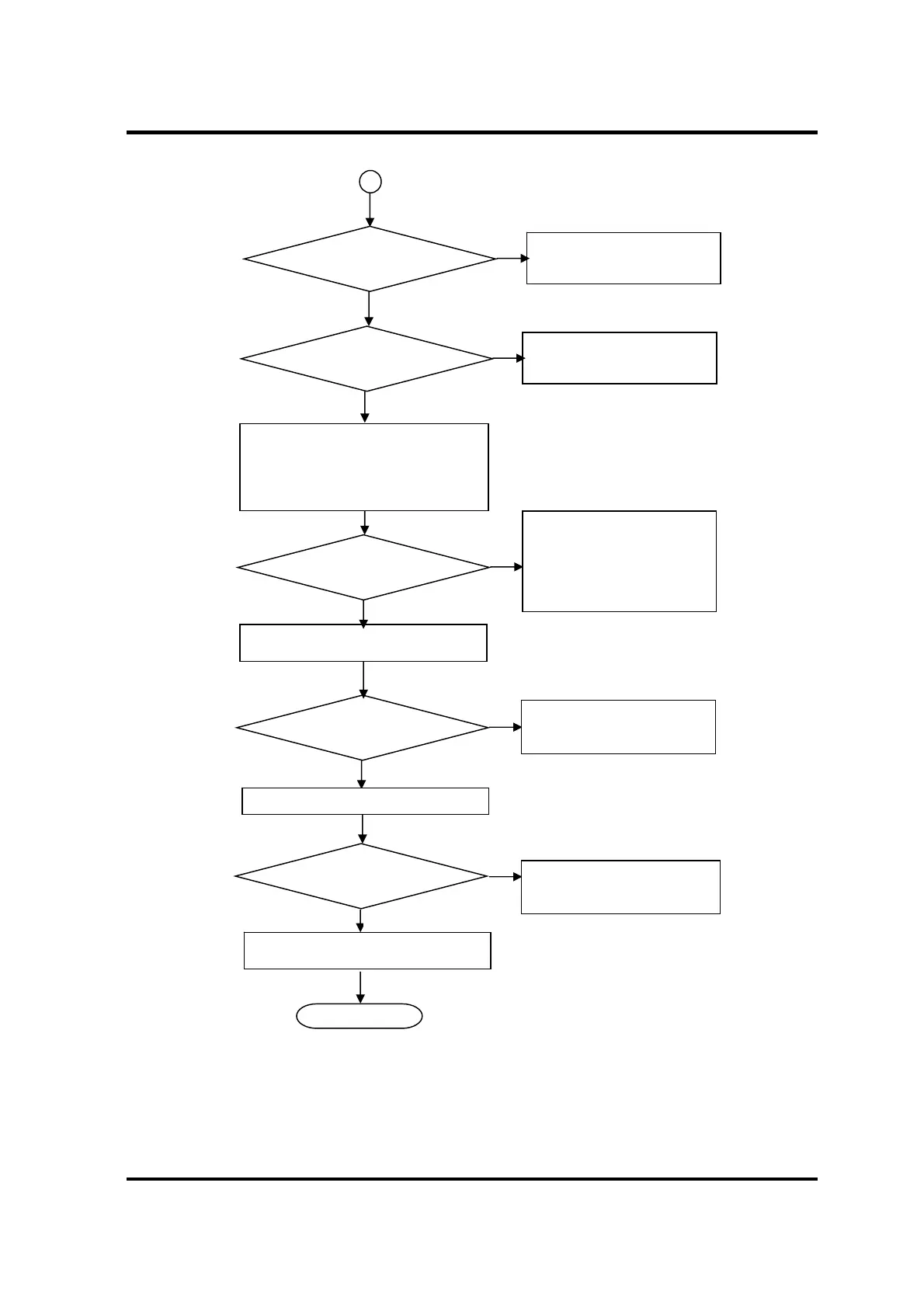2 Troubleshooting Procedures
PORTÉGÉ X30W-J, dynabook V*/VZ*/VC* Series Maintenance Manual (960-941) [CONFIDENTIAL] 2-5
Figure 2-1 Troubleshooting flowchart (2/2)
Do typed characters
appear correctly?
Perform the Keyboard
Troubleshooting Procedures in
section 2.7.
No
Yes
Perform the Troubleshooting
Procedures in section USB
Troubleshooting Procedures in
section 2.5
Is the test program loaded?
No
Yes
Perform each test.
Is an error detected during
the test?
System can work without problem.
END
Confirm on which test the error
was detected and perform the
appropriate procedures.
Yes
No
Does the touch pad (click
pad) work correctly?
Perform the Touch pad (Click
pad) Troubleshooting
Procedures in section 2.8.
No
Yes
Set the device containing the test
program for maintenance to the PC,
and start the test program. (The
reboot of the PC is required.)
Perform/repeat the running test.
Confirm on which test the error
was detected and perform the
appropriate procedures.
Yes
No
Is an error detected during
the running test?
