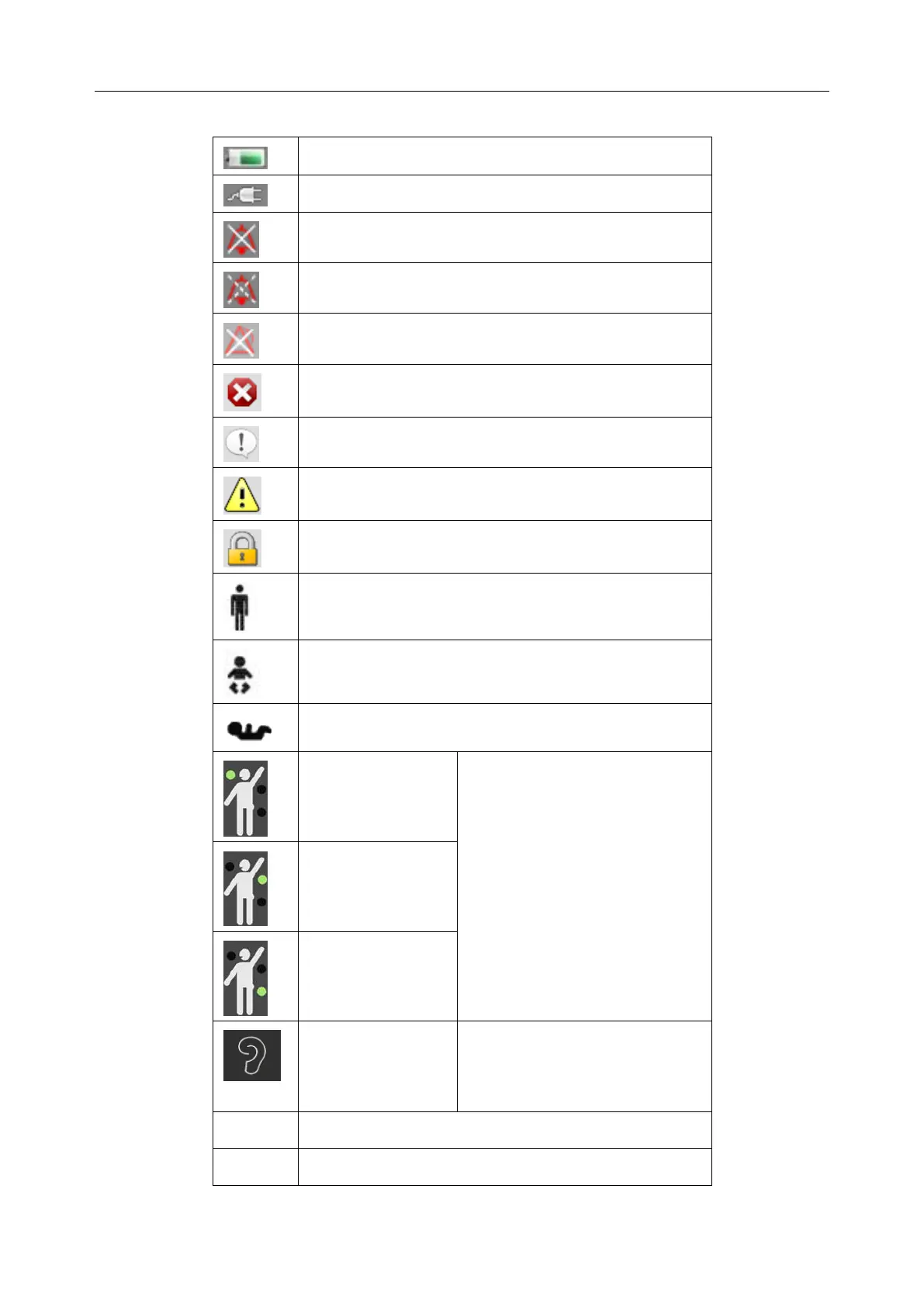M3A Vital Signs Monitor User Manual Introduction
- 17 -
The icons on the interface and their meanings are as follows:
Connected to mains power supply
Indicates an error occurs
Patient type: ADU (adult)
Patient type: PED (pediatric)
Patient type: NEO (neonatal)
For device with the T2 TEMP
module and F3000 module
only.
For device with the Infrared
Ear Temperature module (TH
module) only.