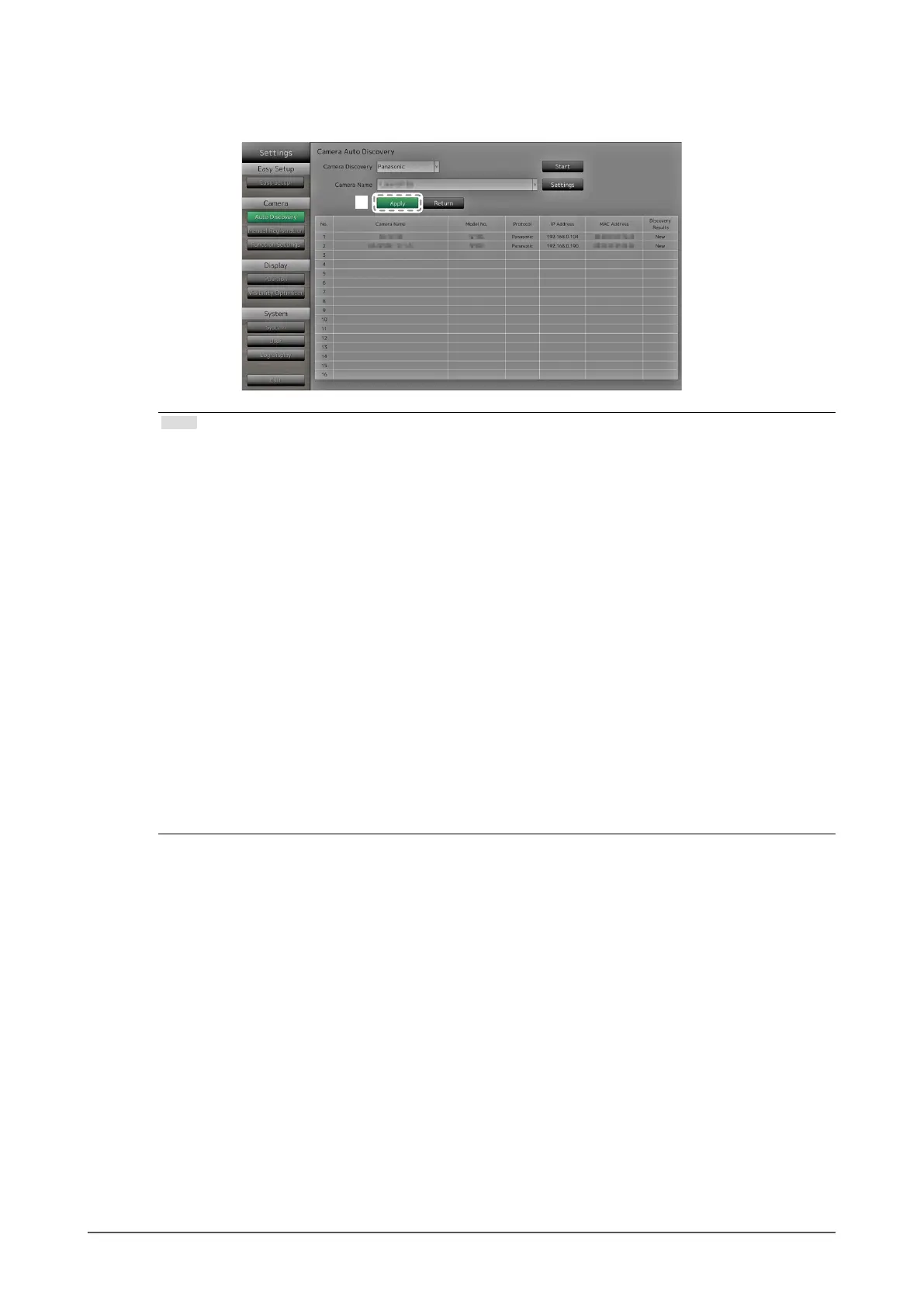14
Chapter 2 Conguring from the monitor screen
7. Select “Apply”.
The setting complete screen is displayed. Select “OK”.
7
Note
Panasonic network camera
• The settings of the newly detected network camera can be changed.
Select the network camera whose settings you want to change at “Camera Name” and then select
“Settings”. Congure the items on the displayed setting screen. The items that can be set differ depending
on the network camera.
• When registered automatically, stream and channel for accessing the network camera are automatically
set to the following values. You can change the settings in “Manual Registration” (refer to “To manually
register network cameras” (page 15).) Please contact your system administrator for your username and
password to access the network camera.
- Stream: “2”
- Channel: “1”
- RS485 PTZ Control: “Off”
*1
*1 Only set “RS485 PTZ Control” to “On” when connecting an external device to the network
camera using a RS485 cable.
AXIS network camera
• When executing automatic detection with an incorrect user name or password, “------” is displayed for the
model name.
• When a detected IP address is a duplicate of a registered network camera, but the username and
password are correct, ‘Model Name – MAC Address’ is displayed, and “------” is displayed for the model
name.
