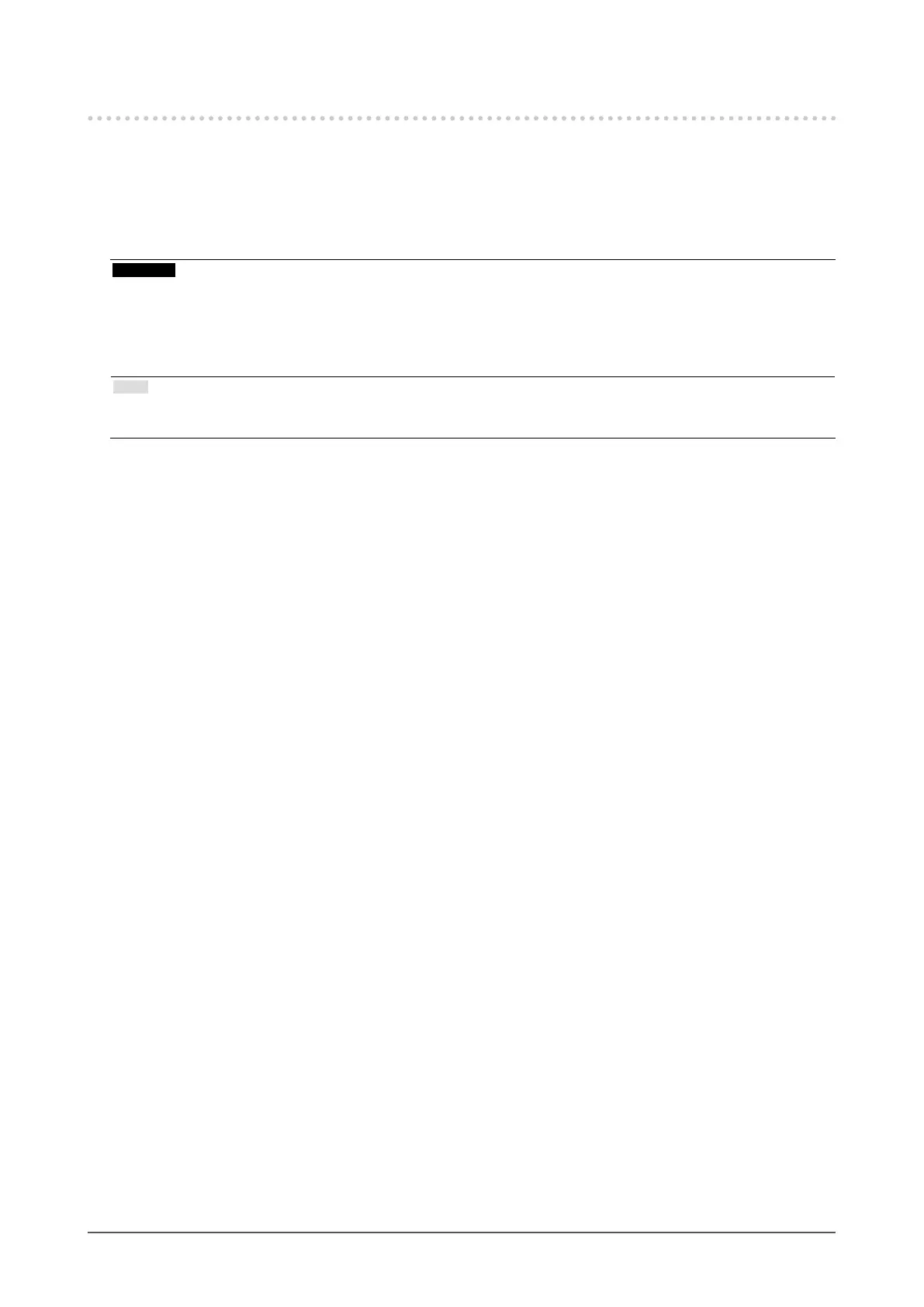8
Chapter 1 Product overview
1-3. Supported Network Cameras
This product supports the following network cameras:
• Panasonic i-pro series network cameras
• AXIS network camera
• ONVIF Prole S-compatible network cameras
Attention
• Supported network cameras vary depending on the monitor’s software version. Check the software version of
the monitor you are using, then check our website (http://www.eizoglobal.com) for details on supported network
cameras. For information on how to check the software version, refer to “2-6. Conguring System Settings” (page
26).
• For installation and settings of network cameras, also check the network camera’s manual.
Note
• You can access network camera images by specifying the URI to verity the network camera connections. For
details, see “Manual Registration of Cameras / Changing Camera Information” (page 50).
