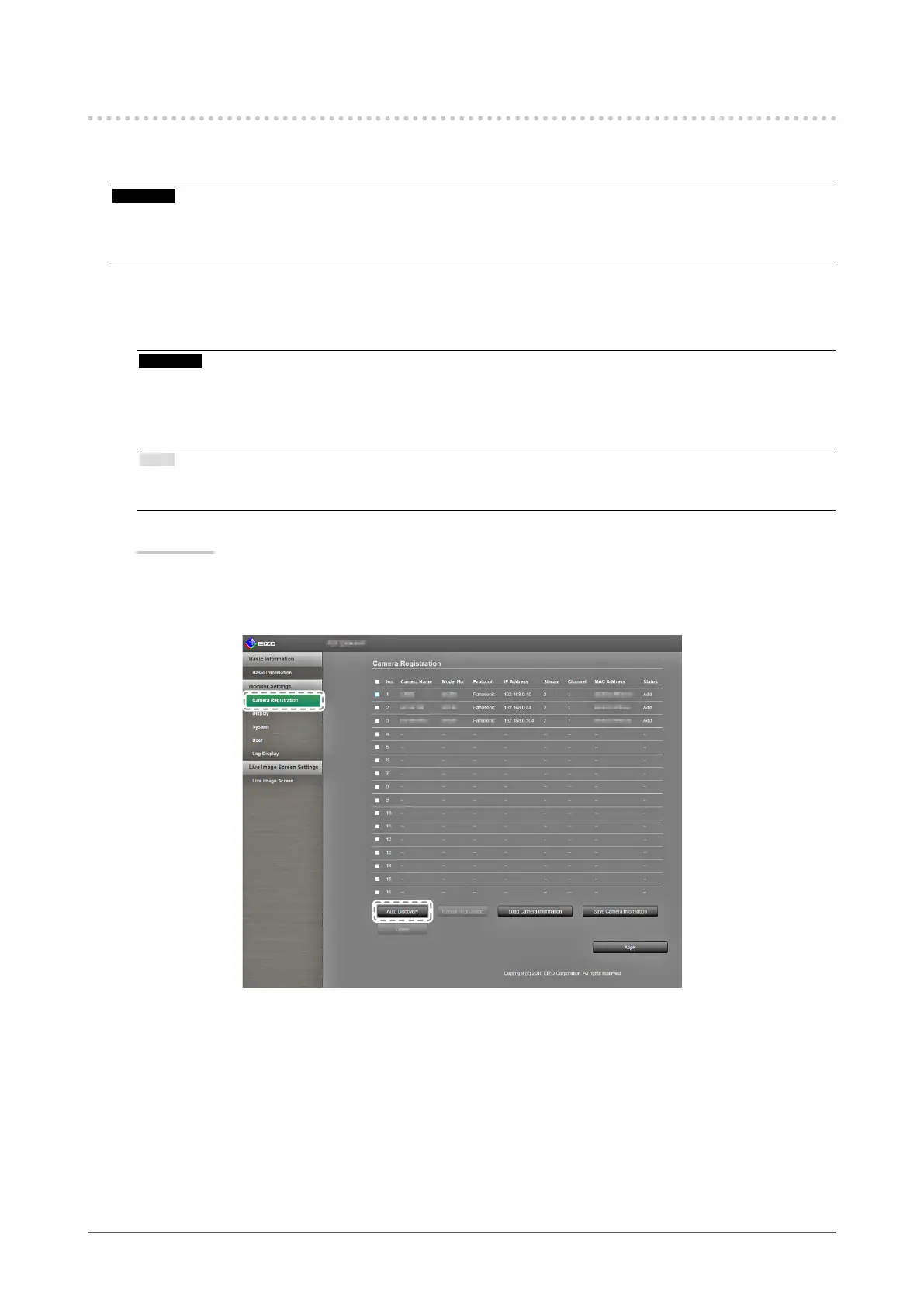47
Chapter 3 Conguring from a Web Browser
3-4. Setting Network Cameras
“Camera Registration” is used to display a list of the network cameras currently registered for a monitor.
You can add or change network cameras, and reect network camera information, etc., onto the monitor.
Attention
• You can only change network cameras that are registered.
• This cannot be used to set network camera functions. For information on setting network camera functions, see
“Chapter 2 Conguring from the monitor screen” (page 9).
●
To automatically detect cameras
Discover network cameras on the network automatically and register them to the system.
Attention
• Only the network cameras installed in the same subnet as the monitor are detected. If a network camera is
installed in a different subnet, the camera must be registered manually (see “To manually register network
cameras” (page 15)).
• For information on “Easy Setup”, refer to the Setup Manual.
Note
• The remaining number of network cameras that can be added for registration is displayed at the top of the
camera detection screen.
Procedure
1. Select “Camera Registration”.
A screen displaying a list of the camera registration information appears.
