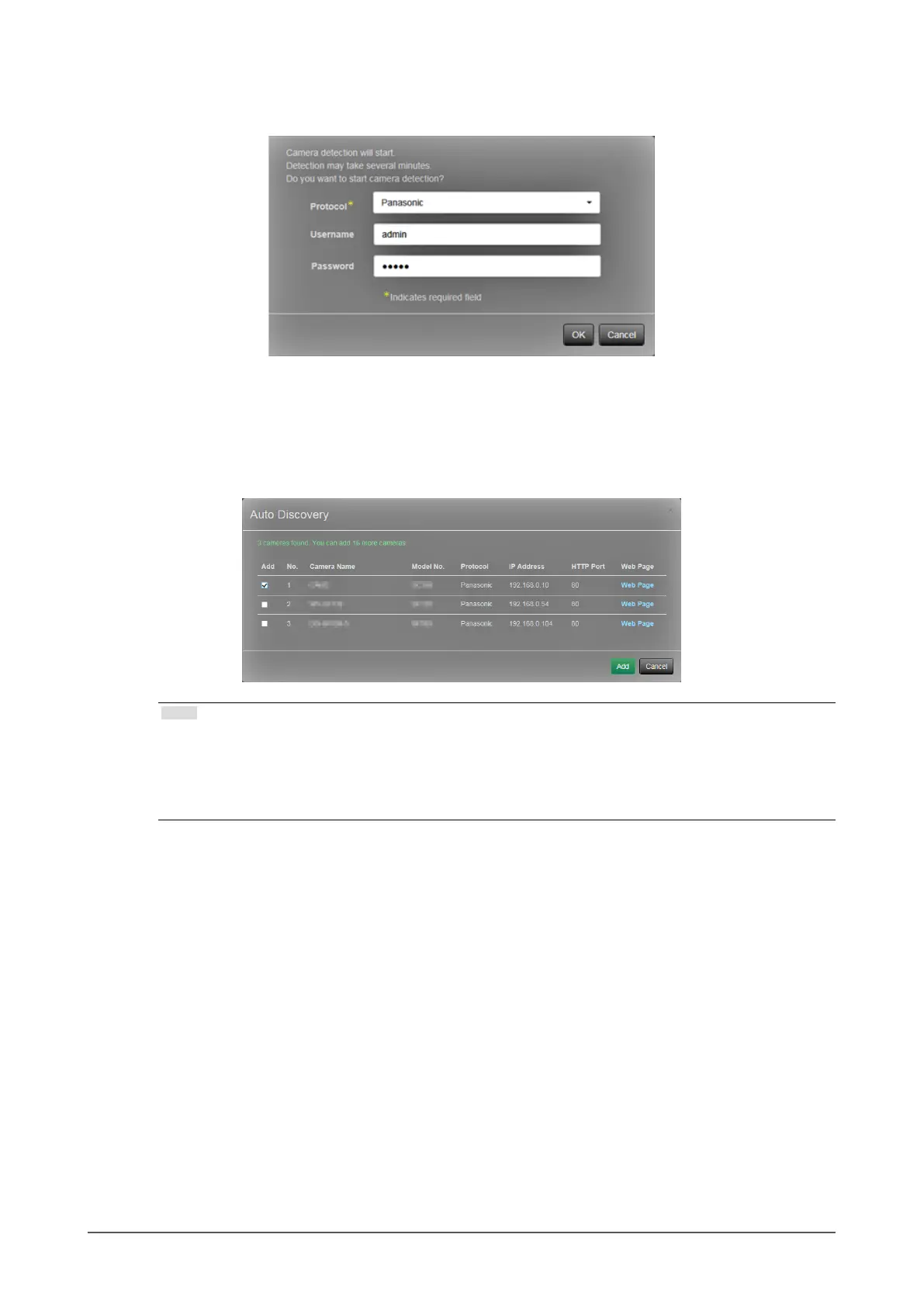48
Chapter 3 Conguring from a Web Browser
2. Select “Auto Discovery”.
A “Camera detection will start” dialog box appears.
3. Select the “Protocol” from the list.
Enter the “Username” and “Password” registered in the network camera.
4. Select “OK”.
A “Searching...” dialog box appears, and the detected network cameras are displayed in the list of additional
candidates.
Note
• There is a web page link in the web page eld of the list of detected cameras. When you click a link, a
camera web page will open in a separate window. (Address: http://(IP address):(HTTP port))
• If there are zero candidates in camera detection, nothing will display.
• If “Cancel” is selected during camera detection, a list of cameras detected up to the time of canceling will
be displayed.
5. Select a camera to be added from the list of candidates, and select “Add”.
Returns to the camera registration information list screen in step 1.
6. Select “Apply”.
A setting conrmation dialog box appears.
7. Select “OK”.
