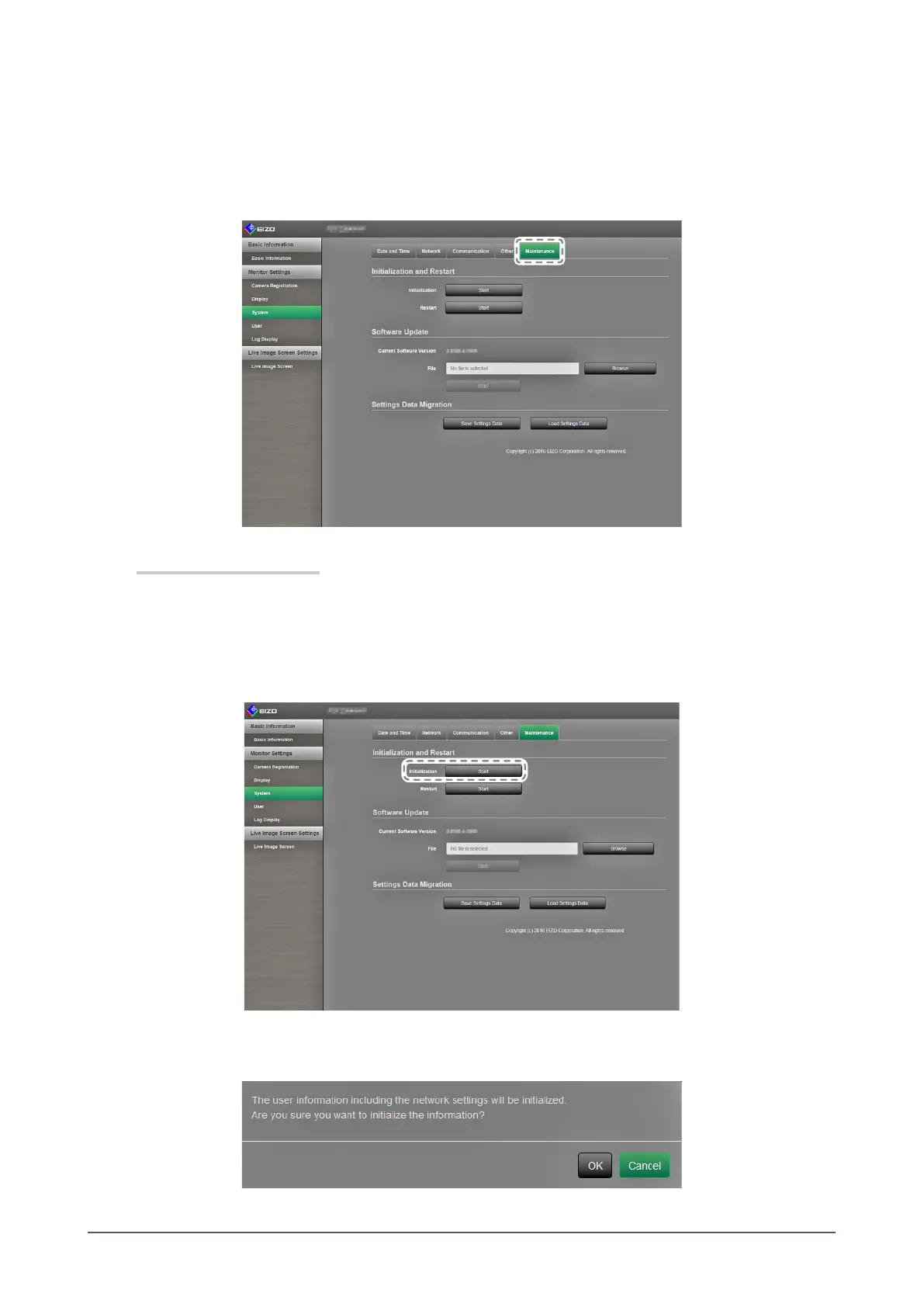65
Chapter 3 Conguring from a Web Browser
●
Maintenance
Perform system initialization, restarts, software updates, and settings data migration.
1. In “System”, select “Maintenance”.
The “Maintenance” screen is displayed.
Initialization and Restart
Initialize the system
1. Select “Execute” for “Initialization”.
All settings are returned to default setting except for system logs, operation logs, the current time, time
zone and summer time settings.
2. The following message appears.
Select “OK”.
