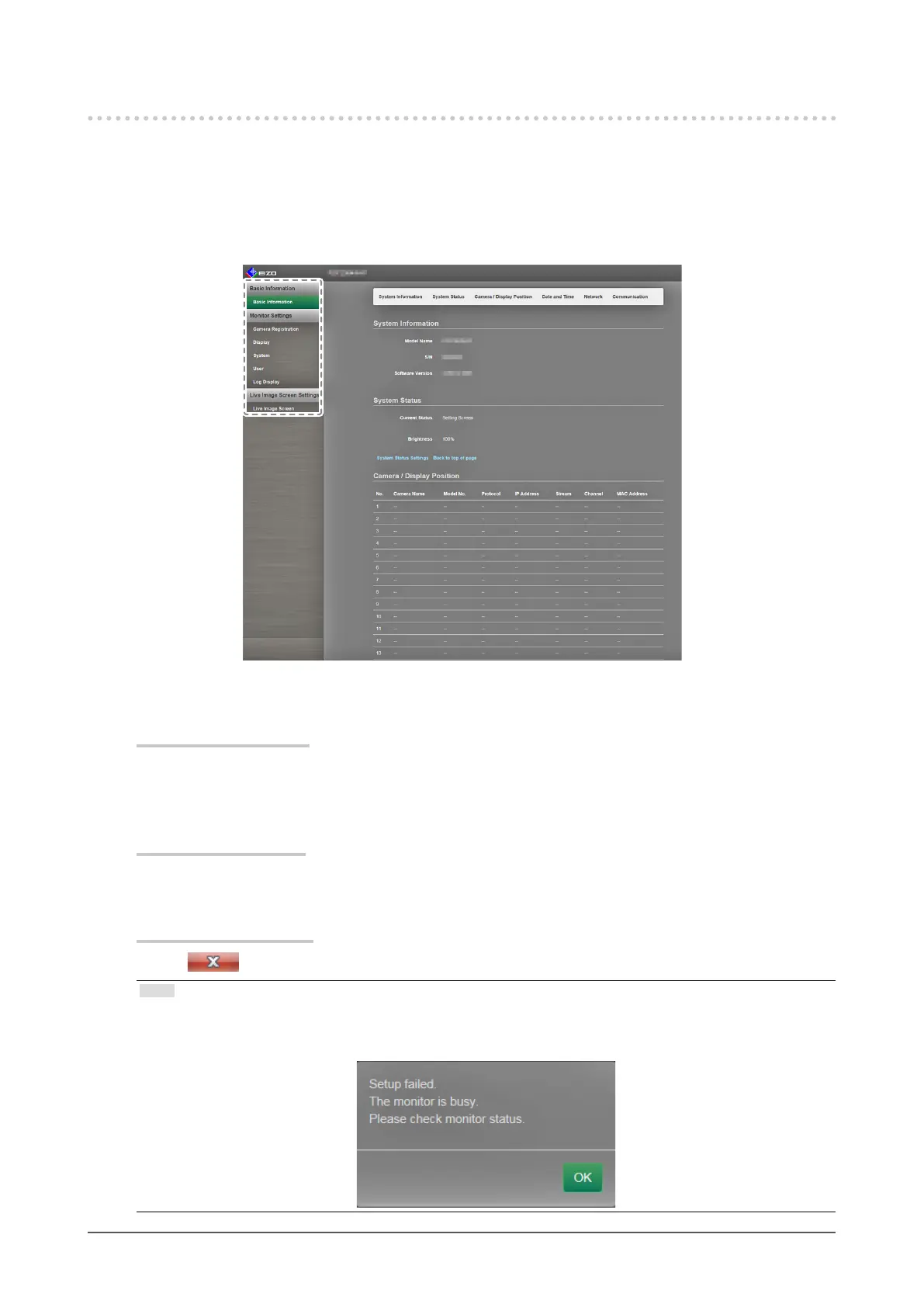44
Chapter 3 Conguring from a Web Browser
3-2. WebControlScreen
Basic Information, Monitor Settings, and the Live Image Screen Settings are located on the Web control
screen.
Basic Information display lists of the various settings acquired from the monitor. The Monitor Settings are
used for various settings such as network camera registration and monitor system settings. Live Image
Screen Settings are used for displaying live image screen layout changes and the like.
●
Basic Operations
To select a setting item
• Click a setting item.
When you select a setting item, it will be displayed in green. In the case of a list box, when you
select a list item, it will be displayed in green.
To apply a setting item
• Click “Apply” or “Register”.
A “Setting Complete” or “Setting Failed” message is displayed. Click “OK” as required.
To exit the web browser
• Click
in the web browser. This exits the browser.
Note
• If auto discovery is in progress on the monitor, or the setting dialog box is displayed in the browser, operations
in the web browser will not be accepted. The busy message appears. Click “OK” to congure the settings
again.
